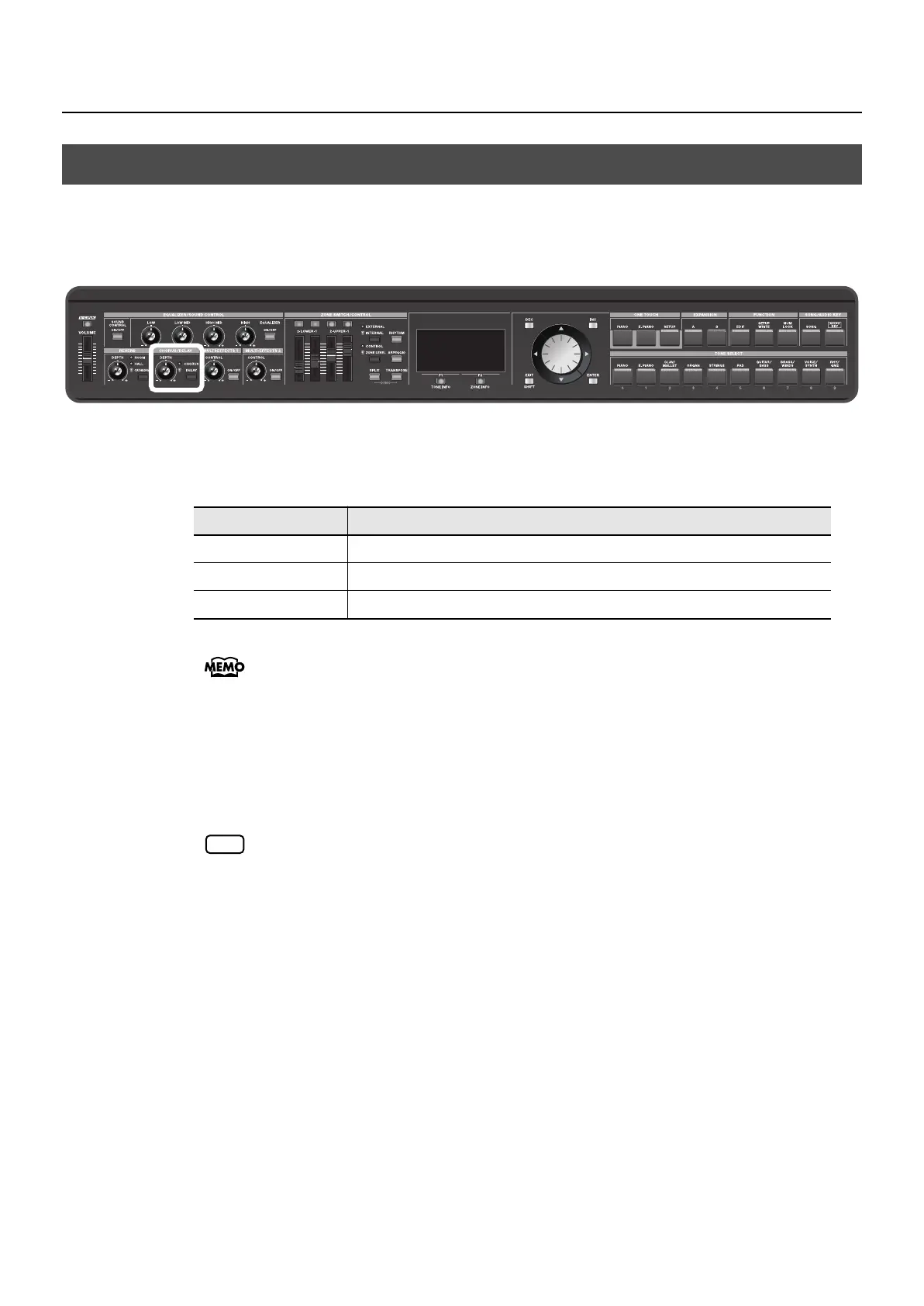49
Performance
You can apply a chorus and delay effect to the notes you play on the keyboard.
By adding the chorus and delay effect, you can give the sound greater dimension, with
more fatness and breadth.
fig.Q1-25cho
1.
Press the [CHORUS/DELAY] button.
The chorus type switches each time you press the [CHORUS/DELAY] button.
Types of chorus other than those listed above can be selected in “Chorus Type” (p.
118) of the “3. Effects” Edit screen. In this case, the [CHORUS/DELAY] button’s
indicator corresponding to the selected type flashes.
2.
Adjust the CHORUS/DELAY [DEPTH] knob to select the amount of chorus effect to be
applied.
Rotating the knob clockwise applies a deeper chorus, and rotating it counterclockwise applies less
chorus.
When the TONE INFO’s “Chorus Amount” setting is set to “0,” then no effect is
applied, even when the CHORUS/DELAY [DEPTH] knob is turned (p. 89).
Adding Breadth to the Sound ([CHORUS/DELAY] Button)
TYPE
Explanation
OFF (unlit)
Chorus and Delay is not used.
CHORUS
You can give the sound greater dimension, with more fatness and breath.
DELAY
This effect delays the sound to produce an echo-like effect.
NOTE
RD-700GX_e.book 49 ページ 2008年2月13日 水曜日 午後5時49分
