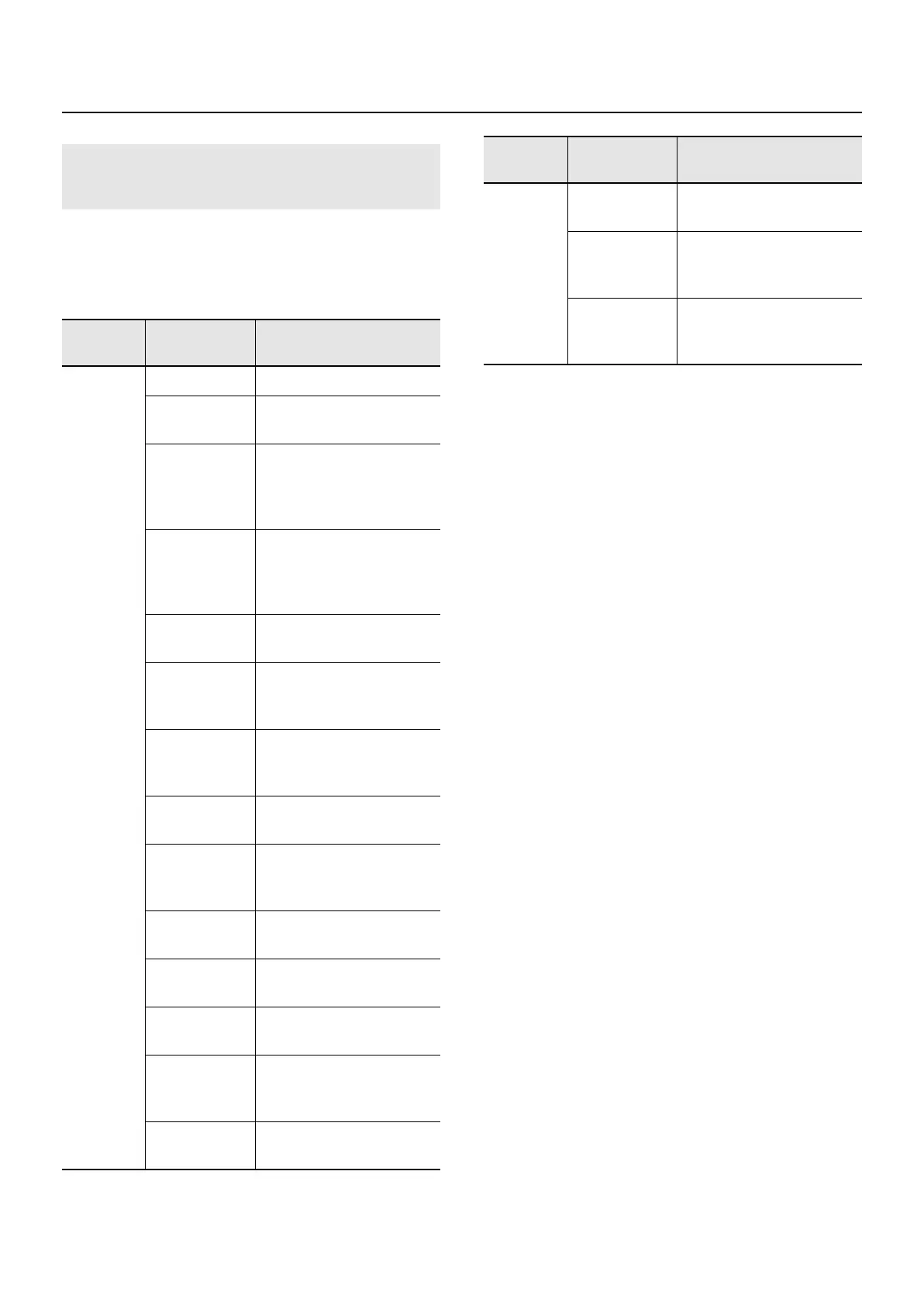115
Detailed Settings for Each Function ([EDIT] Button)
This setting determines the function of the pedal switches (such
as the optional DP series) or expression pedals (such as the
optional EV-5/7) that are connected to the FC1 and FC2 jacks
on the rear panel.
Assigning Functions to Pedals
(FC1/FC2 Pedal Assign)
Parameter
Value
Function/
Parameter Setting Changed
FC1/FC2
00: OFF
No control
CC01–CC31,
CC33–CC95
Controller Numbers 1–31,
33–95
96:
BEND UP
The pitch will rise in the same
way as when you move the
Pitch Bend lever toward the
right.
97:
BEND DOWN
The pitch will fall in the same
way as when you move the
Pitch Bend lever toward the
left.
98:
AFTER TOUCH
Controls aftertouch.
99:
OCTAVE UP
Each pedal press raises the
key range in octave steps (up
to 4 octaves higher).
100:
OCTAVE
DOWN
Each pedal press lowers the
key range in octave steps (up
to 4 octaves lower).
101:
START/STOP
The external sequencer will
start/stop.
102:
TAP TEMPO
The tempo will be modified
to the interval at which you
press the pedal.
103:
RHY PLY/STP
Starts and stops Rhythms (p.
56).
104:
ARPEGGIO SW
Switches the Arpeggio (p.
54) on and off.
105:
SNG PLY/STP
Starts and stops the song (p.
58).
106:
AUDIO KEY
SW
Audio key (p. 70) will be
turned on/off.
107:
MFX 1 SW
Turns multi-effect 1 (p. 61)
on/off for the current zone.
FC1/FC2
108:
MFX 2 SW
Turns multi-effect 2 (p. 61)
on/off for the current zone.
109:
MFX 1 CTRL
Adjusting the amount of the
multi-effects 1 for the current
tone (p. 61).
110:
MFX 2 CTRL
Adjusting the amount of the
multi-effects 2 for the current
tone (p. 61).
Parameter
Value
Function/
Parameter Setting Changed
RD-700GX_e.book 115 ページ 2008年2月13日 水曜日 午後5時49分