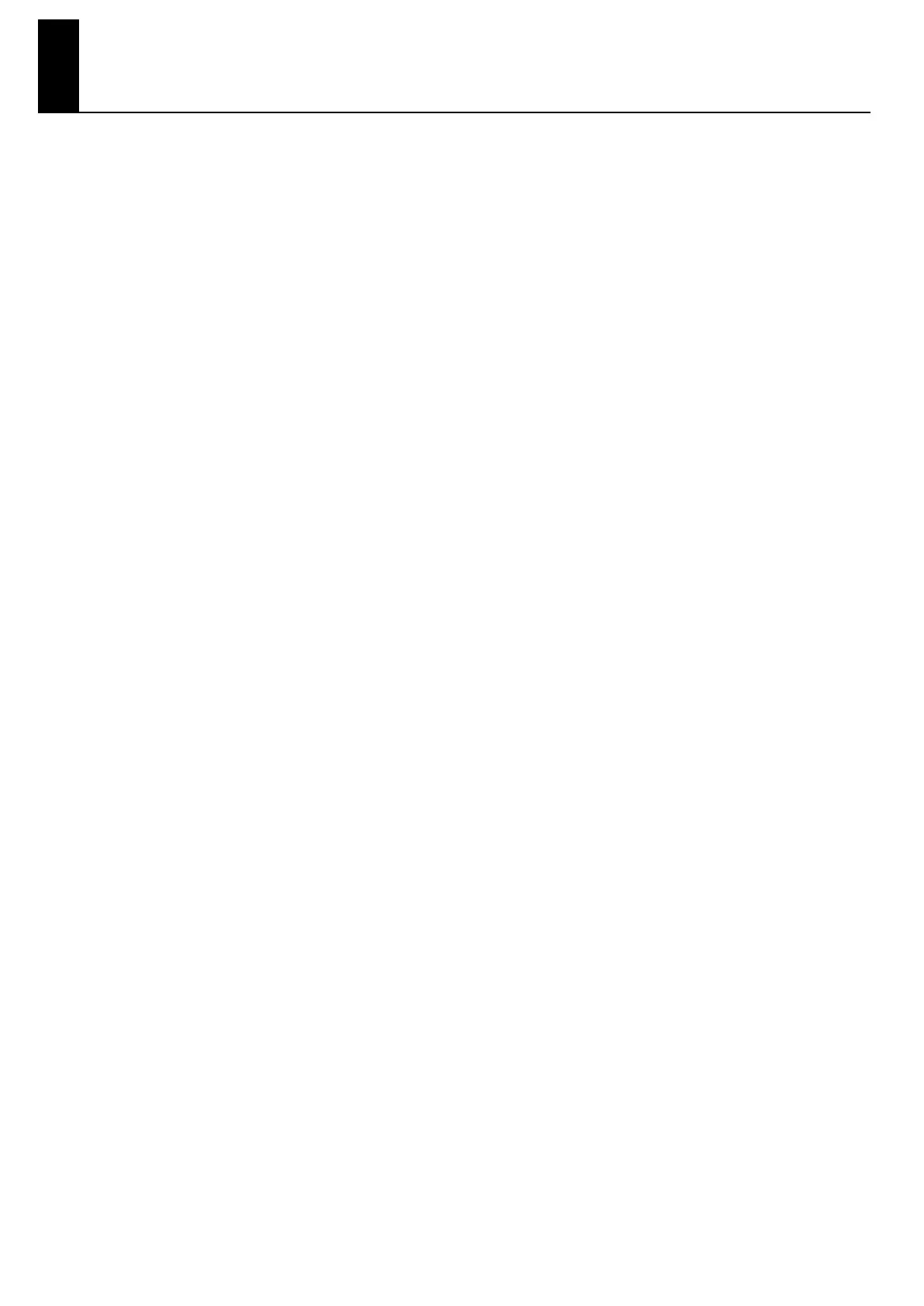11
Contents
USING THE UNIT SAFELY........................................................................................... 4
Important Notes........................................................................................................ 7
Panel Descriptions................................................................................................... 18
Front Panel...........................................................................................................................18
Rear Panel ...........................................................................................................................20
Getting Ready......................................................................................................... 21
Placing the RD-700GX on a Stand.....................................................................................................21
Connecting the Power Cord..............................................................................................................22
Connecting the External Equipment to RD-700GX................................................................................23
Connecting Pedals ................................................................................................................24
Turning the Power On and Off..........................................................................................................25
Turning On the Power............................................................................................................25
Turning Off the Power............................................................................................................26
Adjusting the Volume.......................................................................................................................26
Adjusting the Display Contrast ([DISPLAY CONTRAST] Knob) ...............................................................26
Using the USB Memory ....................................................................................................................27
Connecting the USB Memory..................................................................................................27
Overview of the RD-700GX..................................................................................... 28
Basic Organization of the
RD-700GX......................................................................................................................................28
Units of Sound ................................................................................................................................28
Basic Operation..............................................................................................................................29
Main Screens .......................................................................................................................29
Special Indications................................................................................................................30
About the Function Buttons .....................................................................................................31
About the Cursor Buttons........................................................................................................31
Editing a Value.....................................................................................................................32
Listening to the Demo (DEMO PLAY)......................................................................... 33
Performance ........................................................................................................... 35
Piano Performances (ONE TOUCH PIANO)........................................................................................35
Performing with a Variety of Tones ....................................................................................................36
Specifying the Tone Number to Select a Tone ([NUM LOCK] Button) ...........................................37
Selecting Wave Expansion Board Tones ..................................................................................39
Playing Multiple Tones with the Keyboard ..........................................................................................41
Performing with Layered Tones ...............................................................................................41
Playing Different Tones in Two Different Sections of the Keyboard ([SPLIT] Button) .........................43
Changing the Tone for a Zone................................................................................................45
Adjusting the Volume Level for Individual Zones (ZONE SWITCH/ZONE LEVEL Slider)............................46
Transposing the Key of the Keyboard ([TRANSPOSE] Button)................................................................47
Adding Reverberation to the Sound ([REVERB] Button)..........................................................................48
RD-700GX_e.book 11 ページ 2008年2月13日 水曜日 午後5時49分