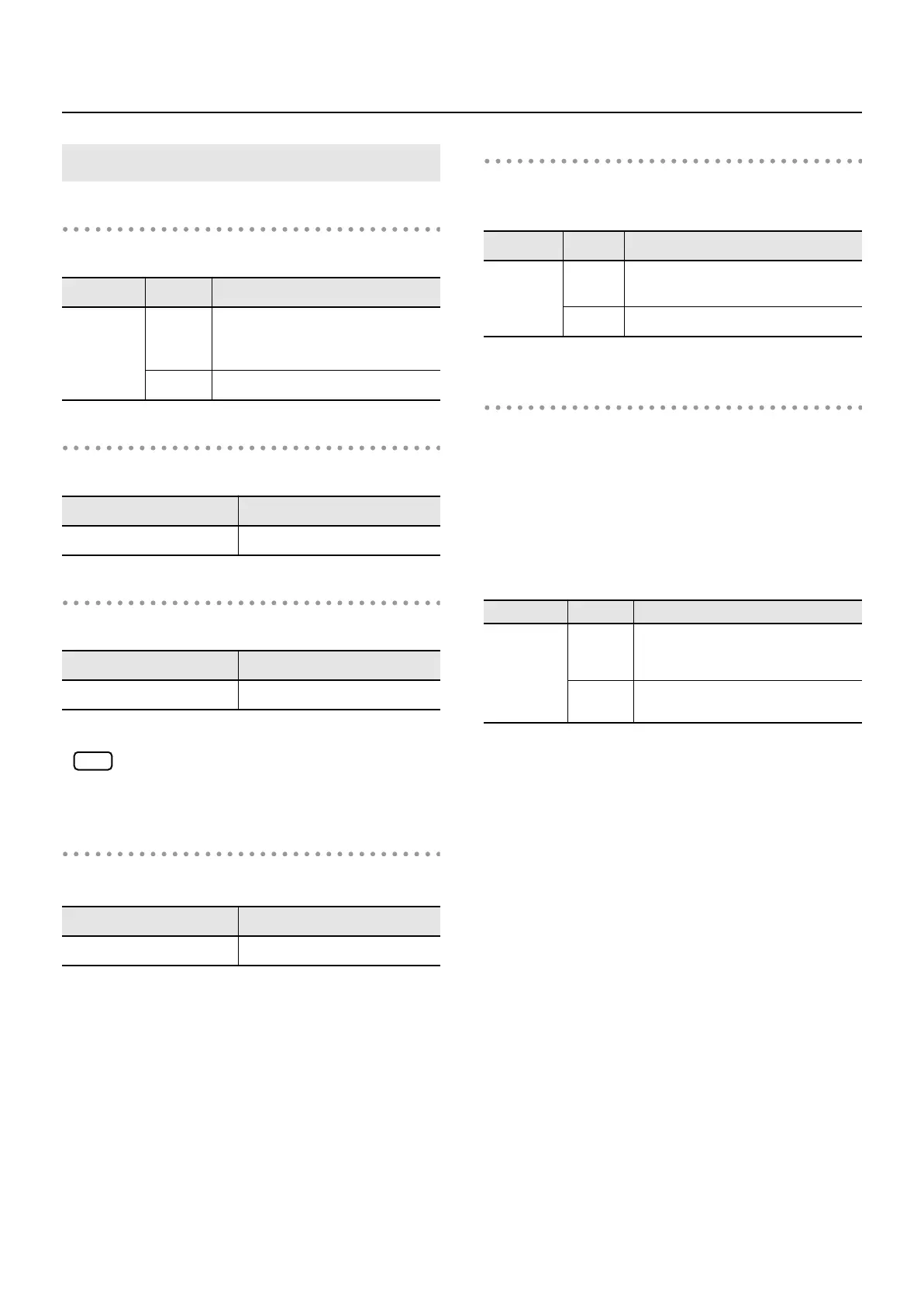134
Detailed Settings for Each Function ([EDIT] Button)
V-LINK Mode
This selects the type of MIDI message output.
V-LINK Tx Channel
This selects the MIDI channel used in outputting messages.
V-LINK OUT Port
This selects the port used for outputting messages.
If the System parameter “MIDI OUT3 MODE”
setting (p. 110) is set to THRU, V-LINK data will not
be transmitted even if you choose the OUT 3
setting.
Key Range
This select the range of keys to use as the V-LINK controller.
Lowest No
This sets the number that is output when the lowest key in the
range set with Key Range is pressed.
Local ON/OFF
This setting determines whether or not the RD-700GX’s sounds
are played when a key within the range set with Key Range is
pressed.
1.
The function is alternately turned on or off
each time press the [F2] button in the EDIT V-
LINK screen.
Detailed Settings of V-LINK
Parameter Value Description
V-LINK
Mode
BANK/
PC
PC (Clip) output with the white keys,
Bank Select (Pallet) output with the
black keys
NOTE Note output
Parameter
Value
V-LINK Tx Channel
1–16
Parameter
Value
V-LINK OUT Port
ALL, OUT1, OUT2, OUT3, USB
Parameter
Value
Key Range
A0–C8
NOTE
Parameter
Value Description
Lowest No.
1–128
When V-LINK Mode is set to BANK/
PC
0–127 When V-LINK Mode is set to NOTE
Parameter
Value Description
Local ON/
OFF
LOCAL
OFF
No sounds are played, even when
keys in the range set in Key Range
are pressed.
LOCAL
ON
Sounds are played when keys in the
range set in Key Range are pressed.
RD-700GX_e.book 134 ページ 2008年2月13日 水曜日 午後5時49分
