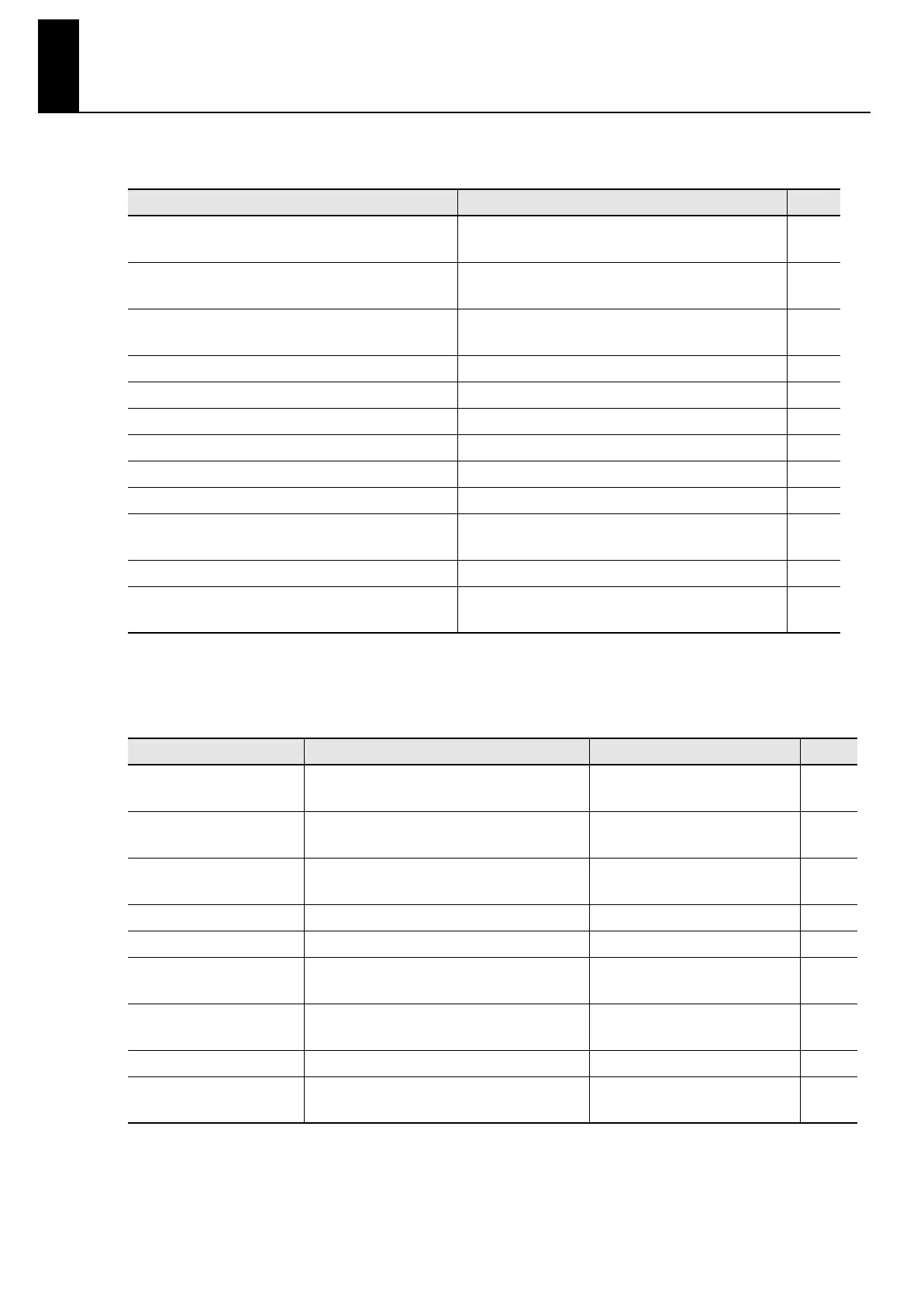198
Shortcut List
You can easily change settings for the following functions using a number of related buttons.
* “[A] + [B]” indicates that you are to hold down [A] button and press [B] button.
You can easily call up Edit screens for related parameters for the following functions by holding down the [EXIT/
SHIFT] button while pressing buttons, turning knobs, or operating other controllers.
* Example “Edit: Effects: Reverb Type” indicates the Effects’ Reverb Type parameter in Edit screen.
What to do
Operation Page
Adjusting the center frequency of the equalizer
[EXIT/SHIFT] + [LOW] knob/ [LOW MID] knob/
[HIGH MID] knob/ [HIGH] knob
p. 51
Setting the Reverb/Chorus Amount for each Part
ZONE SWITCH + REVERB [DEPTH] knob/
ZONE SWITCH + CHORUS [DEPTH] knob
p. 89
Changing the MFX 1 Type or MFX 2 Type
MULTI EFFECTS 1 [ON/OFF] + ZONE SWITCH
MULTI EFFECTS 2 [ON/OFF] + ZONE SWITCH
p. 89
Switching Arpeggio Hold On and Off [ARPEGGIO] + [CONTROL/ZONE LEVEL] p. 132
Selecting Zone to Play Arpeggios [ARPEGGIO] + ZONE SWITCH p. 132
Changing Transpose setting [TRANSPOSE] + Key p. 47
Changing the Keyboard’s Split Point [SPLIT] + Key p. 44
Panel Lock [EDIT] + [ENTER] p. 53
Adjusting the volume of the Rhythm pattern [RHYTHM] + [ZONE LEVEL] slider p. 129
Adjusting the song volume (Audio files)
[SONG] + [ZONE LEVEL] slider
* When the audio file is selected in the SONG screen
p. 112
Adjusting the Audio Key volume [AUDIO KEY] + [ZONE LEVEL] slider p. 76
Returning to the Beginning of the Song
[EXIT/SHIFT] + [DEC]
* When the SONG screen is displayed
p. 60
What to do
Operation Parameter Page
Switching the Damper
Pedal’s On/Off
[EXIT/SHIFT] + Damper Pedal
ZONE INFO: Damper Pedal
Switch
p. 93
Assigning Functions to
Pedals
[EXIT/SHIFT] + FC1/2 Edit: Control: FC1/FC2 p. 115
Assigning functions to the
S1/S2 buttons
[EXIT/SHIFT] + [S1]
[EXIT/SHIFT] + [S2]
Edit: Control: S1/S2 p. 116
Setting the V-LINK [EXIT/SHIFT] + [V-LINK] Edit: V-LINK p. 133
Setting the Sound Control [EXIT/SHIFT] + [SOUND CONTROL] button Edit: Sound Control p. 119
Selecting the type of the
chorus/delay
[EXIT/SHIFT] + [CHORUS/DELAY] Edit: Effects: Chorus Type p. 118
Setting the Chorus Amount
(*1)
[EXIT/SHIFT] + CHORUS Knob TONE INFO: Chorus Amount p. 89
Selecting the Reverb Type [EXIT/SHIFT] + [REVERB] Edit: Effects: Reverb Type p. 118
Setting the Reverb Amount
(*1)
[EXIT/SHIFT] + REVERB [DEPTH] Knob TONE INFO: Reverb Amount p. 89
RD-700GX_e.book 198 ページ 2008年2月13日 水曜日 午後5時49分