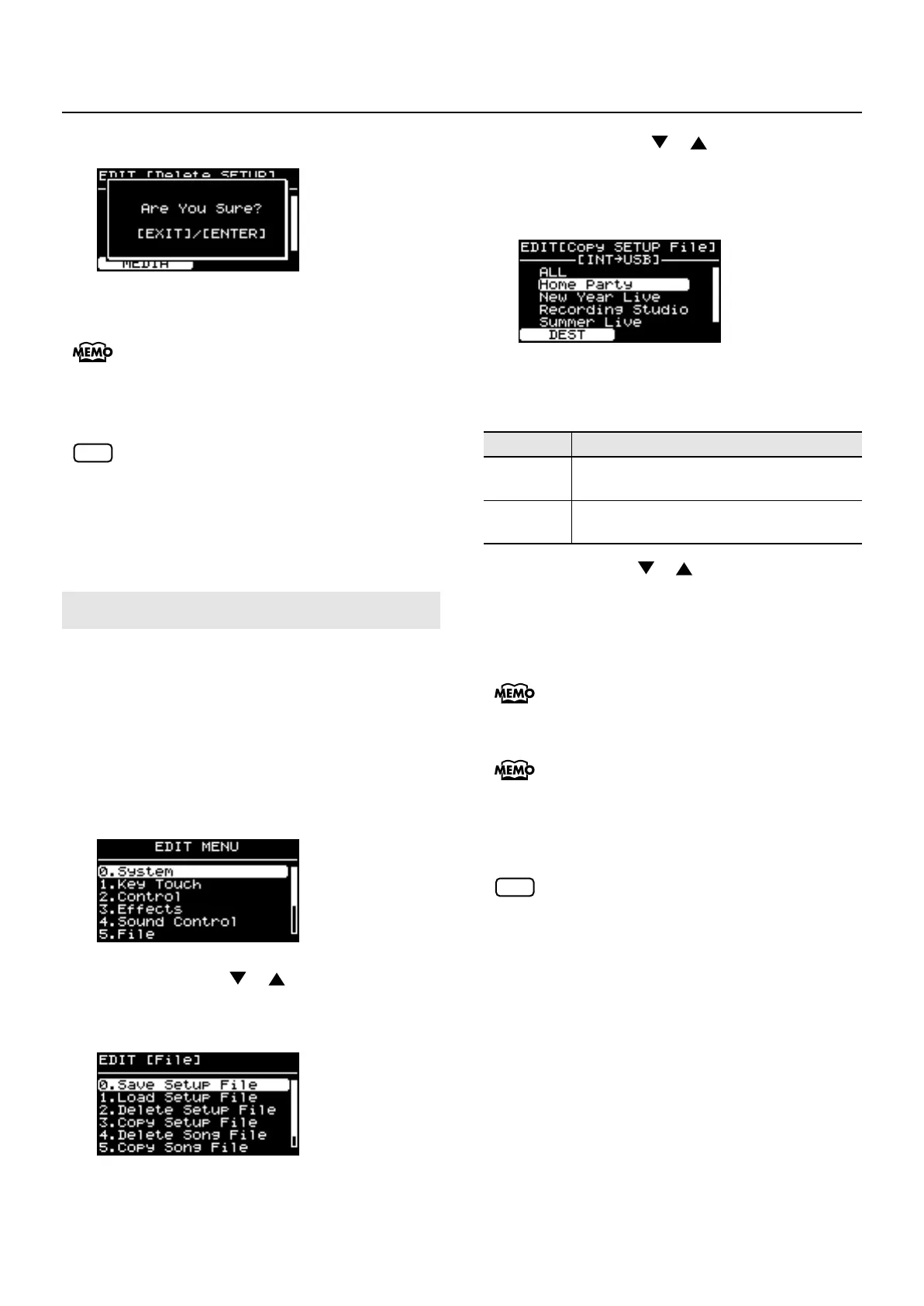123
Detailed Settings for Each Function ([EDIT] Button)
The confirmation message appears.
fig.05-20g
If you do not want to delete the Setup file, press the
[EXIT/SHIFT] button.
If you choose “ALL,” all Setup files will be deleted.
6.
Press the [ENTER] button to delete the Setup
file.
Be sure never to turn off the power while the delete
is in progress.
7.
Press the [EDIT] button, extinguishing its
indicator.
You are returned to the Tone screen.
You can copy a Setup file from the RD-700GX’s internal
memory to USB memory (sold separately).
You can also copy a Setup file from USB memory to the RD-
700GX’s internal memory.
1.
Press the [EDIT] button, getting the indicator to
light.
The Edit Menu screen appears.
2.
Press the Cursor [ ] [ ] buttons to select
“5.File,” then press the [ENTER] button.
The Edit screen appears.
3.
Press the Cursor [ ] [ ] buttons to select
“3. Copy SETUP File,” then press the [ENTER]
button.
The following screen appears.
fig.05-19g
4.
Press the [F1 (DEST)] button to select the type of
copy.
5.
Use the Cursor [ ] [ ] buttons or the VALUE
dial to select the Setup file that you want to
copy.
If you do not want to copy the file, press the [EXIT/
SHIFT] button.
If you choose “ALL,” all Setup files will be copied.
If a file with the same name has already been
saved, the confirmation message “Overwrite OK?”
appears. To overwrite the Setup file, press the
[ENTER] button; to save the file under a different
name, press the [EXIT/SHIFT] button.
6.
Press the [ENTER] button to copy the Setup file.
Be sure never to turn off the power while the copy
is in progress.
7.
Press the [EDIT] button, extinguishing its
indicator.
You are returned to the Tone screen.
Copying a Setup File (Copy SETUP File)
NOTE
Parameter Description
INT
→
USB
Copy from the RD-700GX’s internal memory
to USB memory.
USB
→
INT
Copy from USB memory to the RD-700GX’s
internal memory.
NOTE
RD-700GX_e.book 123 ページ 2008年2月13日 水曜日 午後5時49分