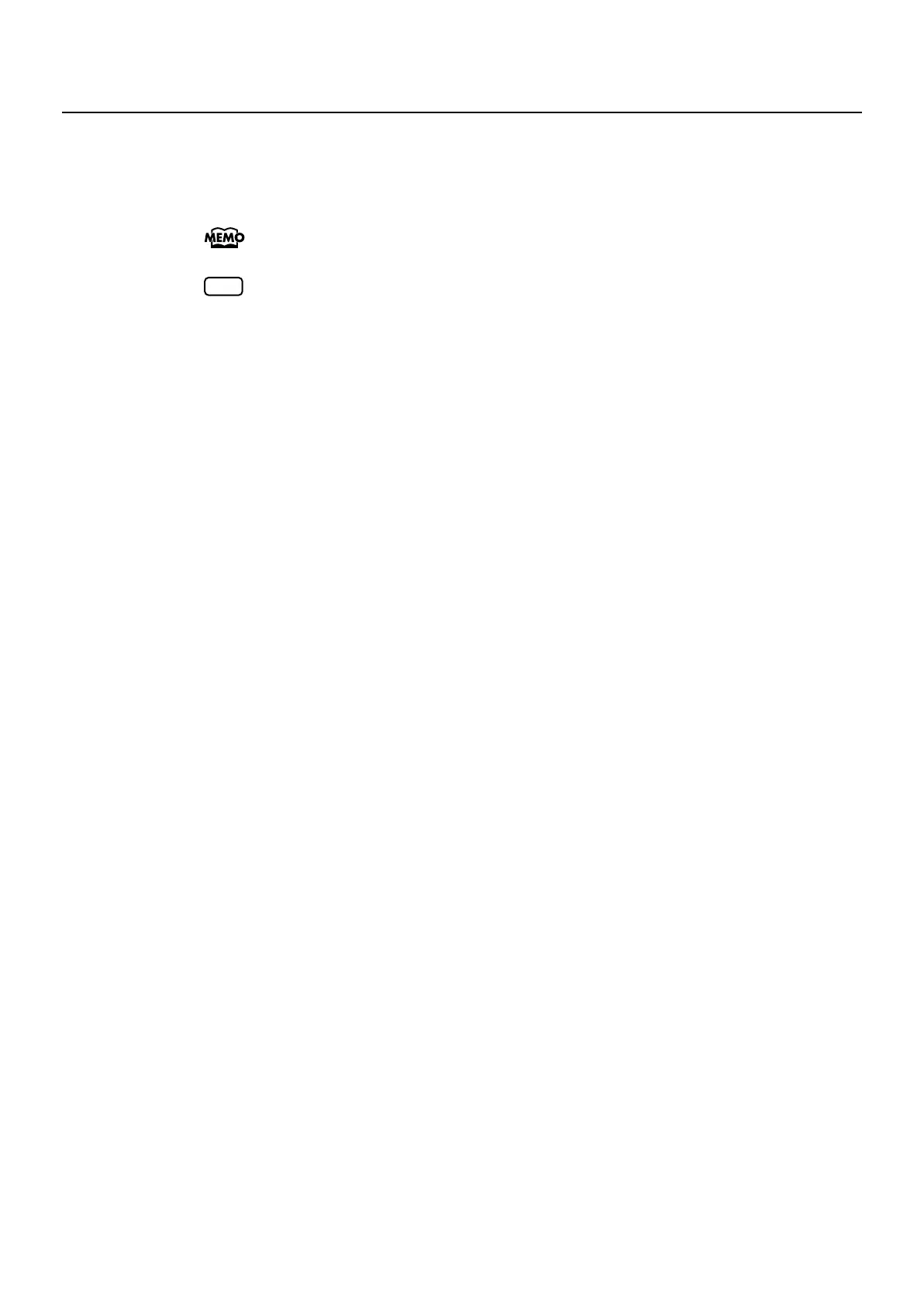34
Listening to the Demo (DEMO PLAY)
5.
Press the [EXIT/SHIFT] button or the [F1(EXIT)] button while the song is stopped to finish
with the Demo screen.
You will return to the previous screen.
Regardless of whether the song is playing or stopped, pressing the ONE TOUCH
[PIANO] button or ONE TOUCH [E. PIANO] button ends the demo and returns the
previous screen to the display.
The RD-700GX’s keyboard will not produce sound while the demo songs are playing.
NOTE
RD-700GX_e.book 34 ページ 2008年2月13日 水曜日 午後5時49分
