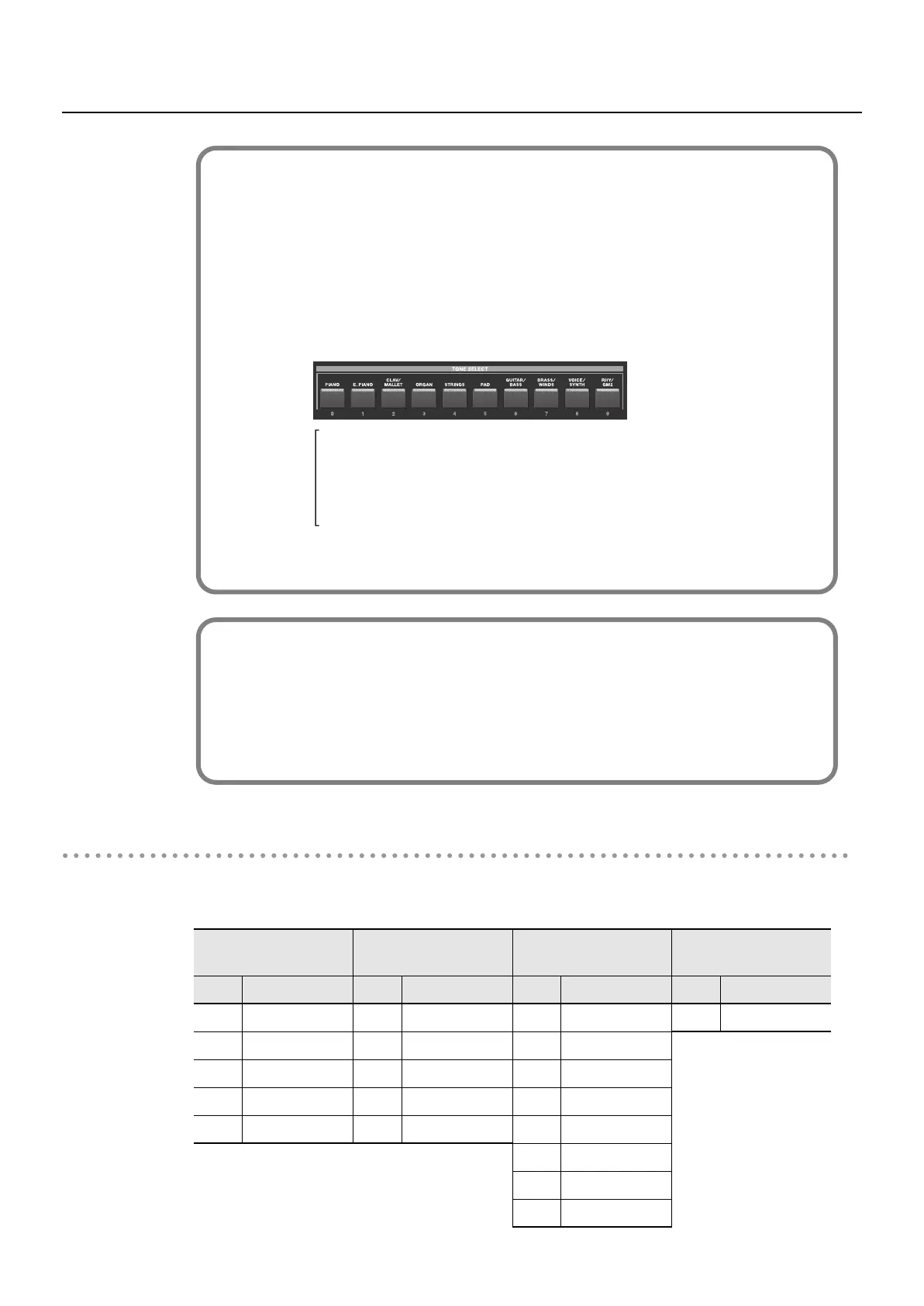40
Performance
Wave Expansion Board Tone Name Correspondence Table
The RD-700GX displays certain SRX Series tone names as shown below. There may be
displayed differently from Owner’s Manuals of SRX series.
SRX-03
(STUDIO SRX)
SRX-05
(Supreme Dance)
SRX-07
(Ultimate Keys)
SRX-08
(Platinum Trax)
No. Tone Name No. Tone Name No. Tone Name No. Tone Name
005
Taxi EP
236
Tri EP
011
TouchEP SRX
378
Echo EP SRX
021
US EP
239
EP Chd Menu
013
Stage EP 2
022
Studio EP
240
EP Maj 9th
015
80’s EP
023
All EP
241
EP Maj 11th
017
Padded EP
024
Sens. EP
242
EP Min 11th
019
Sine EP
022
ClaviQ EP
024
70’EP Bs
033
The 70’EP
Selecting a Tone with the [NUM LOCK] Button Off
You can select tones stored on expansion boards with the [NUM LOCK] button off.
1. Press the EXPANSION [A] button or [B] button to make its indicator light.
2. Use the TONE SELECT buttons, the [DEC] [INC] buttons, or the VALUE dial to
select a tone.
Wave expansion board tones are assigned to the TONE SELECT buttons as shown
below.
fig.Q1-10e
3. Play the keyboard, and you will hear the selected tone.
001
:
010
011
:
020
021
:
030
031
:
040
041
:
050
051
:
060
061
:
070
071
:
080
081
:
090
091
:
100
101
:
Tone
Number
Rhythm
Set
Wave Expansion Board Rhythm Set Tone Numbers
When selecting a Wave Expansion Board Rhythm Set with the RD-700GX, the Wave
Expansion Board Rhythm Sets are placed after Patches (called Tones on the RD-700GX).
Thus, when you want to specify a Wave Expansion Board Rhythm Set in terms of a Tone
number, the Tone number can be arrived at by adding the desired Rhythm Set number in
the Rhythm Set List to the last Patch number in the Patch List.
RD-700GX_e.book 40 ページ 2008年2月13日 水曜日 午後5時49分
