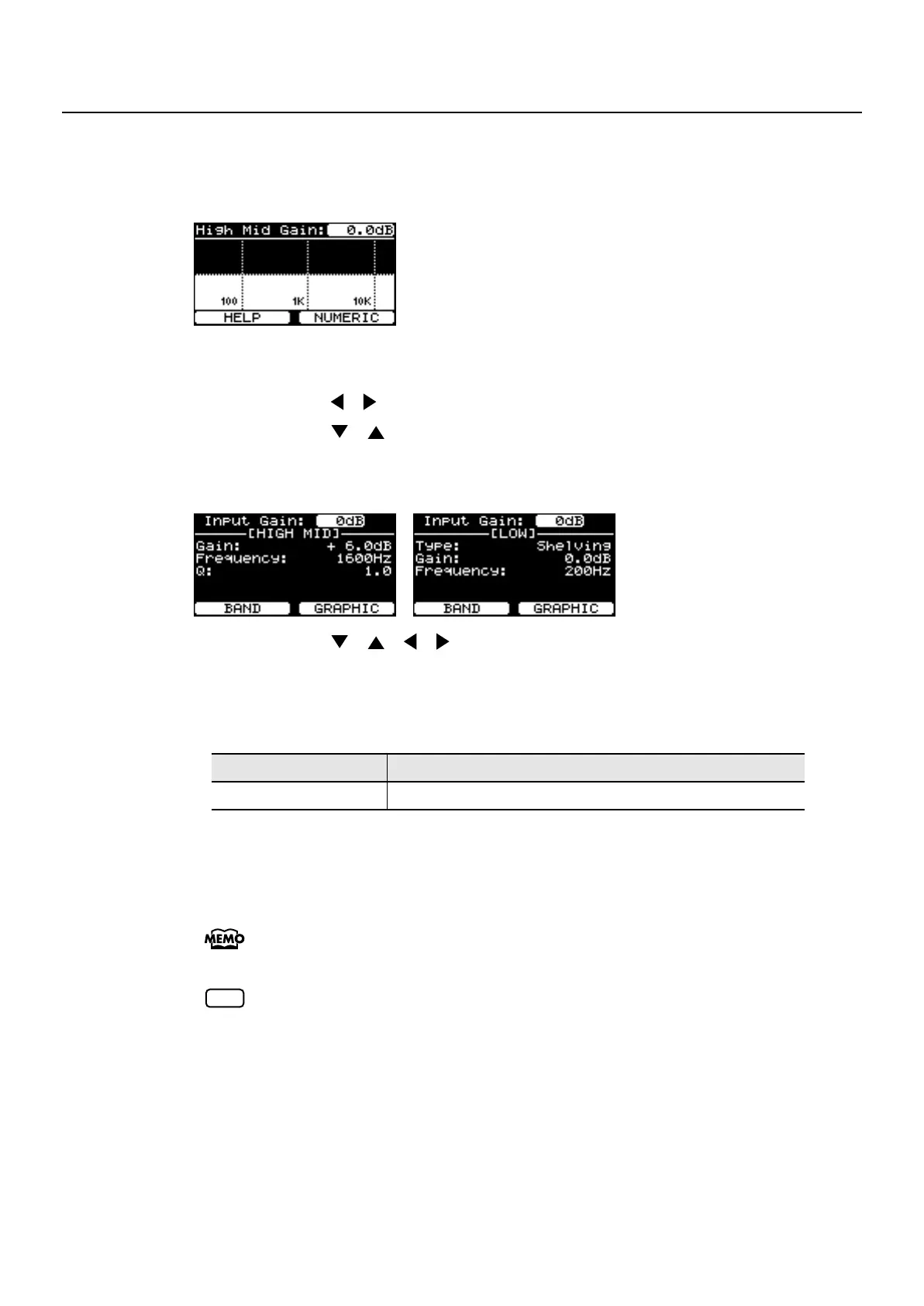52
Performance
The way settings are made differs depending on the format used, as follows:
When the Graphic format is used
fig.Q1-29g
• Slightly adjust the knob for the range in which you want to change the value to move the
cursor.
• Press the Cursor [ ] [ ] buttons to adjust the frequency.
• Press the Cursor [ ] [ ] buttons to adjust the Q.
When the Numeric format is used
• Press the Cursor [ ] [ ] [ ] [ ] buttons to move the cursor.
• Press the [DEC] [INC] buttons to change the value.
• Repeatedly press the [F1 (BAND)] button to step through the frequency ranges for editing.
• In the low range (LOW) and high range (HIGH) screens, you can switch the equalizer type.
3.
To turn the equalizer off, press the EQUALIZER [ON/OFF] button, extinguishing its
indicator.
You can set the RD-700GX so that the equalizer settings are not changed when you
change Setups (p. 65). Refer to “Preventing Equalizer Settings from Being Switched
(EQ Mode)” (p. 106).
Sounds may be distorted with certain knob settings. If this occurs, adjust the Input
Gain on the upper of the “NUMERIC” screen.
Parameter
Value
Type
Shelving, Peaking
NOTE
RD-700GX_e.book 52 ページ 2008年2月13日 水曜日 午後5時49分
