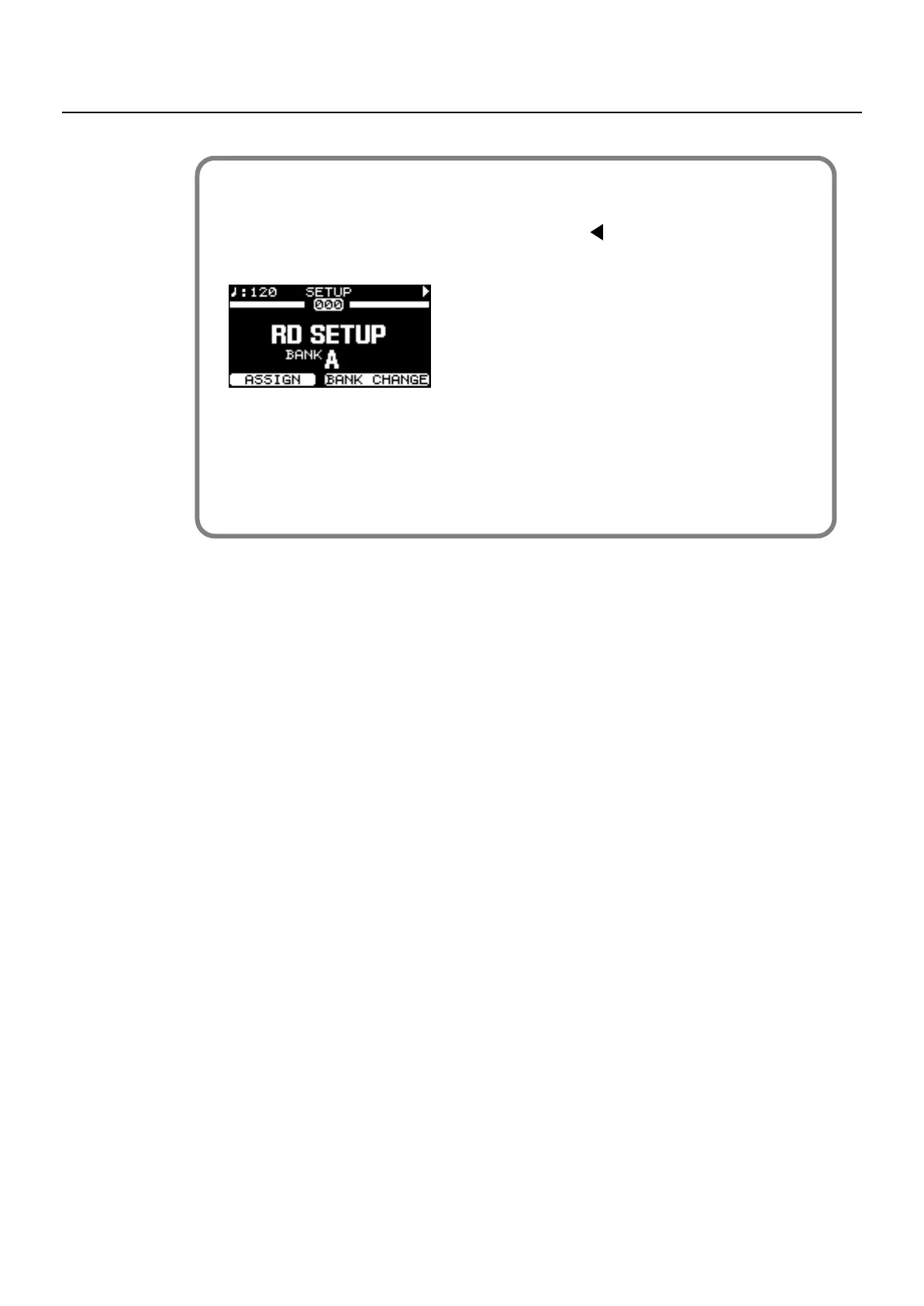69
Using the Convenient Functions in Performances
Setup <000> (PIANO SETUP)
When you press the ONE TOUCH [PIANO] button or ONE TOUCH [E. PIANO] button
to access the Tone screen, and then press the Cursor [ ] button to access the Setup
screen, SETUP <000> will be selected.
fig.Q2-24g
This SETUP <000> is the Setup containing the stored settings for the ONE TOUCH
[PIANO] button or ONE TOUCH [E. PIANO] button; the contents cannot be overwritten
by pressing the [SETUP WRITE] button as with other Setups.
When saving content changed from the ONE TOUCH [PIANO] button or ONE TOUCH
[E. PIANO] button’s settings, write the settings to SETUP <001> or later.
RD-700GX_e.book 69 ページ 2008年2月13日 水曜日 午後5時49分
