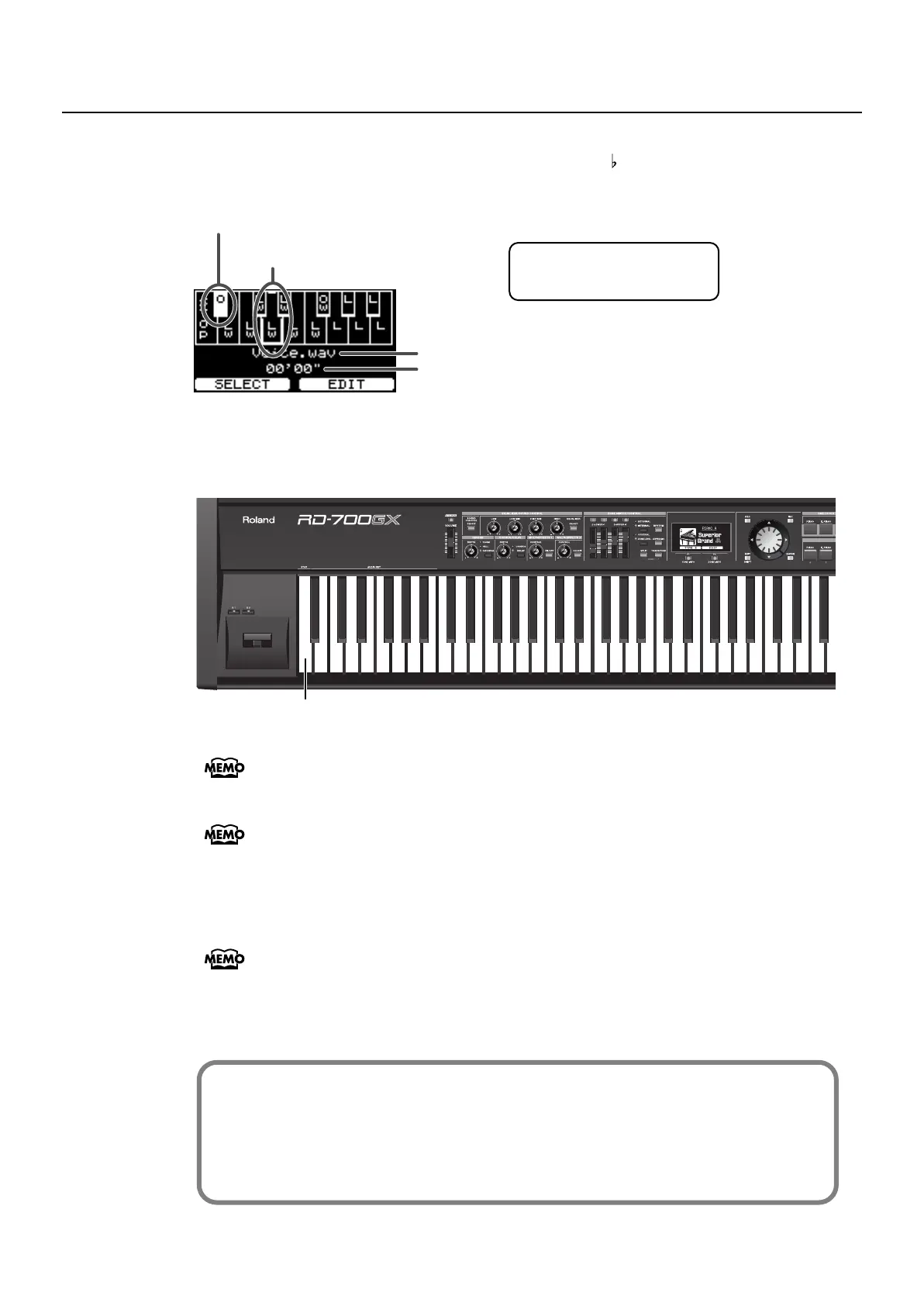72
Using the Convenient Functions in Performances
Keys set to “OW” or “LW” let you reserve the audio file that will be played when the currently
playing audio file has finished playing. If you’ve pressed the B 0 key and then press the D1 key
to reserve the next-played audio file, the screen will show as follows.
4.
To stop the file that’s playing, press the A0 key.
Audio file playback will stop.
For details on installing the included “Audio Key Utility 2” into your computer, refer to
“Audio Key Utility 2 Quick Guide” (separate document).
If no USB memory (sold separately) containing audio files is connected to the RD-
700GX, you’ll be able to play audio files that are built into the RD-700GX (see the
section that follows).
If the connected USB memory does not contain an audio file set created by the
“Audio Key Utility 2,” you’ll be able to assign audio files from USB memory to each
key and play them.
You can also change the settings of the audio files assigned to the keys, and change
the settings that specify how the audio files will be repeated (p. 74).
The changes you make will be remembered until you turn off the power. However, the
changes you make will be lost if you select another audio file set. If you don’t want to
delete it, carry out the Write procedure.
Key of the currently playing audio file
Key of the next-played audio file
Remaining time of the currently playing audio file
Name of the currently playing audio file
* The border of the reserved
audio file will be shown with
a thicker border in the screen.
Suppose that while the audio file was playing, you switched from the Audio Key screen
to a different screen. In this state, pressing the [AUDIO KEY] button in order to move back
to the Audio Key screen will also stop the playback.
In such cases, you can press and continue holding the [AUDIO KEY] button for about one
second to access the Audio Key screen without stopping the playback.
RD-700GX_e.book 72 ページ 2008年2月13日 水曜日 午後5時49分
