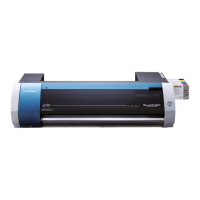Performing Printing and Cutting Separately
Chapter 2 Fully Utilizing the Machine
39
Chapter 2 Fully Utilizing the Machine
Crop Cut Adjustment
Depending on the composition of the media, the positioning of printing and cutting may be misaligned even
when you're using crop marks. Make corrections for misaligned printing and cutting for the media you're
using.
Procedure
Open the Utility window.
P. 7, “How to Open the Utility Window / Exit the Utility”
Click [CropCut Adjustment].
Click [Print and Cut Pattern].
The test pattern is printed.
Follow the on-screen instructions and enter the values for [New Value for Scanning]
and [New Value for Feeding].
Click [Apply].
The values in [New Value for Scanning] and [New Value for Feeding] change to "0."
Click [Close].

