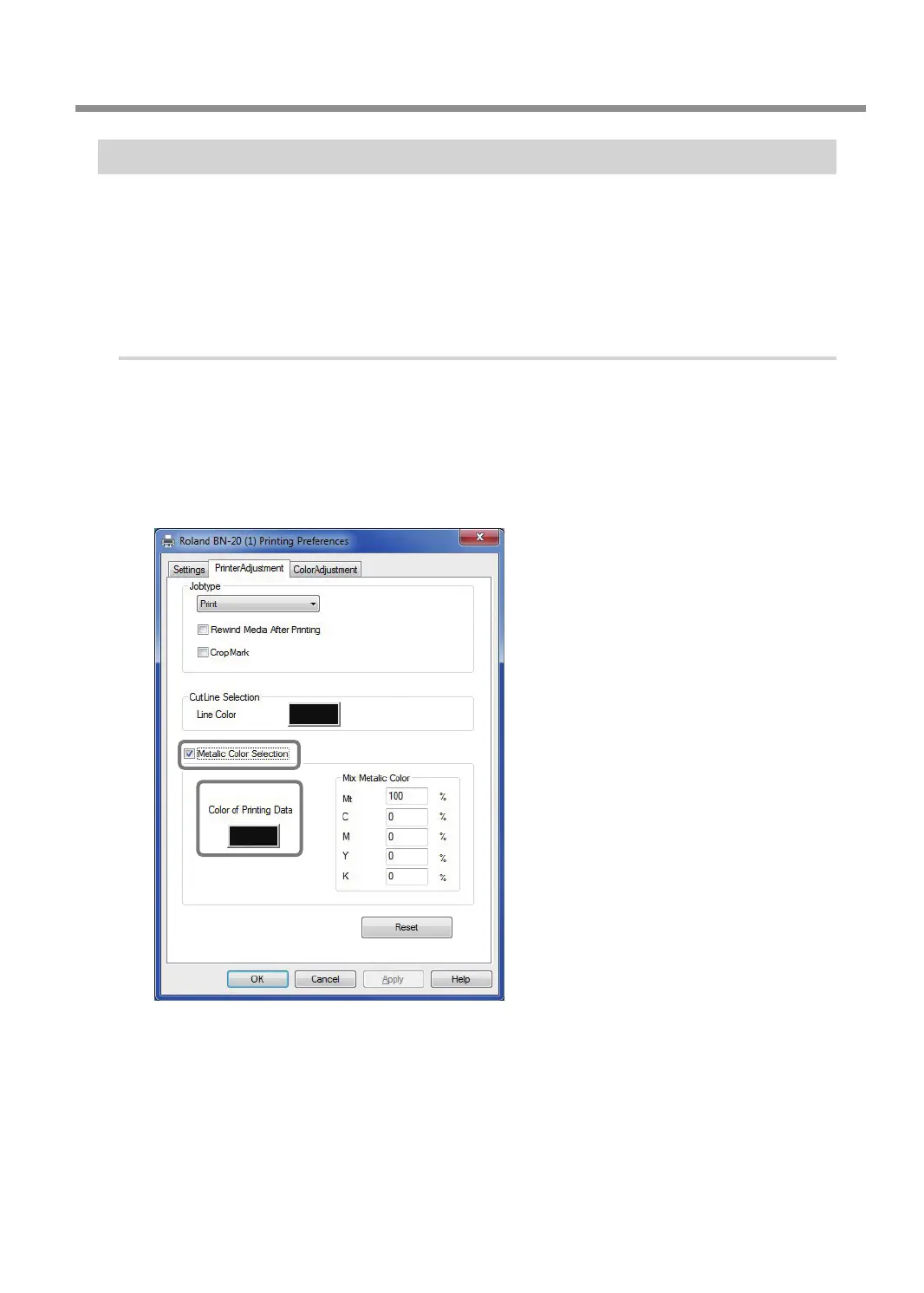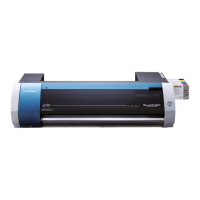Using Metallic Silver Ink
Chapter 2 Fully Utilizing the Machine
43
Chapter 2 Fully Utilizing the Machine
Creation of Print Data Using Metallic Color (General Application for Drawing)
* When using Roland VersaWorks, refer to the "Roland VersaWorks Quick Start Guide" and the "BN-20 Roland
VersaWorks Metallic Silver Ink Guide".
Veried application software
Adobe Illustrator CS5/CS4/CS3
Corel DRAW X5/X4/X3
1.
Set the color that the BN-20 driver will identify as the metallic color.
Display the BN-20 driver's Printing Preferences screen.
P. 6, "How to Open the BN-20 Driver's Printing Preferences Screen"
Select [Metallic Color Selection] on the [Printer Adjustment] tab.
Click [Color of Printing Data].
The [Color] screen opens.
