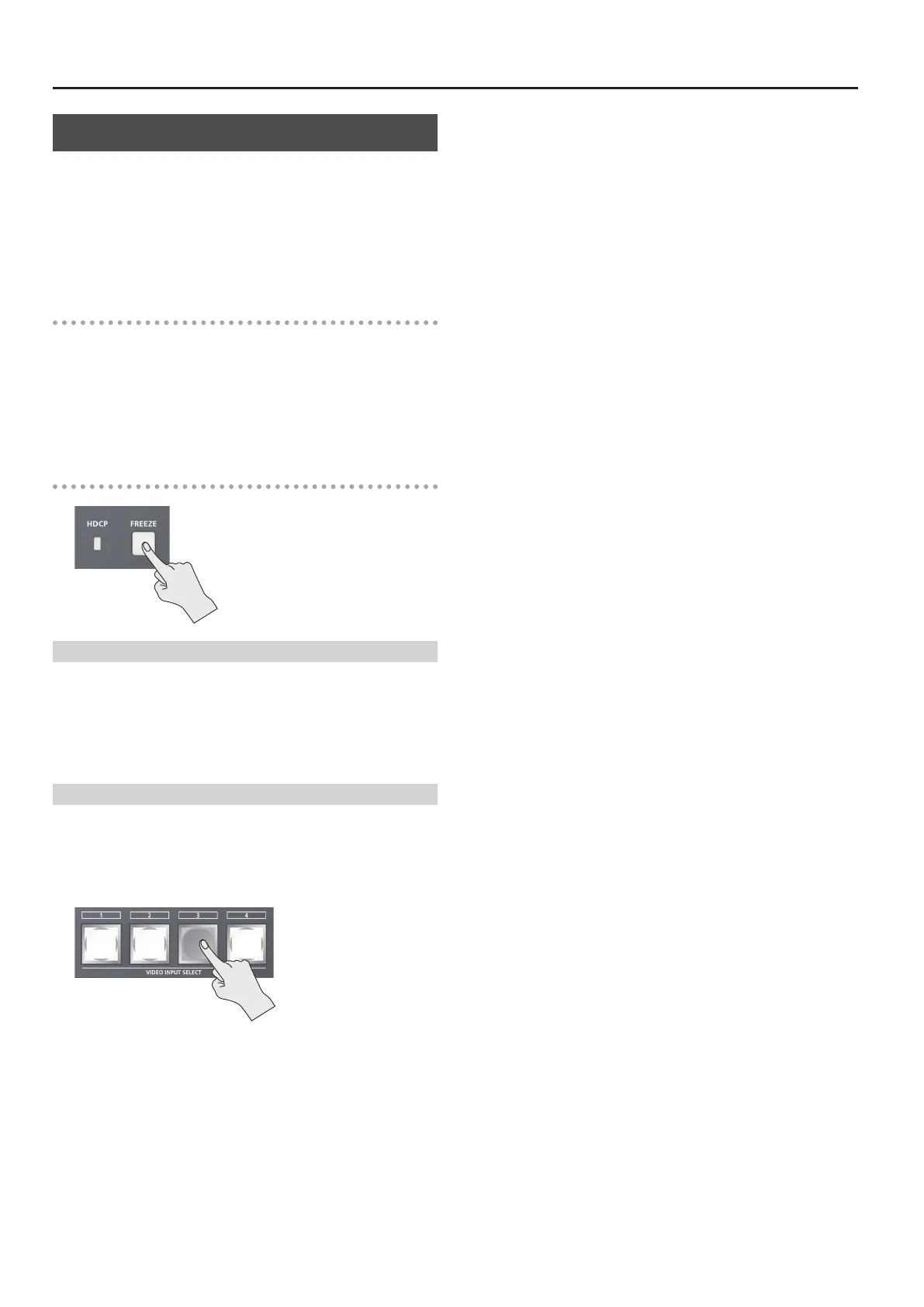20
Video Operations
Freezing Input Video (Freeze)
This temporarily pauses the incoming video.
When you are changing the connections between two computers
during output, freezing the output before disconnecting the rst
computer and then ending the freeze after connecting the second
computer makes it possible to change the connections without
creating noise in the output.
Setting the Freeze Mode
Two operation modes are available for freezes: the “ALL mode” and the
“SELECT mode.”
By factory default, this is set to “ALL” (freeze all incoming video).
If you want to select the input video to freeze, use the [SYSTEM SETUP]
button g <SYSTEM> g <FREEZE MODE> to set the value to “SELECT.”
Freezing Input Video
When the Freeze Mode Is Set to “ALL”
1. Press the [FREEZE] button to turn on freeze (lighted).
All video that is input freezes.
2. To turn o freeze, press the [FREEZE] button a second time.
The [FREEZE] button goes dark and normal output is resumed.
When the Freeze Mode Is Set to “SELECT”
1. Press the [FREEZE] button to turn on freeze (lighted).
The VIDEO INPUT SELECT [1] through [4] buttons all ash in red.
2. Press one of the VIDEO INPUT SELECT [1] through [4]
buttons to select the incoming video you want to freeze.
The selected input video freezes.
3. To turn o freeze, press the [FREEZE] button a second time.
The [FREEZE] button goes dark and normal output is resumed.
