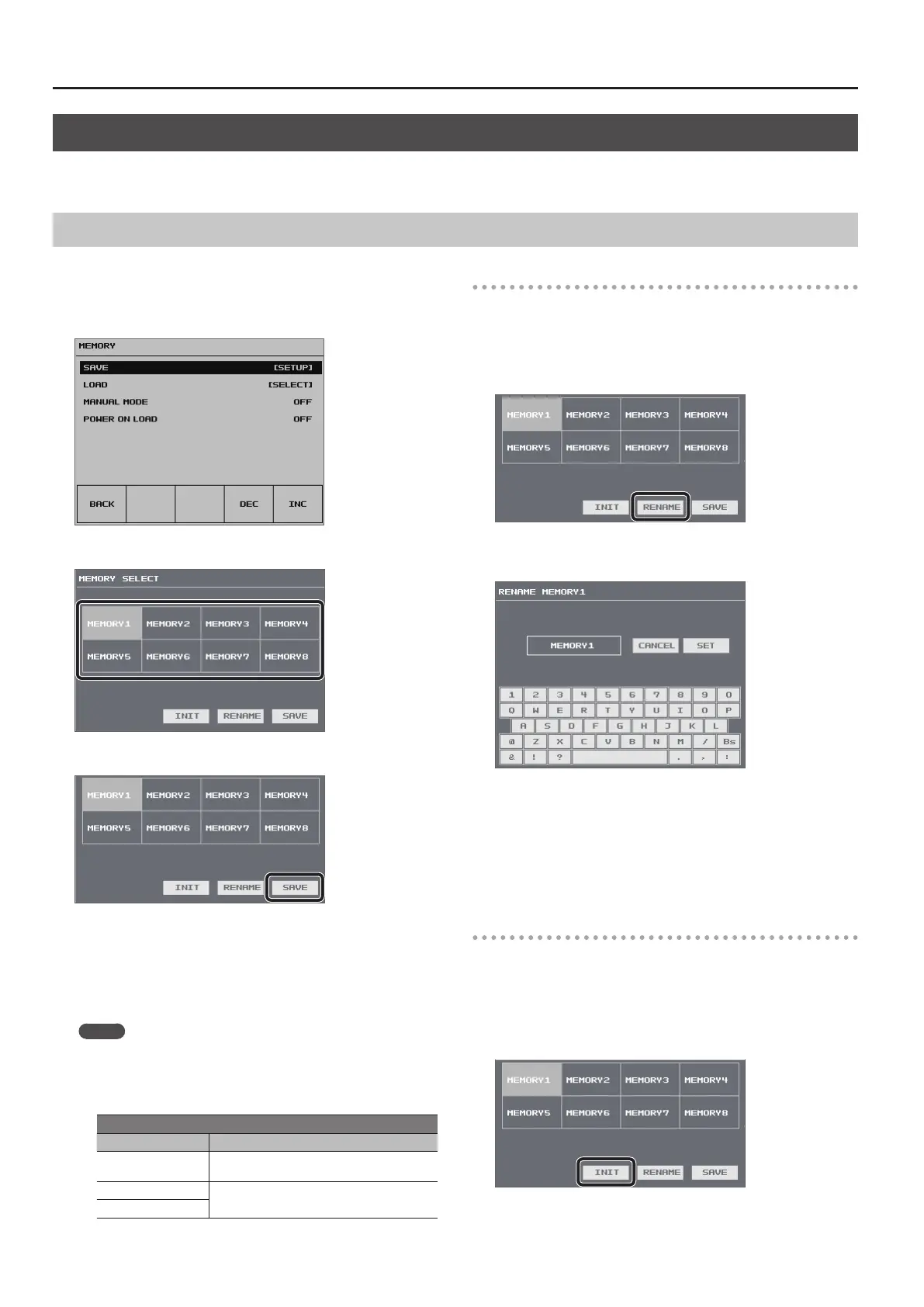38
Other Features
Saving/Recalling Settings (Memory)
You can take the current settings, including video and audio settings and the state of the operation panel, and save them as a single set in memory, for
later recall and use when needed. The VR-4HD is provided with eight memories.
Saving a Memory
1. Press the [SYSTEM SETUP] button to display the setup screen.
2. Select <MEMORY> to display the MEMORY menu.
3. Select <SAVE> to display the MEMORY SELECT screen.
4. Select the memory where you want to save the settings.
5. Select <SAVE>.
6. Check the message, then select <OK>.
(If you want to quit, select <CANCEL>.)
The current settings are saved.
7. Press the [SYSTEM SETUP] button several times to quit the
setup screen.
MEMO
5 The state of the [OUTPUT FADE] button on the operation panel is
not saved in memory.
The following settings are also not saved in memory. Only a single
set is saved in the unit.
Setup screen for the system ([SYSTEM SETUP] Button)
Category Setting items saved in the unit
SYSTEM
All setting items except “COLOR BAR OUTPUT”
and “TEST TONE OUTPUT”
REMOTE
All setting items
MEMORY
* “COLOR BAR OUTPUT” and “TEST TONE OUTPUT” are always set to “OFF”
at startup.
Changing the Name of a Memory
You can change the name of a memory.
1. At the MEMORY SELECT screen, select the memory whose
name you want to change.
2. Select <RENAME> to display the RENAME MEMORY screen.
3. Use the software keyboard to select keys and change the
name of the memory.
You can enter a text string of up to 8 characters in length.
The characters are entered in order from the beginning. Using the
<Bs> key deletes the last character.
4. Select <SET>.
(If you want to cancel the operation, select <CANCEL>.)
The name of the memory is changed.
Initializing Memory Settings
You can initialize the values of settings in individual memories,
returning the setting to their factory defaults.
1. At the MEMORY SELECT screen, select the memory you want
to initialize.
2. Select <INIT>.
3. Check the message, then select <OK>.
(If you want to quit, select <CANCEL>.)
Initialization is executed.
