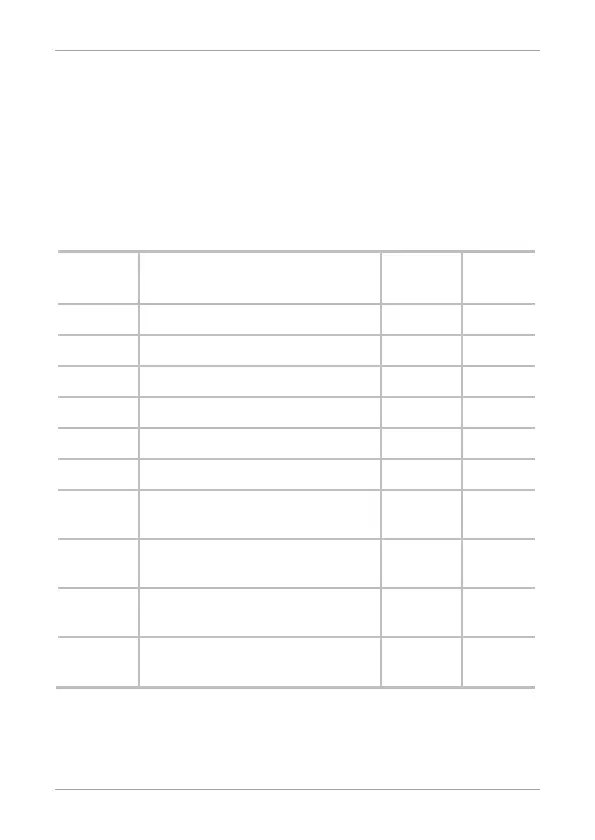Programming Instructions
24 AC-015 Hardware Installation and Programming Manual
10. Programming Instructions
Most of the AC-015 features can be programmed via the
programming keypad. This chapter describes how to program the AC-
015 using the programming keypad.
Table 1 shows the names of all the AC-015 menus. It also shows of all
the AC-015’s default factory codes and settings.
Table 1: Programming Menu Quick Reference Guide
Menu
Number
Menu
Description
Initial
Setting
Section
1 Changing Lock Strike Code 1 2580
10.3
2 Changing Lock Strike Code 2 0000*
10.4
3 Changing Program Code 1234
10.5
4 Changing Normal/Secure Code 3838
10.6
5 Changing Normal/Bypass Code 0000*
10.7
6 Changing Door Release Time 0004
10.8
Choosing Fail Secure/Fail Safe
Operation
(4-second)
Fail Secure
10.8
7 Enrolling Proximity Cards or
Keyboard Codes
10.9
8 Deleting Proximity Cards or
Keyboard Codes
10.10
0 Returning to Default Factory
Setting
000
10.11
*0000 deletes a function
