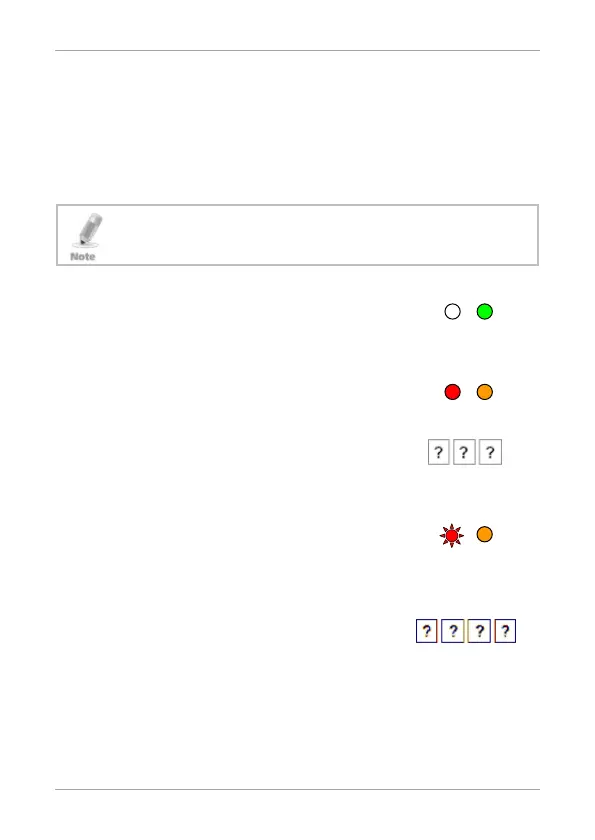Programming Instructions
32 AC-015 Hardware Installation and Programming Manual
If the programming period times out before you press #, the
controller emits a long beep and returns to Normal mode.
However, any enrolled employee codes in this period remains
valid.
10.10 Deleting Proximity Codes
It is recommended that a record be kept of added and
deleted users. This makes it easier to keep track of user slots’
status (empty or not).
To delete proximity codes:
1. Enter Programming mode.
2. Press 8.
The Mode indicator turns red.
The Door indicator turns orange.
3. Enter the 3-digit user slot code to be
deleted.
The Mode indicator flashes red, indicating
the controller is waiting for a programming
code to confirm the deletion.
If the user slot is empty, a long beep is
heard and the controller returns to Normal
mode.
4. Enter your 4-digit Programming code to
confirm the deletion.
If the Programming code is valid, three beeps are heard and the
controller returns to Normal mode.
If the Programming code is invalid, a long beep is heard and the
controller returns to Normal mode
