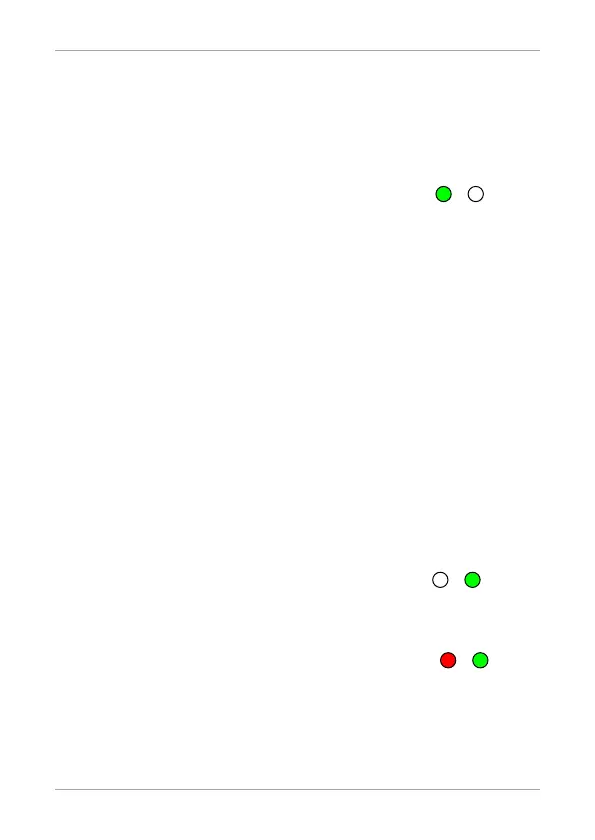Programming Instructions
26 AC-015 Hardware Installation and Programming Manual
10.2 Exiting Programming Mode
To exit the Programming mode at any time:
1. Press # for 2 seconds.
You hear 3 beeps.
The Door LED turns off.
The Mode LED turns green.
Wrong entries may reset the controller back to Normal Operating
Mode.
While in Programming mode, if no key is pressed for 30 seconds
the AC-015 emits a long beep and returns to Normal mode.
A short press on # may also return the controller to Normal
mode, accompanied by a long beep.
10.3 Changing Lock Strike Code 1
The Lock Strike code 1 is mainly used as a method to quickly test the
Lock Strike Relay during installation.
The default factory setting for the Lock Strike Code 1 is 2580. When
the first user is added to the controller, the default Lock Strike Code 1
is automatically be deleted and the system is ready for a new Lock
Strike Code 1 to be re-entered.
To change Lock Strike Code 1:
1. Enter Programming mode.
2. Press 1.
The Door LED remains green.
The Mode LED turns red.
