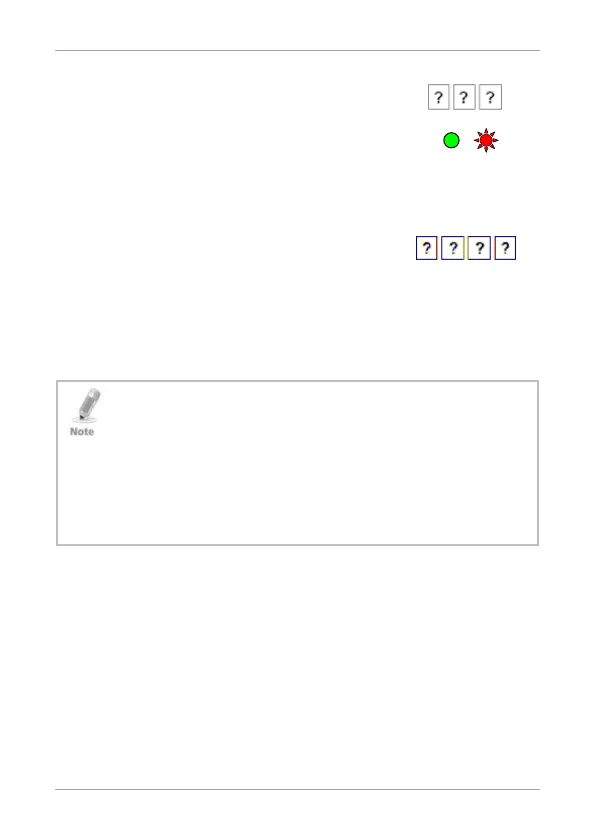Programming Instructions
34 AC-015 Hardware Installation and Programming Manual
4. Enter the 3-digit Facility code (must be
between 0–255).
The Mode LED turns green.
If the wrong code is entered, the system exits Programming
mode.
5. Enter your 4-digit Programming code to
confirm.
This last step confirms that you intentionally want to delete all
your initial settings and employees from the system.
If the Programming code is valid, three beeps are heard and the
controller returns to Normal mode.
• Facilty code 000 means that any proximity card can be learned,
with any Facility code.
• It is recommended to program Facility code once before
programming any employee codes. Changing the Facility code
codes are programmed causes previous codes with different Facility
codes to disappear while still occupying the code slot number.
• If a Facility code is not 000, programming any proximity card with
another Facility code is prohibited; however, PIN codes are not
affected.
10.13 Replacing a Lost Programming Code
In the event that your Programming code is lost, complete the
following procedure to enter Programming mode so that you may
create a new Programming code.
The AC-015 must be in Normal mode; otherwise, this does not work.
Make sure that the Mode LED is green before proceeding.
1. Disconnect power from the AC-015.
2. Press the REX button.
