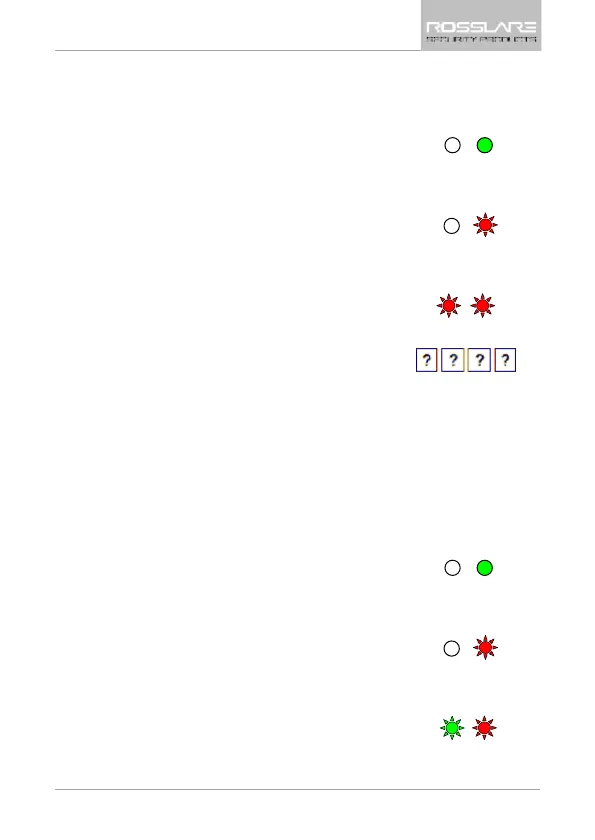Programming Instructions
AC-015 Hardware Installation and Programming Manual 33
10.11 Return to Factory Default Settings
To return to factory default settings:
1. Enter Programming mode.
2. Press 0.
The Door LED flashes red.
3. Press 0 again.
The Mode LED flashes red.
4. Enter your 4-digit Programming code to
confirm.
This last step confirms that you intentionally want to delete all
your initial settings and employees from the system.
If the Programming code is valid, three beeps are heard and the
controller returns to Normal mode.
10.12 Changing the Facility Code
To change the Facility code:
1. Enter Programming mode.
2. Press 0.
The Door LED flashes red.
3. Press 1.
The Mode LED flashes green.
