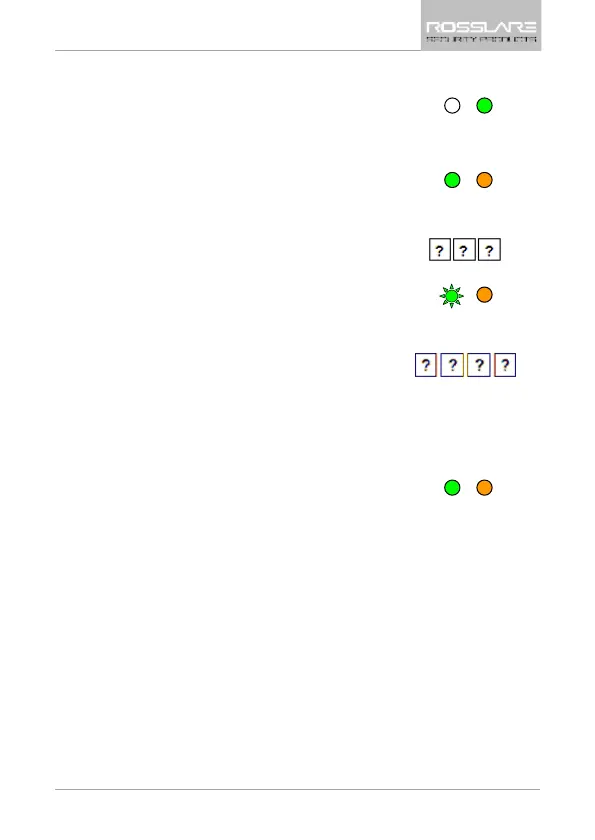Programming Instructions
AC-015 Hardware Installation and Programming Manual 31
To enroll proximity cards, tags, and keyboard codes:
1. Enter Programming mode.
2. Press 7.
The Mode LED turns green.
The Door LED turns orange.
3. Enter the 3-digit slot code you wish to
assign to the employee (for example, 003
represents Slot 3).
The Mode LED flashes green.
4. Perform one of the following:
Enter the 4-digit PIN code designated
for this slot number.
Present the proximity card designated
for this slot number to the reader.
If the PIN entered or user card presented is
valid, the Mode LED stops flashing and the
controller is ready for you to enter the next
3-digit slot number (refer to Step 3) for the
slot to which you want to assign a code.
If the code entered is already allocated to the slot number, you
hear a long beep and the Mode LED continues to flash green.
5. Perform one of the following:
Press # to move to the next slot number.
If you do not wish to continue enrolling codes, press #. You
hear a long beep and the controller returns to Normal mode.
