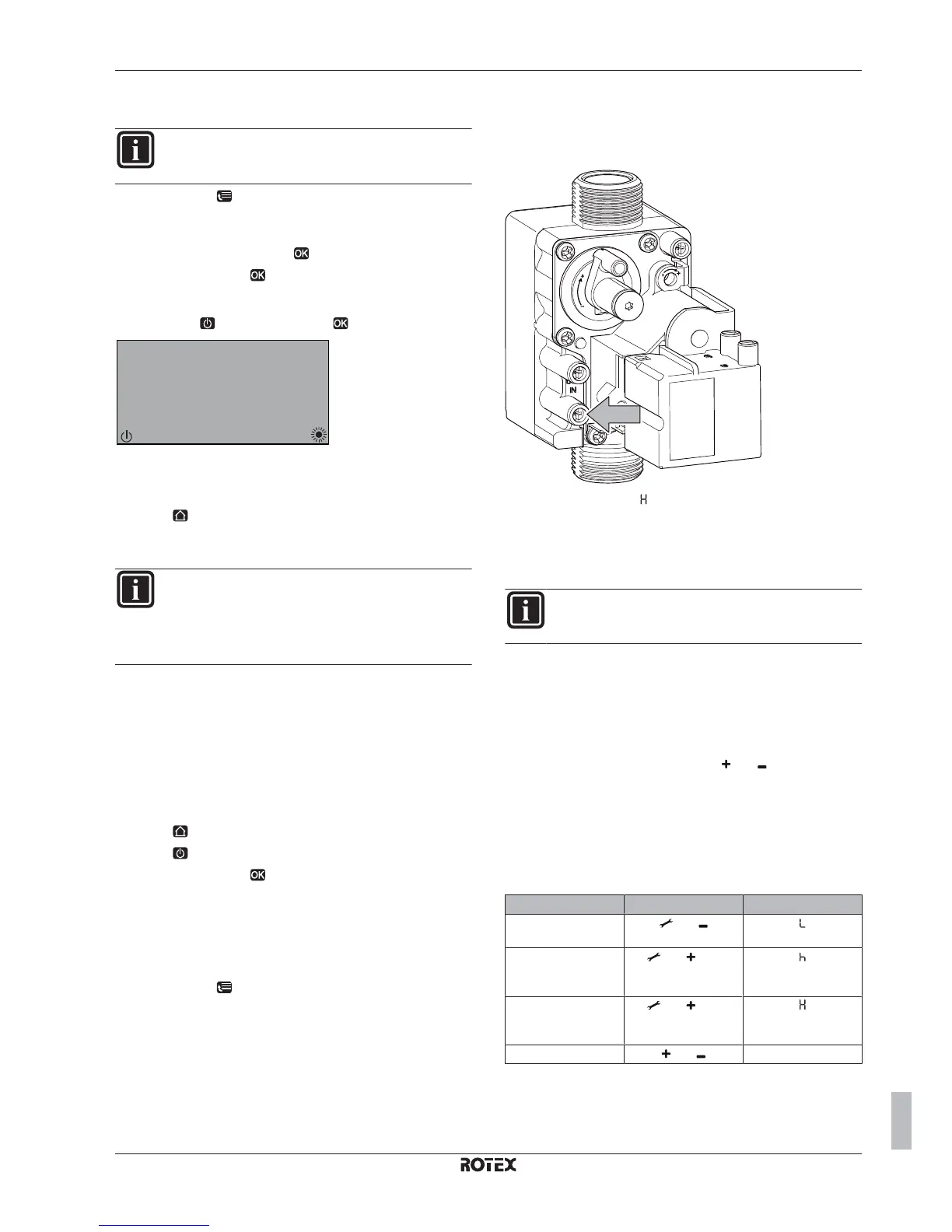10 Commissioning
Installer reference guide
77
RVLQ05+08CAV4 + RHYHBH05AA + RHYHBH/X08AA +
RHYKOMB33AA
ROTEX HPU hybrid
4P355635-1 – 2013.05
10.6.2 To perform an underfloor heating screed
dryout
INFORMATION
Preferential kWh rate power supply cannot be used in
combination with underfloor heating screed dryout.
1 Go to [A.7.2]:
> Installer settings > Commissioning > UFH
screed dryout.
2 Set a dryout program.
3 Select Start dryout and press
.
4 Select OK and press
.
Result: The underfloor heating screed dryout starts and following
screen will be shown. It stops automatically when done. To stop it
manually, press
, select OK and press .
6FUHHGGU\RXW
7XH
6WRS
&XUUHQWVWHS
GK
r&
5HPDLQLQJ
'HVLUHG/:7
10.6.3 To readout the status of an underfloor
heating screed dryout
1 Press .
2 The current step of the program, the total remaining time, and
the current desired leaving water temperature will be displayed.
INFORMATION
There is limited access to the menu structure. Only the
following menus can be accessed:
▪ Information.
▪ Installer settings > Commissioning > UFH screed dryout
10.6.4 To interrupt an underfloor heating screed
dryout
When the program is stopped by an error, an operation switch off, or
a power failure, the U3 error will be displayed on the user interface.
To resolve the error codes, see "13.4 Solving problems based on
error codes" on page 84. To reset the U3 error, your User
permission level needs to be Installer.
1 Go to the underfloor heating screed dryout screen.
2 Press
.
3 Press
to interrupt the program.
4 Select OK and press
.
Result: The underfloor heating screed dryout program is stopped.
When the program is stopped due to an error, an operation switch-
off, or a power failure, you can read out the underfloor heating
screed dryout status.
5 Go to [A.7.2]:
> Installer settings > Commissioning > UFH
screed dryout > Dryout status > Stopped at and followed by the
last executed step.
6 Modify and restart the execution of the program.
10.7 To perform an air purge on the gas
supply
1 Connect a suitable gauge on the gas valve. Static pressure
MUST be 20 mbar.
2 Select test program " ". See "10.8 To perform a test run on the
gas boiler" on page 77. Static pressure MUST be 20 mbar (+
or – 1 mbar). If the working pressure is <19 mbar, the gas boiler
output will be reduced and the correct combustion reading may
NOT be obtained. Do NOT adjust the air and/or gas ratio. To
obtain sufficient working pressure, gas supply MUST be correct.
INFORMATION
Make sure the working inlet pressure does NOT interfere
with other gas appliances installed.
10.8 To perform a test run on the gas
boiler
The gas boiler has a test run function. Activation of this function will
result in starting the operation at a fixed fan speed, without the
control functions being actuated. The safety functions remain active.
The test run can be stopped by pressing and simultaneously or
will end automatically after 10 minutes. To perform a test run, switch
off the system with the user interface.
Make sure the user interface shows the home screens and that the
space heating and domestic hot water demands are turned off.
There may be no error on the gas boiler or the heat pump module.
During a gas boiler test run, "busy" will be displayed on the user
interface.
Program Button combination Display
Burner ON at
minimum power
and
Burner ON, maximum
space heating power
setting
and (1×)
Burner ON, maximum
domestic hot water
setting
and (2×)
Stop test program and Actual situation
