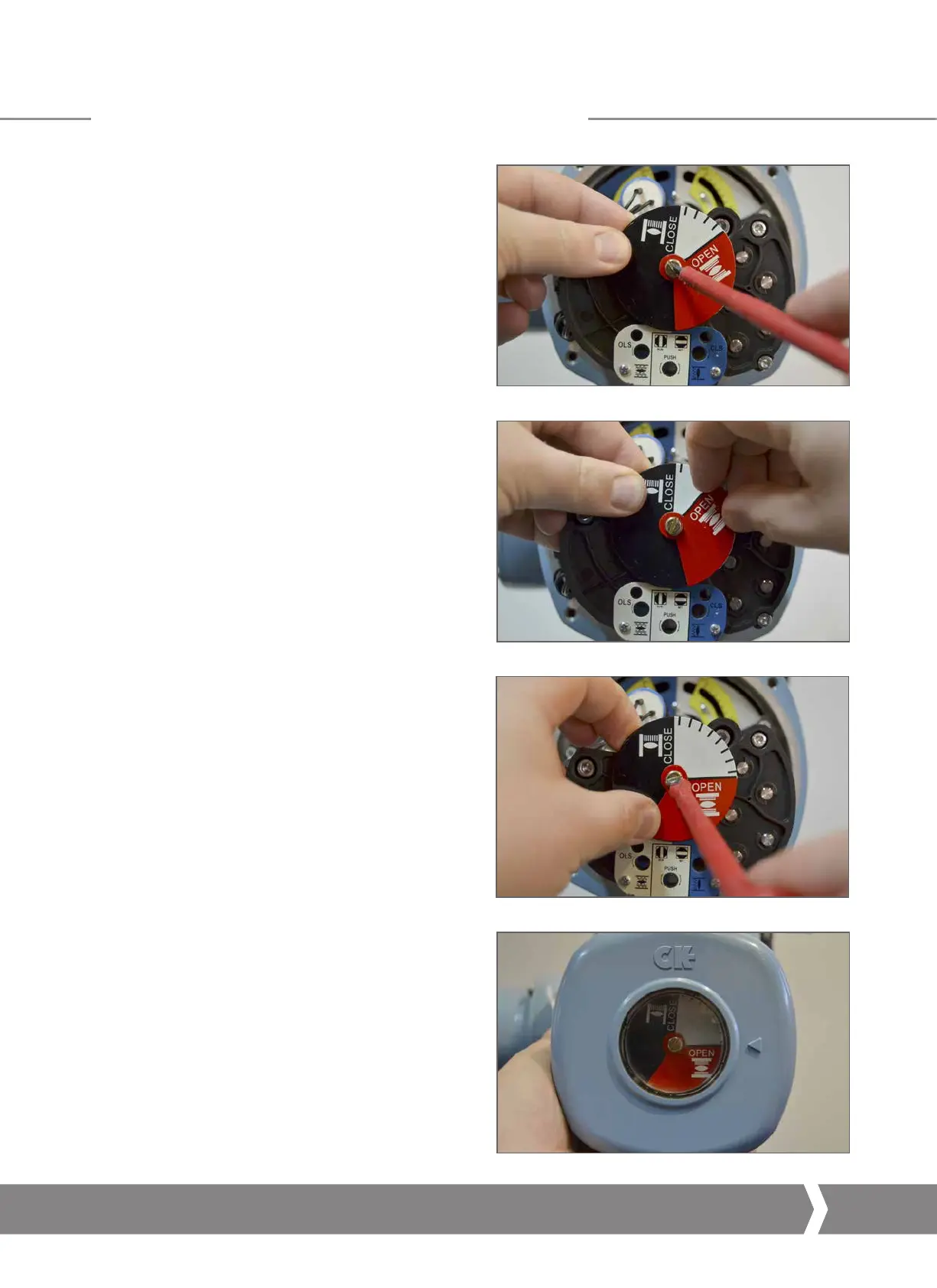A4US
US
A4
US A4
US
A4
A4 US
US
A4
US
A4
A4 US
Keeping the World Flowing
13
CK Additional Indication Drive – Basic Settings
6) Move the actuator to the OPEN limit using electrical or
operation or the handwheel.
7) Loosen off the Position Disc Retaining Screw by 1 turn
whilst holding the CLOSE portion of the Position Disc.
8) Rotate only the red OPEN portion of the disc so that
OPEN reads horizontally and then hold both portions
in place.
9) Tighten the retaining screw until the Position Disc is firmly
locked in place.
10) Confirm the OPEN label is aligned correctly with the cover
indication arrow.
