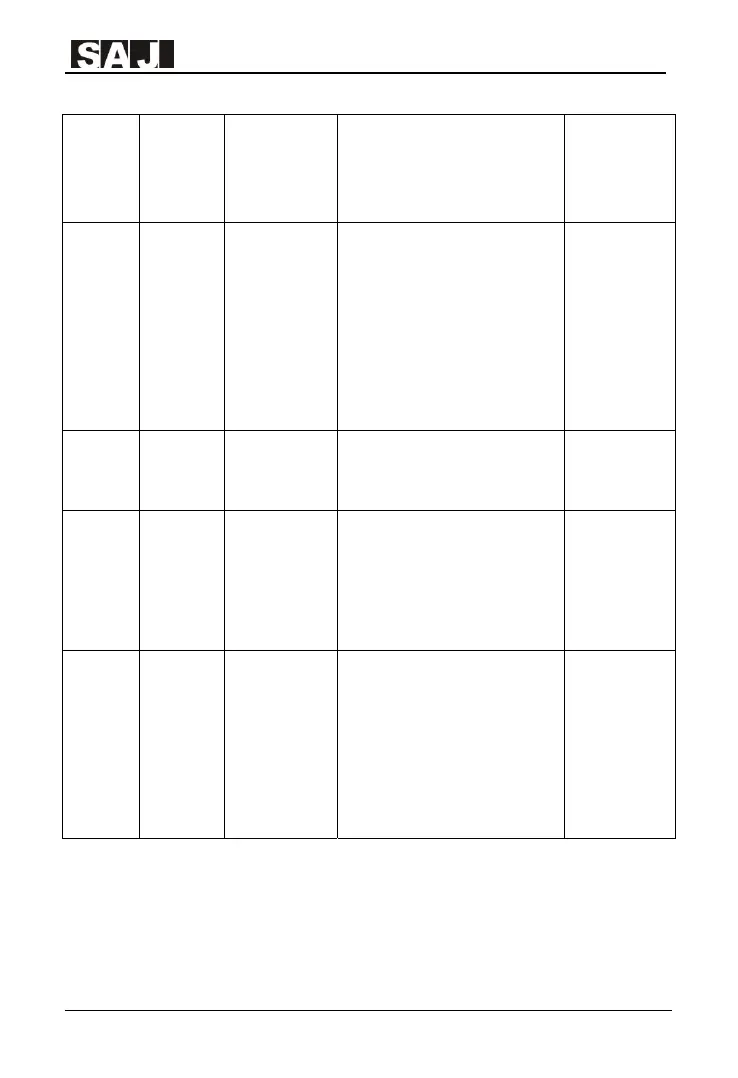VM1000 Series
‐54‐
F0.01
Control
Command
Source
0:Command
channel of
operation panel
(light off)
The factory value is 0,it can
implement start/stop control by
panel operation
Remain
unchanged
F0.03
Master
Frequency
Reference
X
Selection
0:Eletronic
potentiometer(
non-retentive at
power off)
1: Digital
setting
(retentive at
power
off) ……
When the factory value is set as
0, conduct the frequency given
by the EVR of control panel
It can be changed as 1, namely to
modify the F0.08 frequency
given value by operation panel
When using
eletronic
potentiometer,
keep the
factory value
unchanged
F0.08
Setting
Frequency
0.00Hz ~max
frequency
F0.10
When F0.03 is set as 1, it needs to
set this parameters as running
given frequency.
F0.09
Running
direction
selection
0:Forward
1:Reverse
When the running direction of
motor is not corresponding with
the use requirements, the rotate
direction can be changed by
modifying this parameters
To modify this
parameters is
equivalent to
commutation
and wiring of
motor
F0.10
Max output
frequency
50.00Hz ~
400.00Hz(V/F
at max
is1000.0Hz)
In accordance with the motor
nameplate, ensure that the VFD
output does not exceed the rating
of the motor.
NOTE: Under certain
circumstances, the motor can be
adjusted according to frequency
range allowed by motor.
Factory value
50.00Hz
Table 4-2 Common Parameters Setting of Operation Panel
Other parameters that may be adjusted: F0.18 acceleration time 1, F0.19
deceleration time 1 etc.