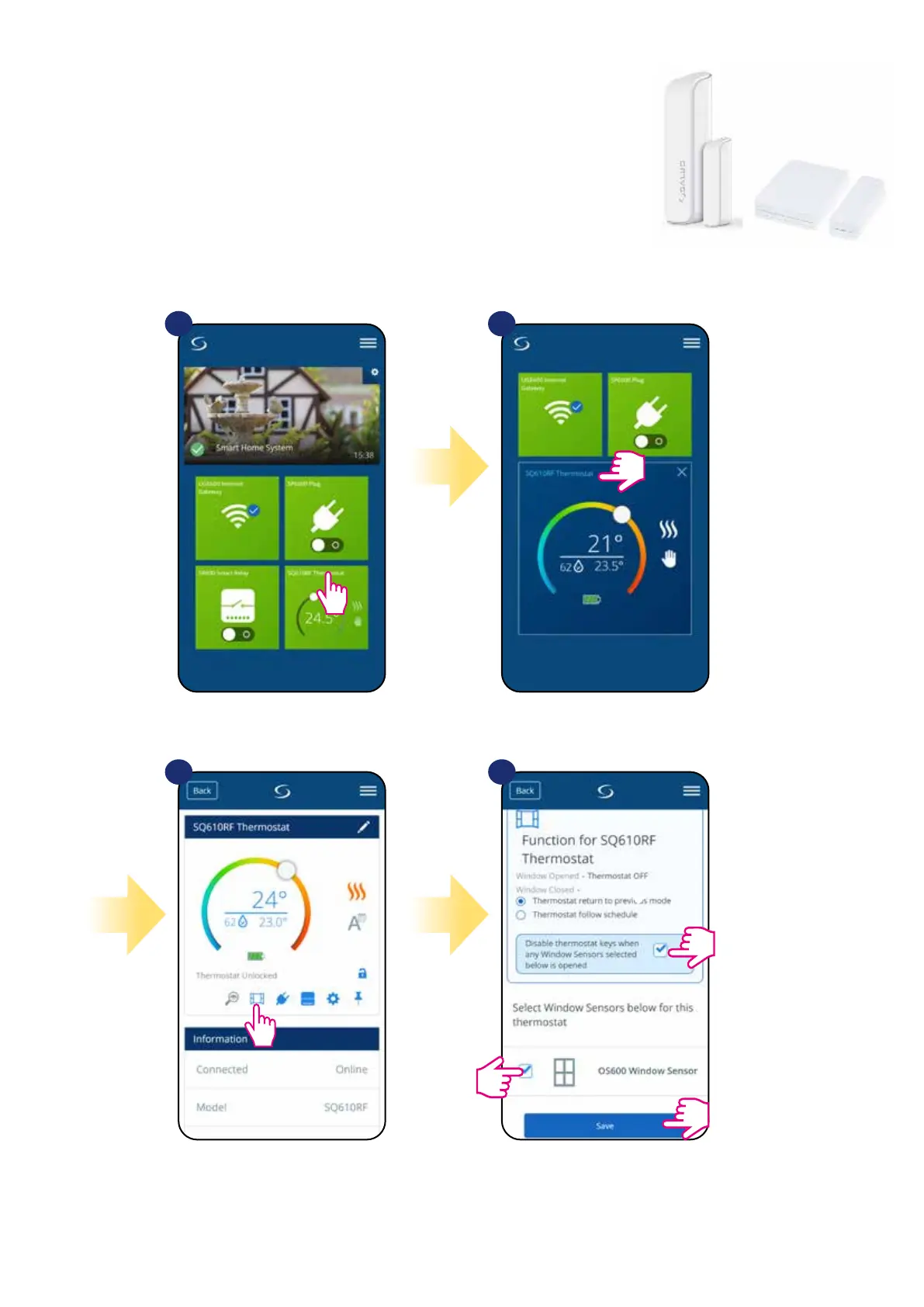34
6.8 Compatibility with window/door sensor OS600 / SW600
SQ610RF Quantum thermostat paired with window/door sensor OS600/SW600 allows
to create OneTouch rules when window/door is opened or closed. If thermostat will
receive information from window/door sensor (that window has been opened for example)
then OneTouch rule you programmed will turn o heating until window close. If you want
to have acces to this function then rst you have to add window/door sensor OS600 or
SW600 (please refer to the OS600 or SW600 manual instruction).
To pair window/door sensor OS600/SW600 with SQ610RF Quantum thermostat please follow steps below:
Mark sensors which you want to link together with the
thermostat. You can additionaly lock buttons on thermostat
when window is opened by marking option above.
Press „Save” button to nish pair process...
1 2
3
4
Select the thermostat in
the main app menu.
Press thermostat’s name.
Choose the window icon.