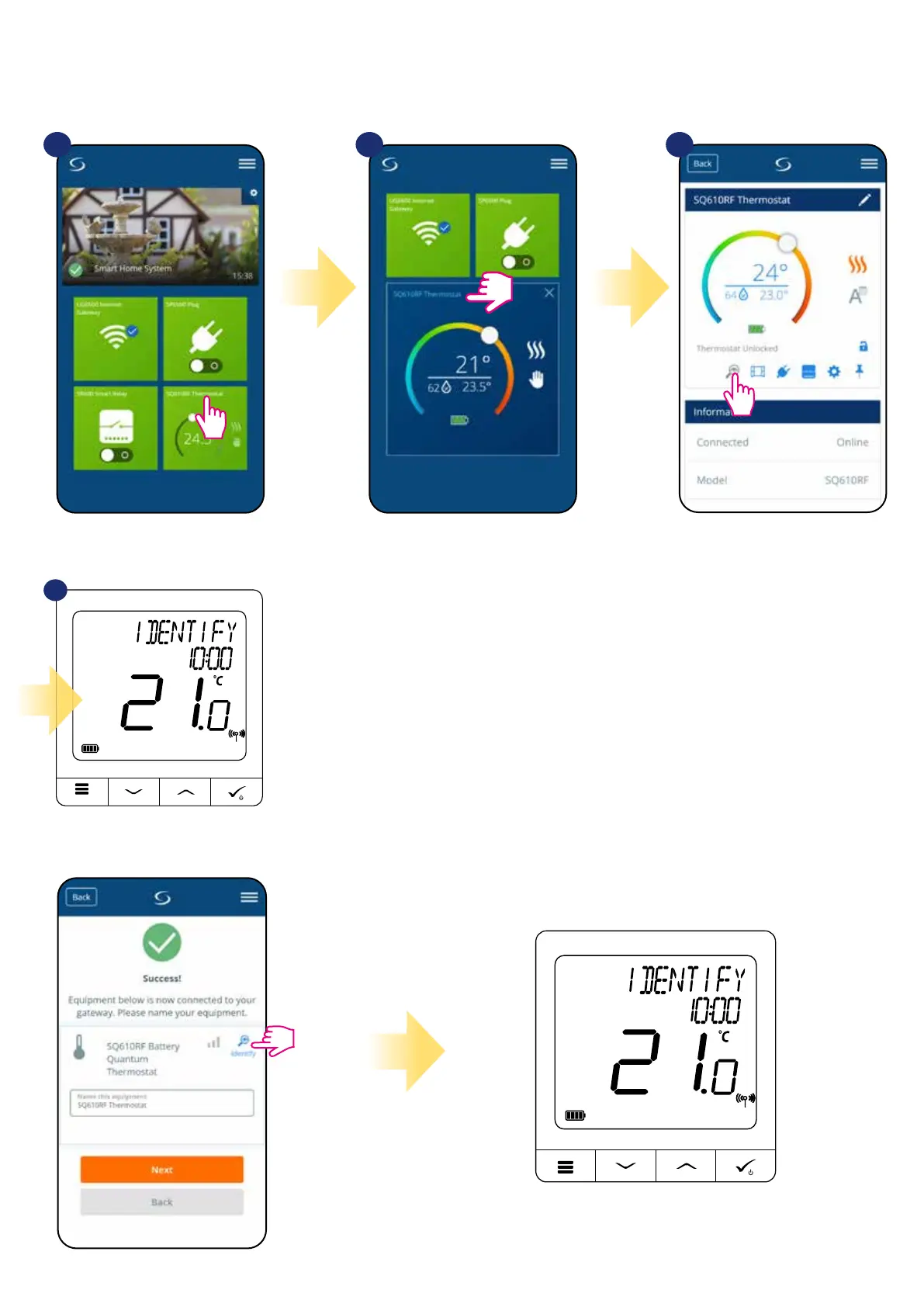37
6.11 Identication mode
Identication mode can be useful when we are pairing more than one device in one moment and we don’t know which device
is which. Beyond, if our system include more that one UGE600 Universal Gateway then we can easily identify which device is
paired with which gateway.
In the Identication mode thermostat’s
display will start ashing „IDENTIFY”
information for 10 minutes.
You can also identify your device during thermostat’s pairing process:
4
Use the magnifying glass icon.
Click on the magnifying glass icon.
1 2
Select the thermostat in
the main app menu.
3
Press thermostat’s name.
