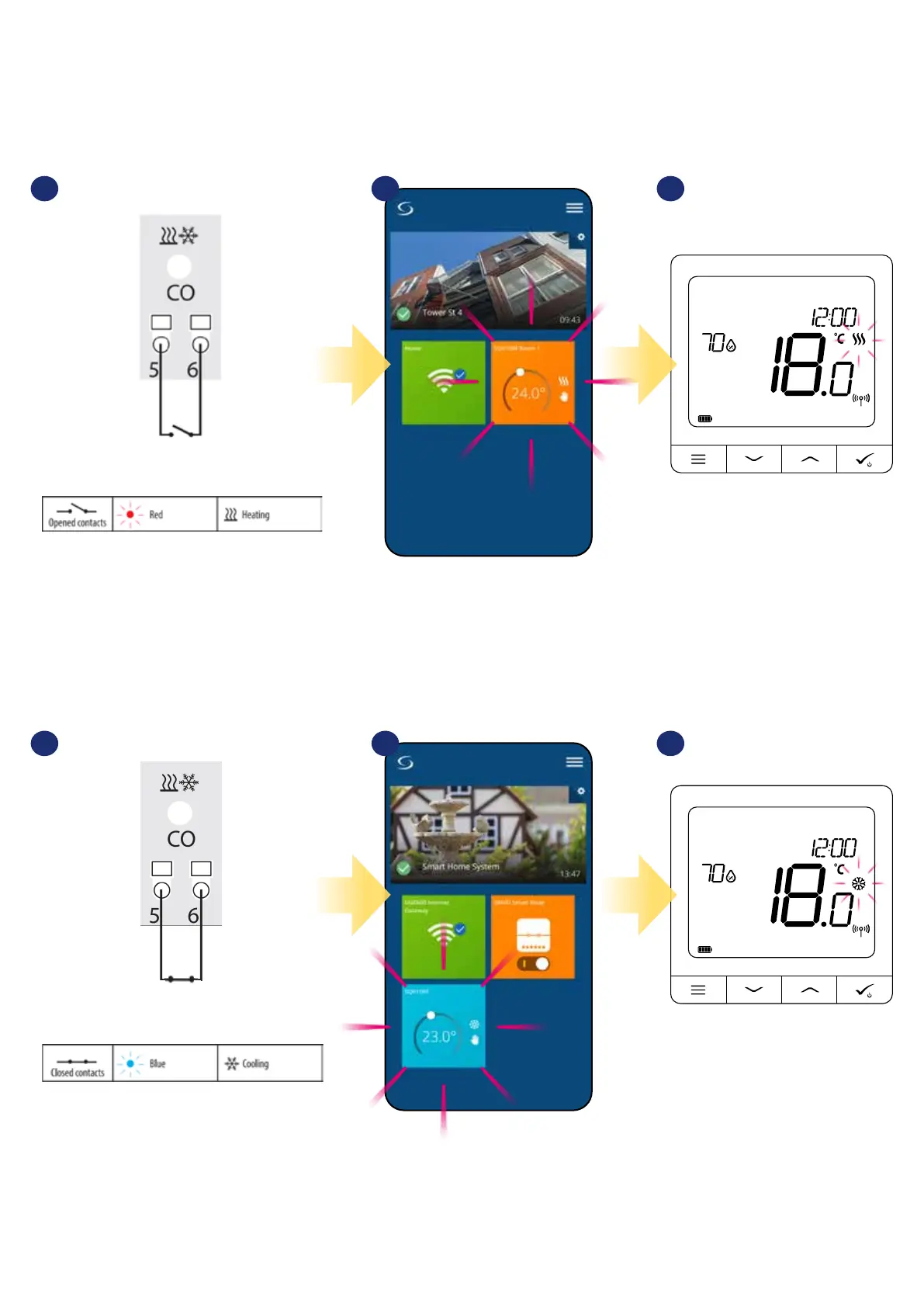26
6.5 Heat/Cool mode change (KL08RF connection)
SQ610RF Quantum thermostat could be a heating device or cooling device. Default thermostat is set for heating. To
set cool mode you have to insert the jumper into „CO” terminal. Look at the instructions below:
On the thermostat display you
will see „Snow” icon. When
thermostat is calling for cooling
then icon is animating.
When thermostat is calling for
heating then icon is animating.
In the application you will see blue thermostat tile
with „Snow” icon when cooling mode is on.
1 2
When there is jumper at „CO” terminal KL08RF
is automatically working in cooling mode.
3
1 2 3
When there is no jumper at „CO” terminal KL08RF
is automatically working in heating mode.
In the application you will see orange thermostat
tile with „Flame” icon when heating mode is on.
COOLING MODE:
HEATING MODE:
