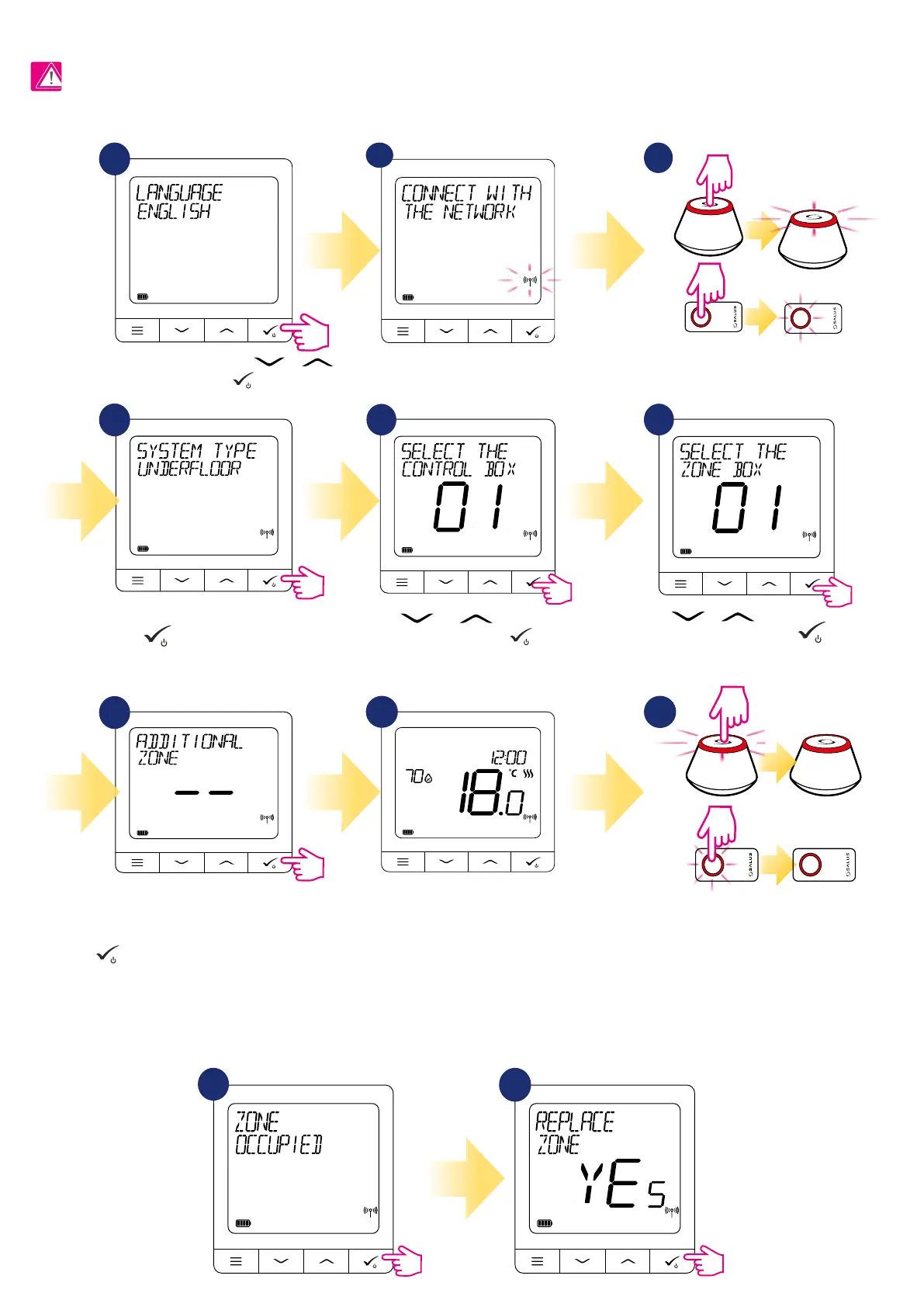50
7.2 Pairing with underoor heating wiring centre (KL08RF/Control Box)
1
3
Open the ZigBee network
4
7
5
6
Select system type: UNDERFLOOR,
press
button to conrm.
Using
and buttons select the
Control Box number. Press
button to
conrm.
Use
or buttons to select
the zone number and press
button to conrm.
8
You can pair your thermostat with
more than one zone. Select additional
zones or nish the pairing process by
button.
OR
5 sec.
5 sec.
9
Close the ZigBee network
OR
3
3
5 sec.
5 sec.
REPLACE ZONE:
If user during pairing process will choose already occupied zone then thermostat will display „ZONE OCCUPIED” message. Occupied zone can be replaced
by other thermostat. It will remove current thermostat assigned to that zone. Please look at the steps below:
1
2
Select your language using or
buttons and conrm by
button.
When thermostat is succesfully
paired main screen will be
displayed.
2
PLEASE NOTE!
For easier installation, please make sure you have already added underoor heating wiring centre (KL08RF/Control Box) to your ZigBee network (please
refer to the underoor heating wiring centre manual instruction).
Now thermostat is looking for the
signal from the coordinator...
