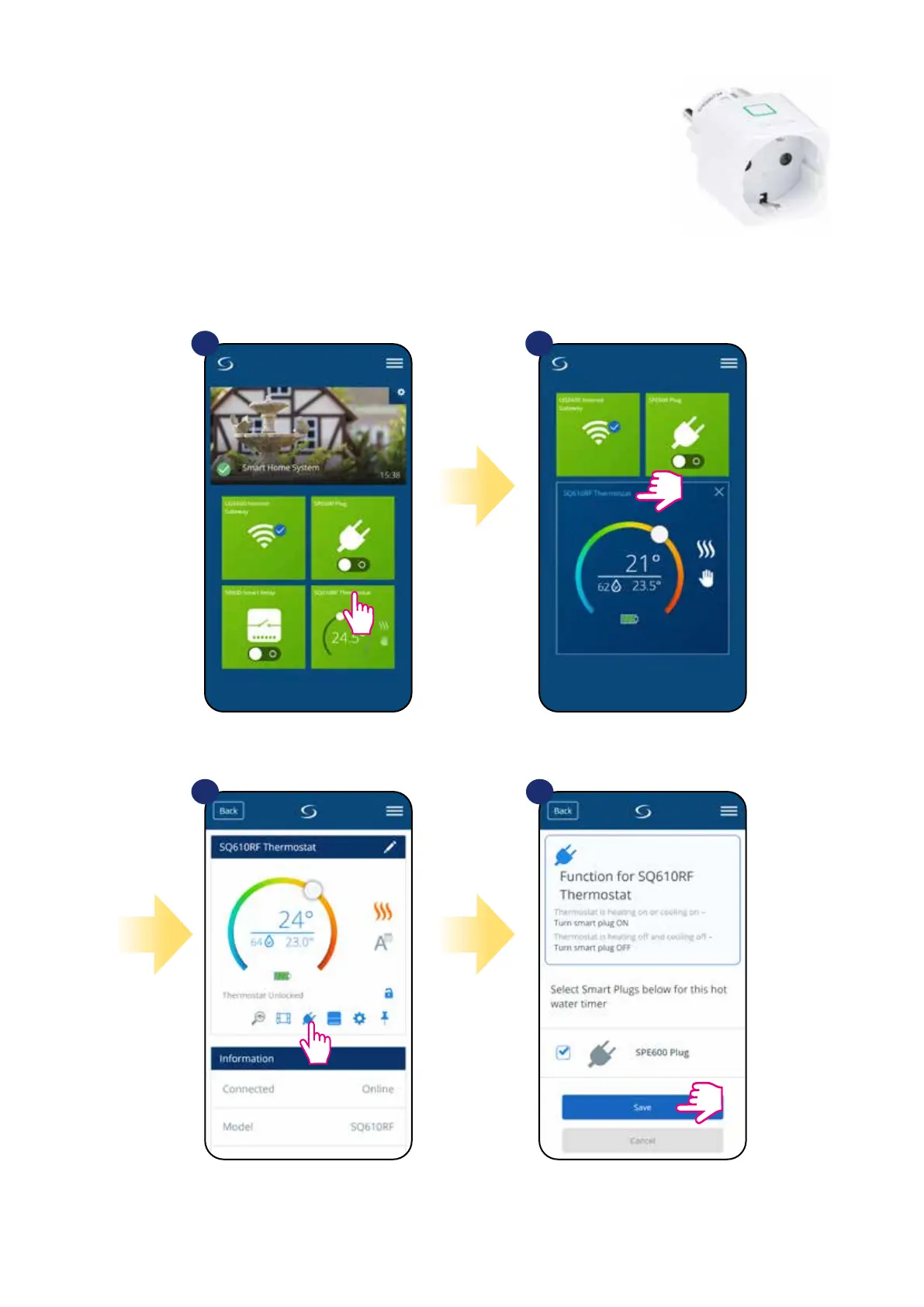35
6.9 Compatibility with Smart Plug SPE600
SQ610RF Quantum thermostat paired with SPE600 Smart Plug allows to turn on/
o any electric device eg. pump, radiator or valve with actuator. When thermostat start
heating then plug will turn on device (or turn o when there is no need to heat). If you
want to have acces to this function then rst you have to add SPE600 Smart Plug to the
SALUS SmartHome system (please refer to the SPE600 manual instruction).
To pair SPE600 Smart Plug with SQ610RF Quantum thermostat please follow steps below:
Choose plugs which you want to add to the
thermostat. Press „Save” button to nish pair
process...
Choose the plug icon.
1 2
Select the thermostat in
the main app menu.
3 4
Press thermostat’s name.