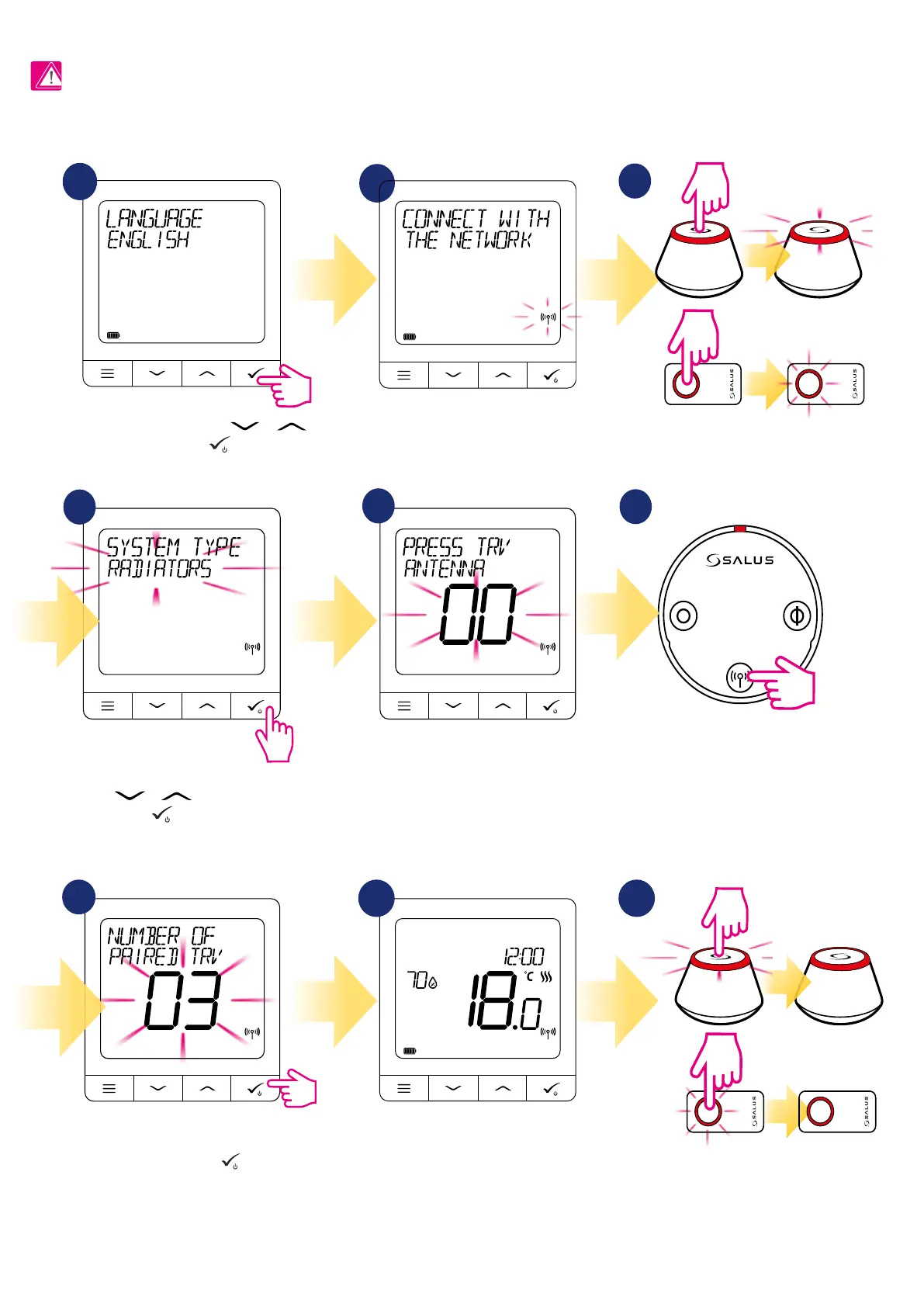51
7.3 Pairing with wireless TRV radiator head
3
6
Open the ZigBee network
Select system type “RADIATORS”
using or buttons and
conrm it by button.
Hold antenna button for 10 sec. on all TRV’s
which you want to pair with your
thermostat.
On the LCD you will see the number of paired TRV’s.
Once all TRV’s are paired - press
button to nish
the pairing process.
OR
5 sec.
5 sec.
10 sec
98
Close the ZigBee network
OR
5 sec.
5 sec.
You can pair up to 6 TRV’s with 1 thermostat.
All TRV’s have to be within the same room
with thermostat.
3
3
Select your language using or
buttons and conrm by
button.
2
5
4
7
1
PLEASE NOTE!
For easier installation, please make sure you have already added wireless TRV radiator heads to your ZigBee network (please refer to the wireless TRV
radiator head manual instruction).
When thermostat is succesfully
paired main screen will be
displayed.
Now thermostat is looking for the
signal from the coordinator...
