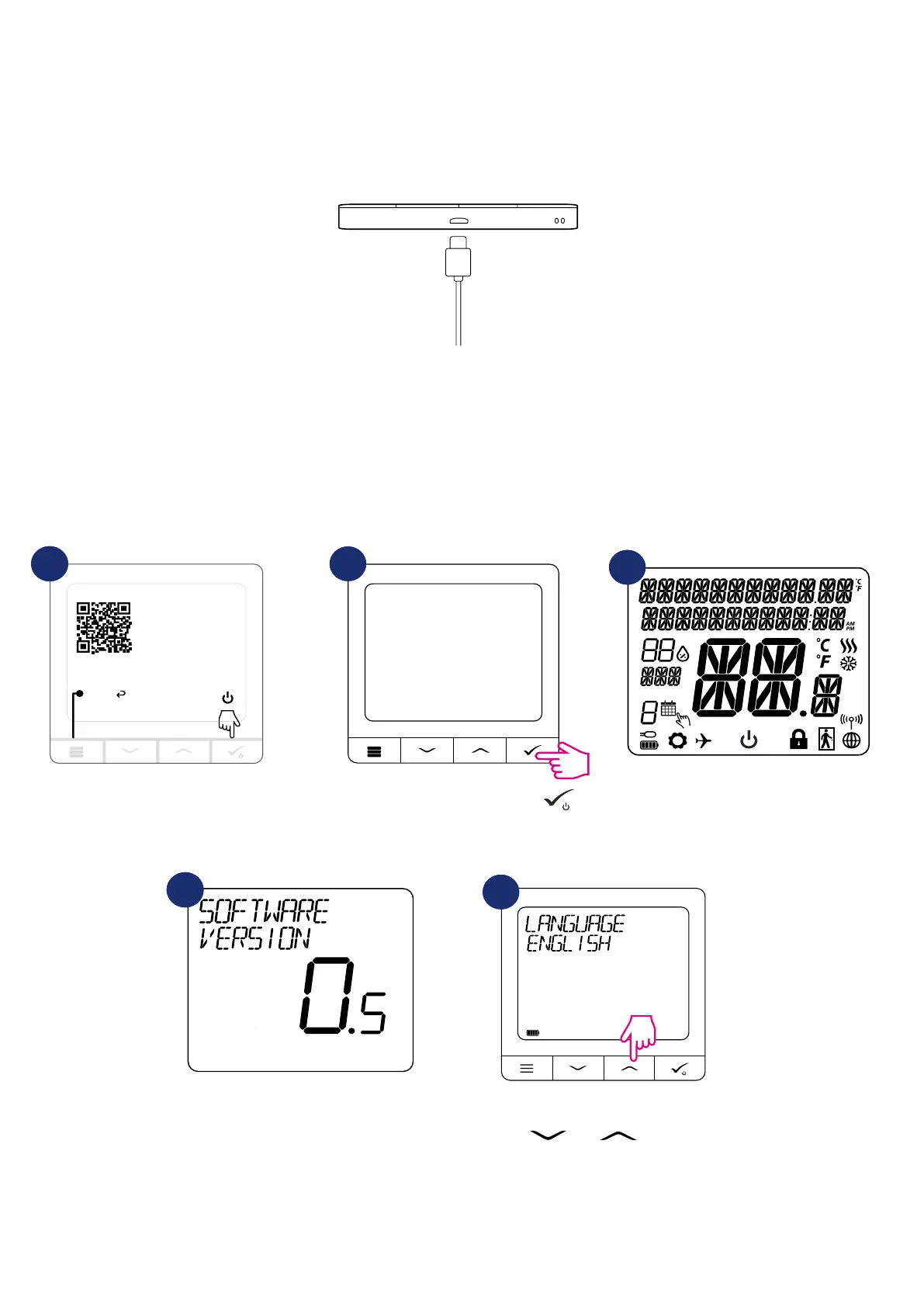10
4.3 Li-on battery charging
Charging to full battery level may take up to 24h maximum.
New SQ610RF Quantum thermostat is partially charged, however, we recommend you to fully charge the battery before use.
Connect charger to micro-USB port which is at the bottom of SQ610RF Quantum thermostat to charge the device.
4.4 First power up sequence, language choice and preparing to the pair process
To power on the thermostat hold
button for 3 seconds...
3 sec
Now, choose your language by
„ ” or „ ” buttons.
Conrm your language by tick button.
...display will show all icons...
...then thermostat will display the
software version.
MENU / Press for 3 sec
to POWER UP
For more information
scan this code or visit
:
www.salus-controls.com
3 sec
Remove the protection foil
3
2
1
5
4
