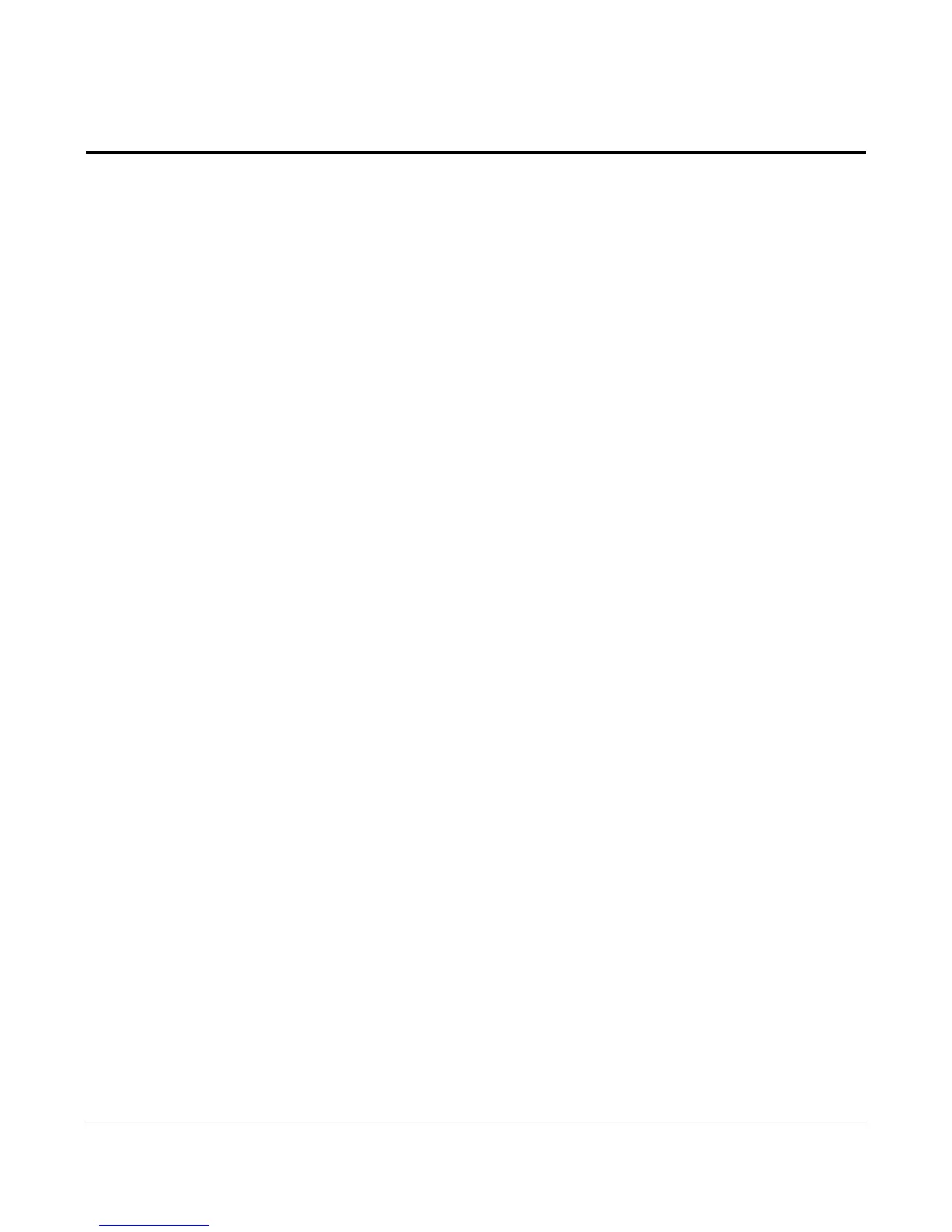4 Disassembly and Assembly
4-4 SAM4S ER-5200 Series
4-3 Disassembling Printer Block
-Caution
Be careful for Protecting the Heat element of the TPH, the Motor ass'y, Gears and Roller from damages.
If they are damaged, the printer will not work.
1. Disassembly of the Printer Cover Assy
1) Press the BLUE-LEVER(C-4) and open the COVER-TOP ASSY(C-1).
2) Separate the 2 POLY WASHERS(C-10) then pull up to separate the SHAFT HINGE(C-12).
3) Unfasten 2 screws(C-2) and separate COVER -TOP(C-1) from the COVER-HOUSING(C-11).
4) Separate the SPRING(C-3) from the BRKT-HOOK(C-6).
5) Unfasten 2 screws(C-5) and separate the BRKT-HOOK (C-6) from the COVER-HOUSING(C-11).
6) Unfasten 2 screws(C-8) and separate the FIXED-CUTTER(C-9) from the COVER-HOUSING (C-11).
7) Separate the E-RING(C-17) and the BUSHING(C-16) and then PLATEN ROLLER ASSY(C-15).
2. Disassembly of the Near End Assy
1) Separate the harness of the NEAR P/END SENSOR(C-37) from the SUB PRT CONN BOARD(C-46)
2) Remove the screw(C-34) and separate the HOUSING P/END(C-35)
3) Unfasten the screw(C-36), then separate the NEAR P/END SENSOR(C-37) and KNOB P/END(C-38).
3. Disassembly of the TPH Assy
1) Sepatate the PRINTER FPC (C-41) from TPH ASSY(C-42)
2) Turn the TPH ASSY(C-42) carefully with the BRACKET-REAR(C-44) and TPH ASSY(C-42) pressed
together .
3) Remove the 2 screws(C-45). Separate the TPH ASSY(C-42), the BRACKET-REAR(C-44) and the 2
SPRINGS(C-43)
4. Disassembly of the Main Frame
1) Separate the harness of the MOTOR ASS'(C-31), LEVER SENSOR(C-29) and P/END SENSOR(C-32).
2) Unfasten the 3 screws (C-50,C-25,C-18) then separate the COVER FRONT(C-49) and
the MAIN FRAME(C-28)
3) Unfasten the screw(C-30) and separate the LEVER SENSOR(C-29).
4) Unfasten the screw(C-33) and separate the P/END SENSOR (C-32).
5) Unfasten the 2 screws(C-19) then separate the SIDE COVER(C-20), the 3 REDUCTION GEARS
(C-21,C-22,C-24).
6) Unfasten the 2 screws(C-23) and separate the MAIN FRAME(C-28) and MOTOR ASSY(C-31).
