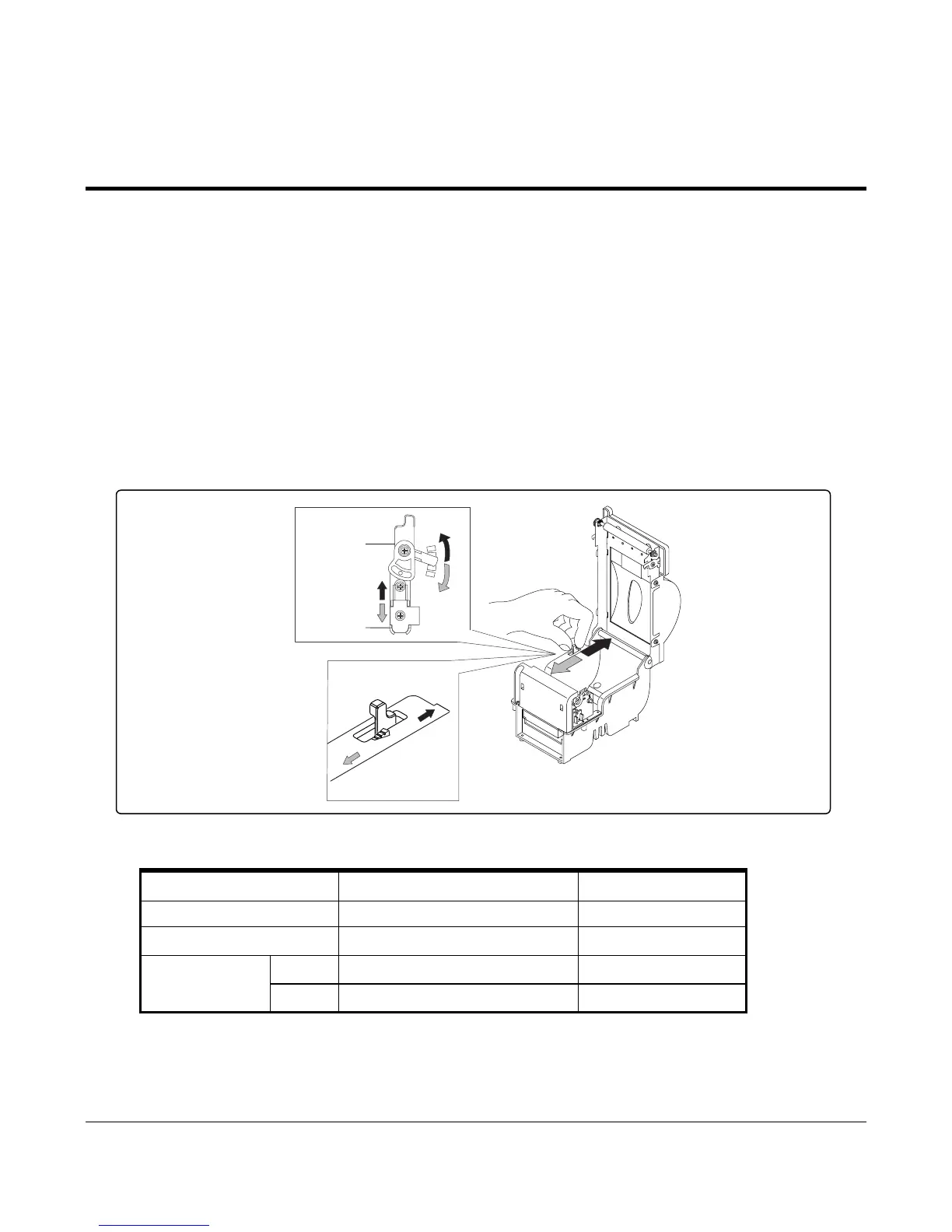5 Maintenance and Adjustment
SAM4S ER-5200 Series 5-3
5-2 Adjustment
5-2-2 Adjustment Near-End Sensor
This sensor has five settings, which are scale #1,2,3,4 and 5. The NEAR END SENSOR is set to #3 position at the factory.
You can change the setting to Adjustment scale #1,2,3,4and 5 as described below.
1. Open the PRINTER COVER.
2. Change the setting to the scale #1,2,3,4 and 5.
3. If you find that there is too much paper remaining on the roll paper when the NEAR END SENSOR is triggered.
Pull it down to scale #1 or #2. Otherwise push the KNOB PAPER END up to scale #4 or #5 as illustrated figure 5-3.
The accuracy of the NEAR END SENSOR depends on the Adjustment Scale setting and the roll paper Winding Core
Diameter. The NEAR END SENSOR is set at Adjustment Scale #3. This is the appropriate scale for the recommended
paper thickness.
Note: The factory setting is based on roll paper core with an outside diameter of 18mm.
Figure 5-3 Adjusting the Paper Near-End Sensor
Item Specification
Remark
Width 57.5 ±0.5
Thickness 0.065
In ø12.0
Diameter
(Roll Core)
Out ø18.0
Table 5-1 Standard Paper Specification
Caution: When using roll paper other than recommended paper, the Thermal roll paper remnant lengths will be
various.
Caution: When using roll paper with a red mark, the Winding Core may pull out of its holder due to the paper
UP
DOWN
KONB PAPER
END
HOUSING
PAPER END
1
5
