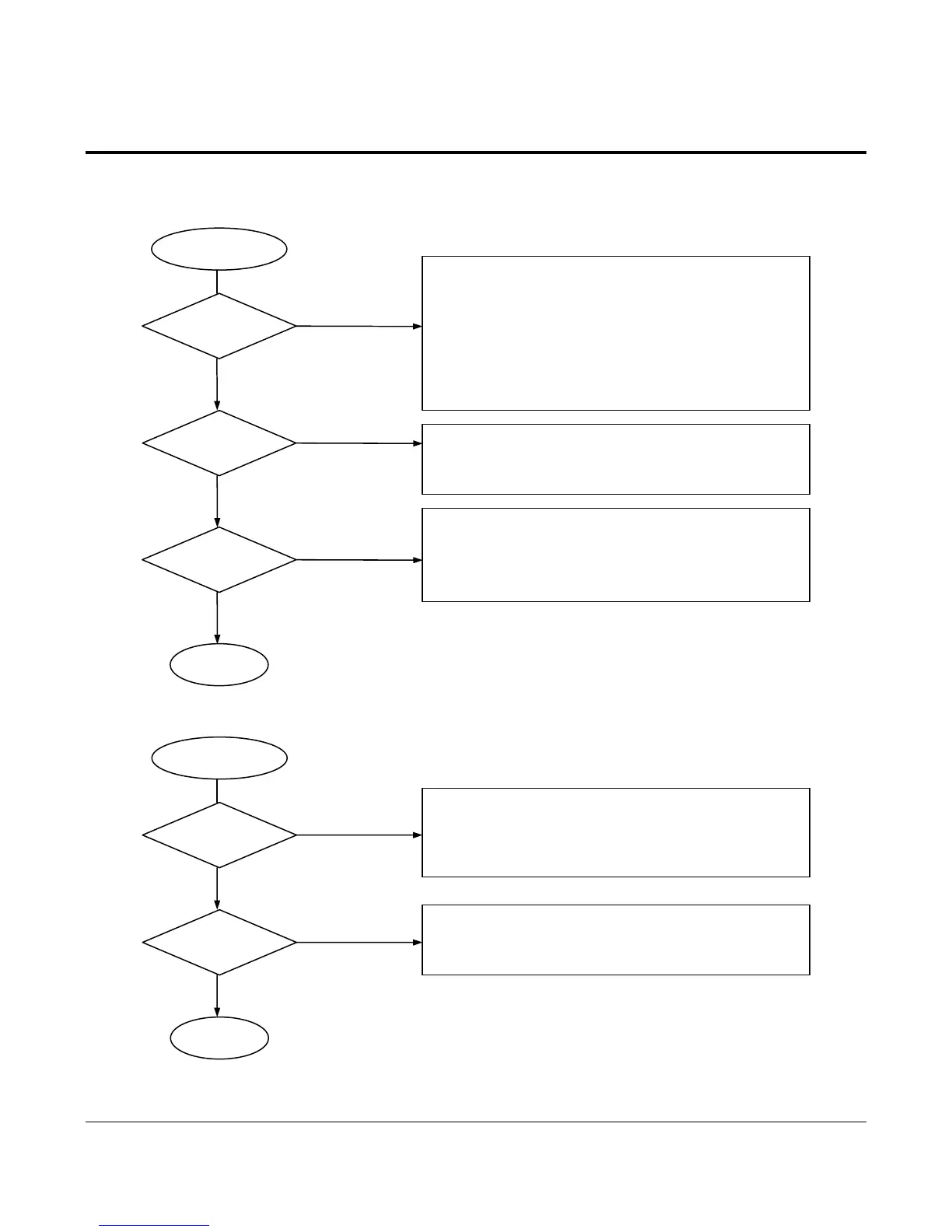8 Troubleshooting
SAM4S ER-5200 Series 8-7
8-7 RS-232C & IRC Serial Communication Problem
End
IRC Problem
Loop Back
Failure ?
N
1. Perform the “SELF TEST” in the S-MODE using the Loop
Back test Connector.
2. Check the Tx,Rx Pin on I/F PBA.
3. Check the 75176 Driving Chip and related Circuit on I/F PBA.
Communication
Failure?
1. Check the connection of the IRC Connector and Other side.
2. Check the IRC Cable whether it is open or short.
3. Check whether Signal is affected by the Cable Noise.
N
End
RS-232C Problem
Loop Back
Failure ?
N
1. Perform the “SELF TEST” in the S-MODE using the Loop
Back test Connector.
2. Check the connection of the RS-232C Connector and Loop
Back Connector.
3. Check the Txd,Rxd Pin on CPU.
4. Check the MAX232 Driving Chip and related Circuit on
I/F PBA.
Communication
Failure?
1. Check the connection of the RS-232C Conn and Other side.
2. Check the I/F Cable whether it is open or short.
3. Check whether Signal is affected by the Cable Noise.
N
H/W Handshake
Ok?
1. Check the connection of the H/W handshaking Line and Other
side
2. Check the I/F Cable whether it is open or short.
3. Confirm the H/W handshaking Protocol.
N
