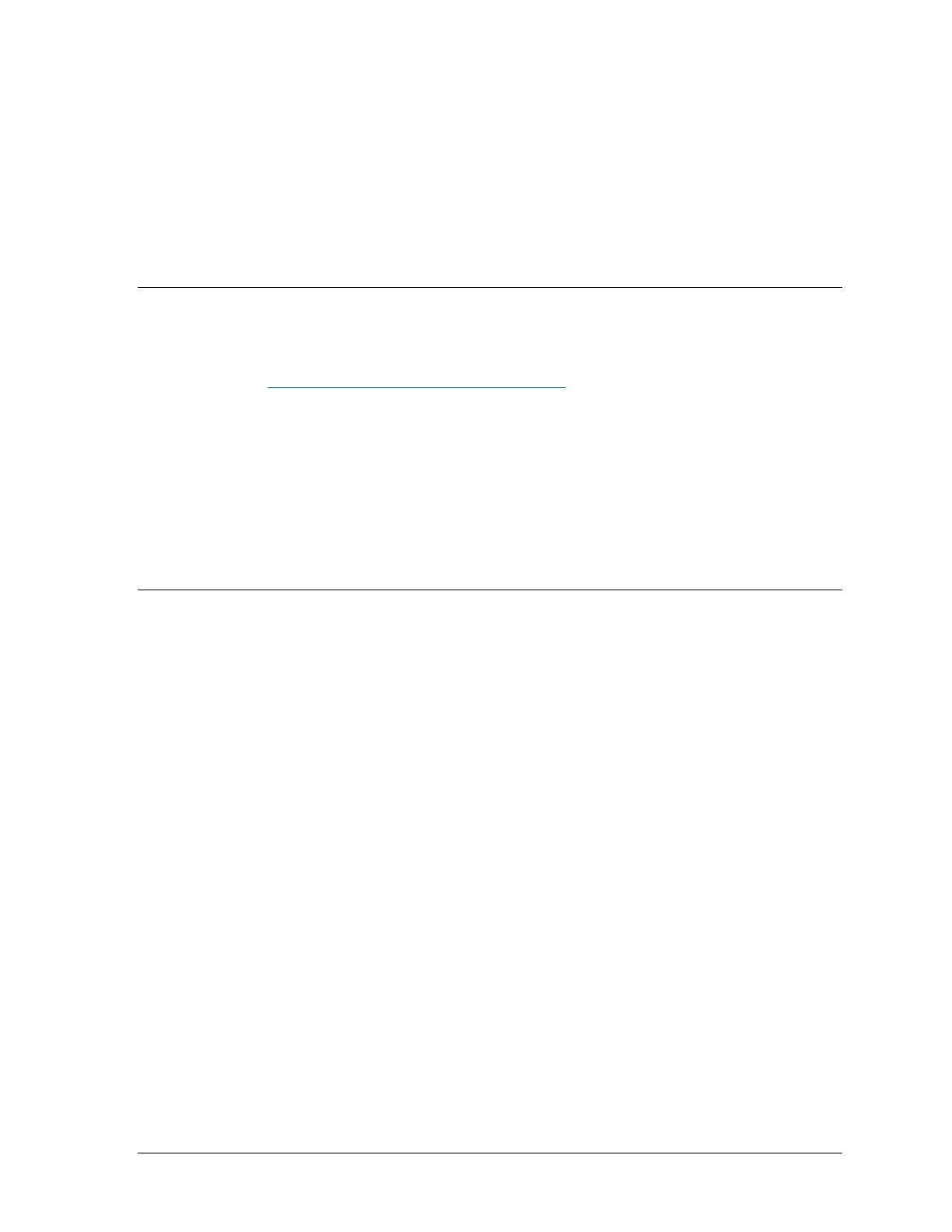Sam4POS Quick Start v1.1 Application Installation - 21 -
Application Installation
Overview
The latest application revisions will be posted on the Sam4POS Android Software product page on
the CRS web site: https://www.crs-usa.com/products/software. Application software will be revised
continually as anomalies ore identified and fixed, and as new features are added.
• Always verify that the latest application software is installed prior to preparing equipment for
installation.
NOTE: Software pre-installed on new equipment may not be the latest version.
• Monitor the CRS dealer page and your email for bulletins and software update information.
• Verify that the same software version is installed on all terminals in a multi-terminal
installation.
Installing Sam4POS Application
When you receive the SAP-530, SAP-6600 terminal, you may need to load the Sam4POS application.
The Sam4POS application APK file is installed using the AP Installer utility loaded on the SAP-
530/660 terminal. Copy the Sam4pos_.apk to the root of your USB drive and follow the steps below
to load the application file.
• The AKP files are specific to the type of terminal you have. When you download and unzip
the file from the CRS web site, there will be three different APK files: (a) (b) and (c).
Version a – use with SAP-530 \ SAP-4800II \ SAP-4800
Version b – use with SAP-6600 \ SAP-630
Version c – use with Hisense HM616 Tablet
1. Copy the Sam4POS_.apk file to the root of your USB drive.
2. Connect the USB drive to any available USB port on your terminal.
