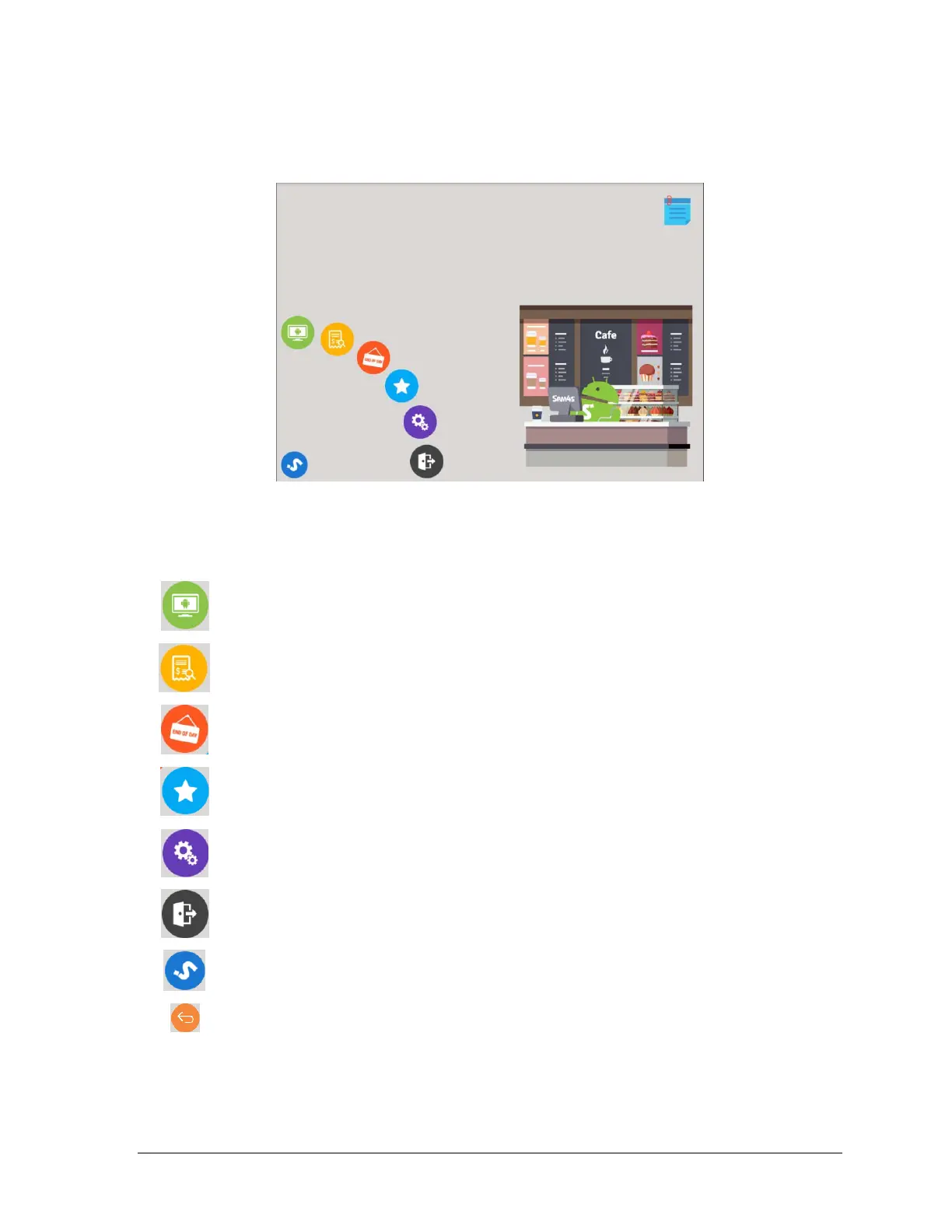Sam4POS Quick Start v1.1 Application Installation - 31 -
Main Menu Screen
After a successful log-on, the SAM4POS Main Menu screen displays:
Main Menu Icon Details:
The Operate icon opens the Register Mode, Operator’s sales entry screen.
Choose Reports to generate system reports.
Choose End of Day to run the end of day reports.
You can identify Favorites that may be from various areas within the application such
as a specific report or program screen.
The Program Mode is used to make program additions or changes.
Choose Exit to close the SAM4POS application.
Touch this icon to Hide or display the Mode selection icons.
Use the Return icon to go back to the previous screen/selection.