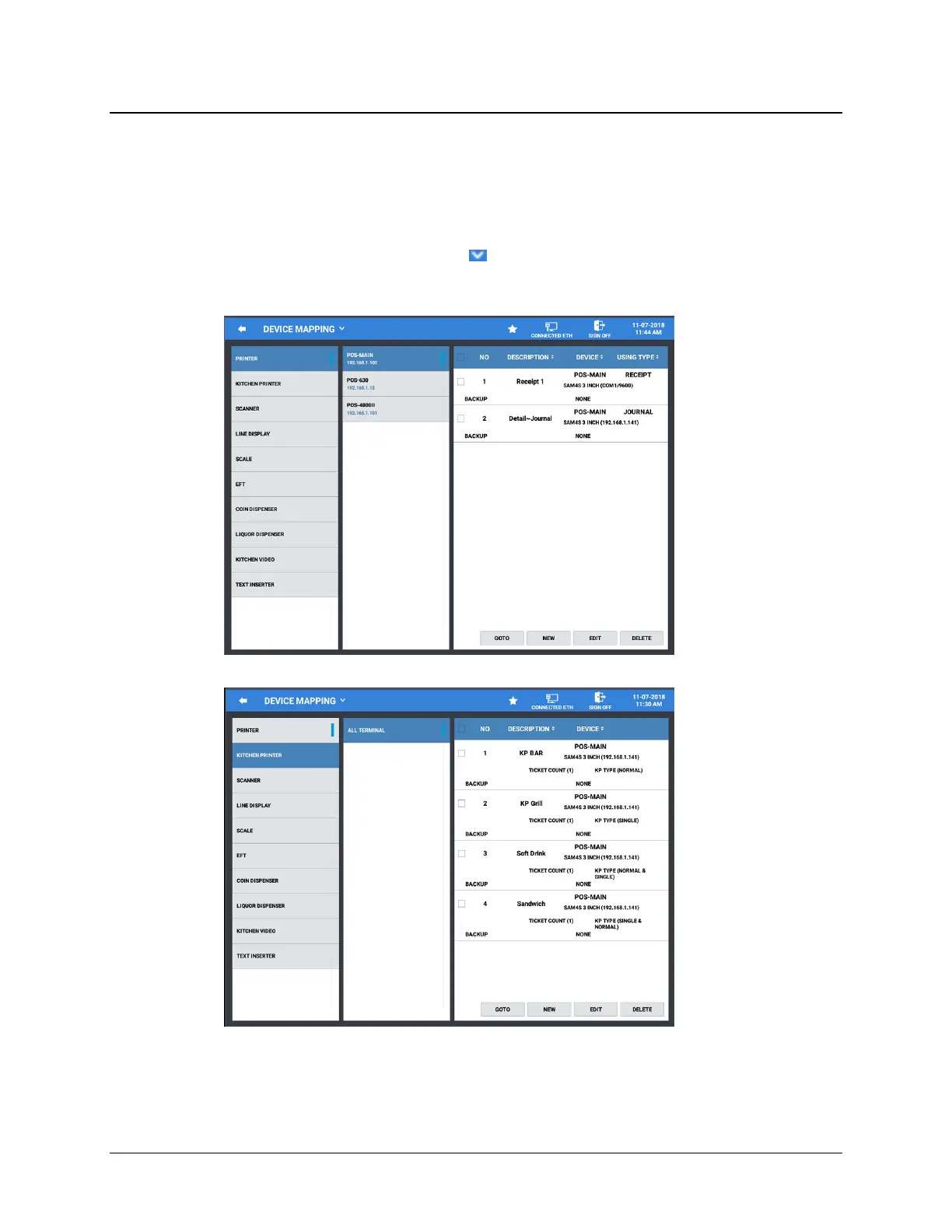Sam4POS Quick Start v1.1 Connecting Devices - 71 -
Device Mapping (v1.0.80 and Later)
The Device Mapping program area was changed beginning at v1.0.80. Kitchen Printer is a separate
selection from Printer mapping. The Kitchen Printer area is used to assign printers that will be used on
each of the stations in the Sam4POS system.
1. From the Program Mode/Device menu, select DEVICE MAPPING from the available selections.
2. Alternately, you can press the drop-down arrow on the DEVICE SETTING screen to view the sub
menu selections; then select DEVICE MAPPING from the selection list.
3. The DEVICE MAPPING program screen is displayed:
4. Select KITCHEN PRINTER from the list of available device selections.
5. ALL TERMINAL is set by default. When terminals are setup in a IRC system, there is no longer a need to
setup KP printers for individual stations.