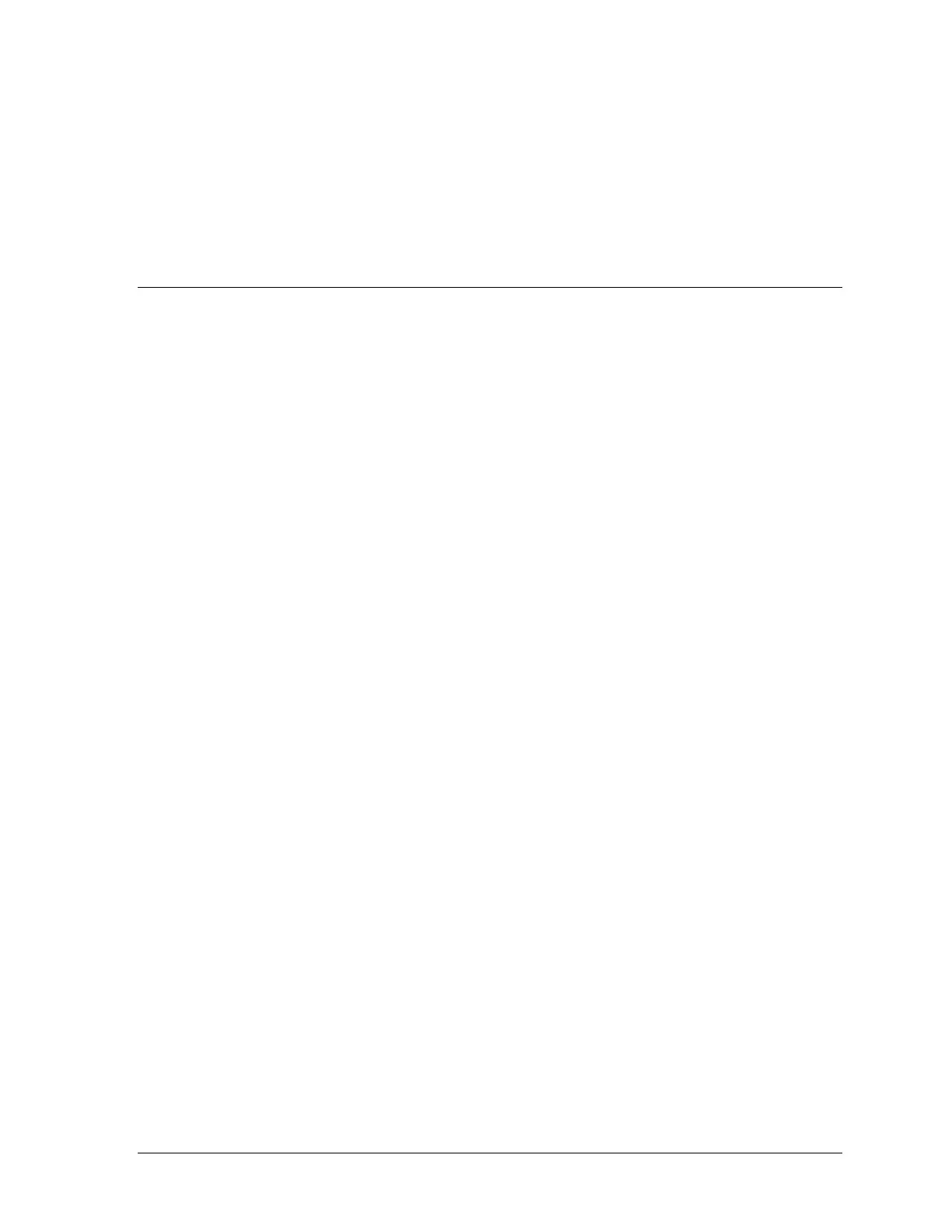- 8 - Introduction Sam4POS Quick Start v1.1
Introduction
Overview
SAM4POS from SAM4s is an Android based POS solution installed on the SAM4s SAP-6600, SAP-
4800II or SAP-630/530 Android terminals and the Hisense HM616 Android tablet. SAM4POS is
available to resellers only as a hardware/software bundle; SAM4POS is not available as a generic
application and will not run on other Android devices.
The SAM4POS application will automatically boot on power-up, and other Android applications or
desktop functions are not available to the user without authorization.
Within a network, devices can have different settings and programs.
This manual is specific to the SAP-6600 and SAP-4800II terminals. A separate manual is available
for the Sam4POS application with the SAP-530 terminal.
Hardware
SAP-6600
The SAM4s SAP-6600 touch screen terminal is an attractive, powerful and cost-effective Android
touch screen terminal that will effectively run a variety of Android software applications.
• Intel Braswell Celeron N3160 Quad Core 2.24GHz Fanless Processor
• Android 6.0 (Marshmallow) Operating System
• Stylish 15” LCD with Projected Capacitive Touch (PCT) with LED Backlighting
o PCT is Inherently Faster, More Reliable and Robust
o Vivid LED Backlight for Reliability and Energy Savings
o Resolution 1024 x 768
• Integrated 1.5W Speaker
• 2GB DDR3 RAM expandable to 8GB
• Standard Magnetic Card Reader, Bluetooth and WiFi
• Energy Efficient and Low Heat Generation Architecture
• Fanless Operation – No Problematic Ventilation Holes
• Meets IP55 Standards for Exposure to Dust – Water Proof Front Panel
• Superior Serviceability and Ease of Installation