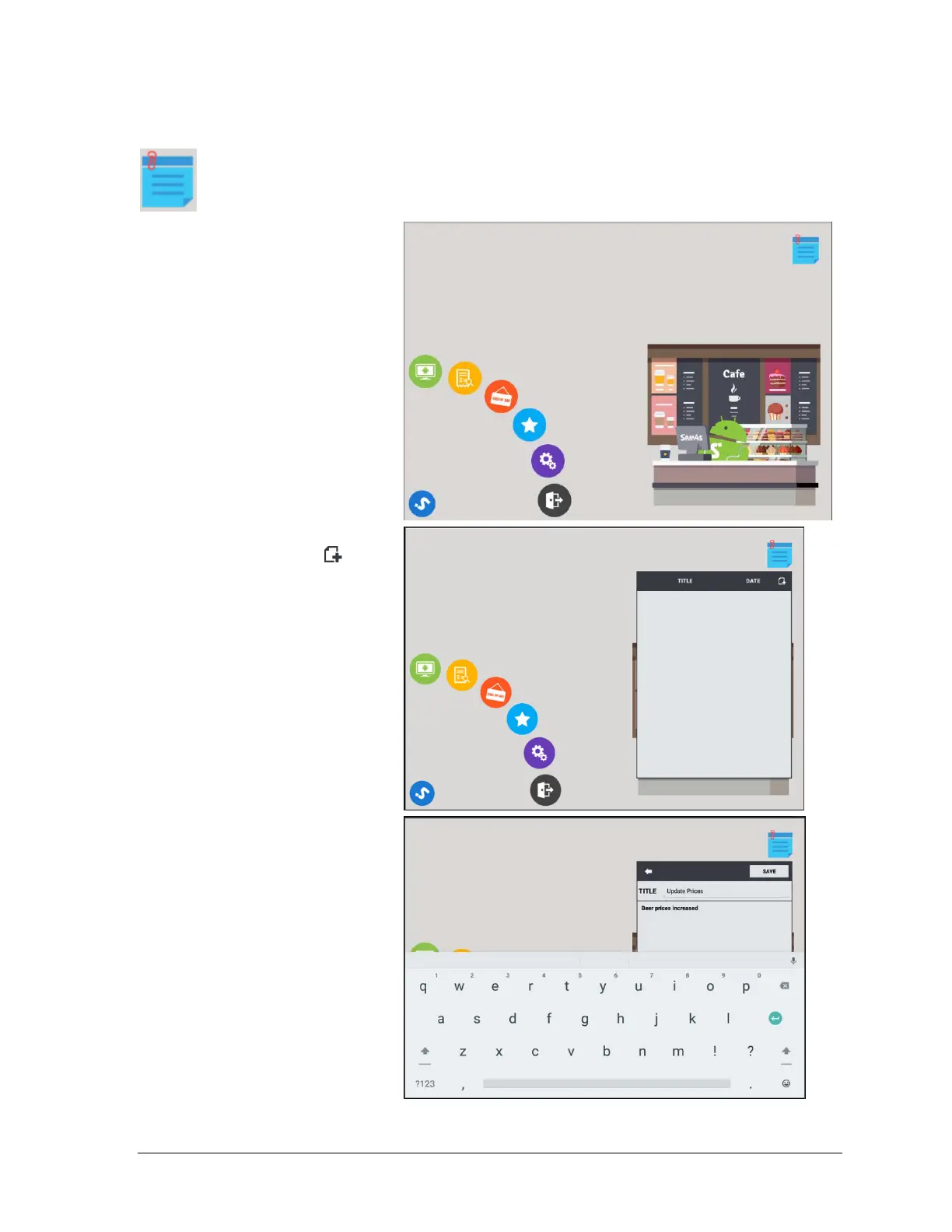- 32 - Application Installation Sam4POS Quick Start v1.1
Notes/Reminders
Notes and reminders can be added and accessed from the Main menu screen.
1. Sign on to the SAM4POS
application from the main
Log On screen.
2. Press the Note icon on the
upper right of the display to
view or add notes.
3. On the note pad that
displays; Press the icon
to add a new note or
reminder to the list.
4. Type a TITLE for the new
note; Type a message if
desired and press SAVE.