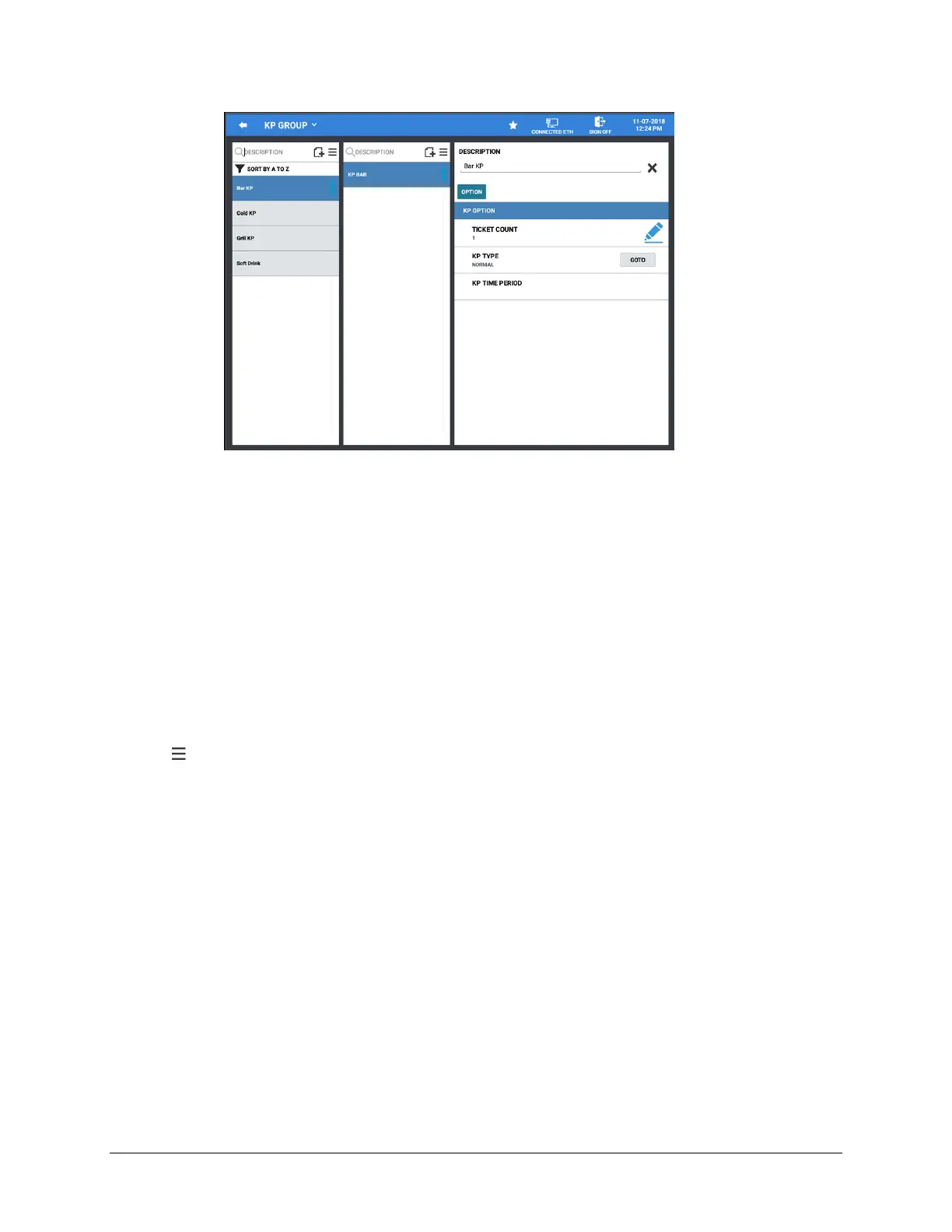Sam4POS Quick Start v1.1 Connecting Devices - 75 -
KP Option
DESCRIPTION
You edit the description for the KP Group here if desired.
TICKET COUNT
This is the number of tickets you wish to print. This number initially comes from the
Device Mapping setting.
KP TYPE
This setting comes from the Device Mapping setting. Pressing the GOTO button will
bring you to the Device Mapping screen.
KP TIME PERIOD
This setting comes from the Device Mapping setting.
Press the icon to access the:
• EDIT MODE to select and delete KP Groups or select
• SORT to sort the KP Groups alphabetically.