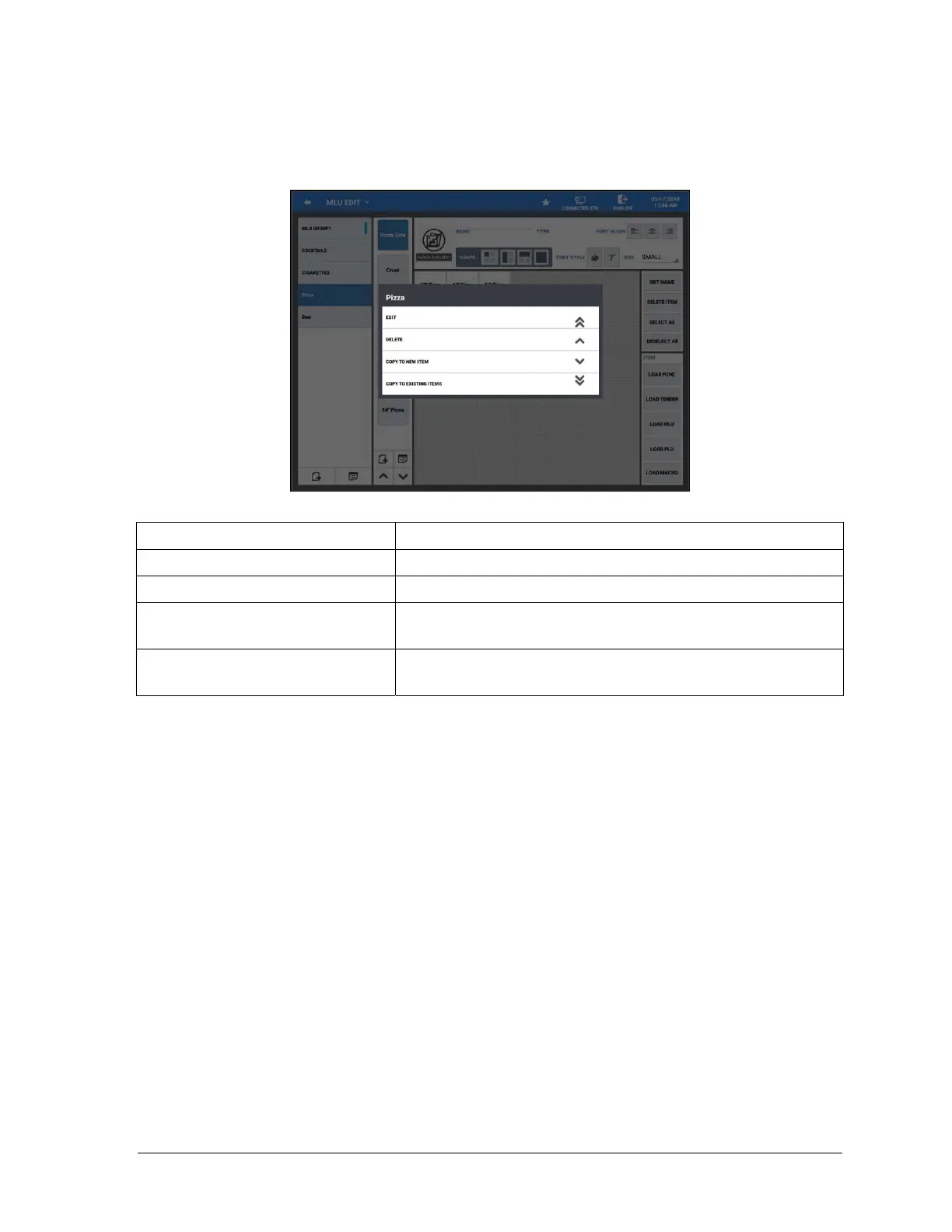- 44 - Program Mode Sam4POS Quick Start v1.1
Editing a MLU Group or a MLU
1. From the MLU Group or MLU pane, press and hold your selection. A list of edit options
displays:
Item Function
EDIT
Edit the MLU Group or MLU Descriptor
DELETE
Delete the selected MLU Group or MLU
COPY TO NEW ITEM
Copies the currently selected MLU Group or MLU to a new
MLU Group or MLU
COPY TO EXISTING ITEMS
Copy the currently selected MLU Group or MLU to an
existing MLU Group(s) or MLU(s)