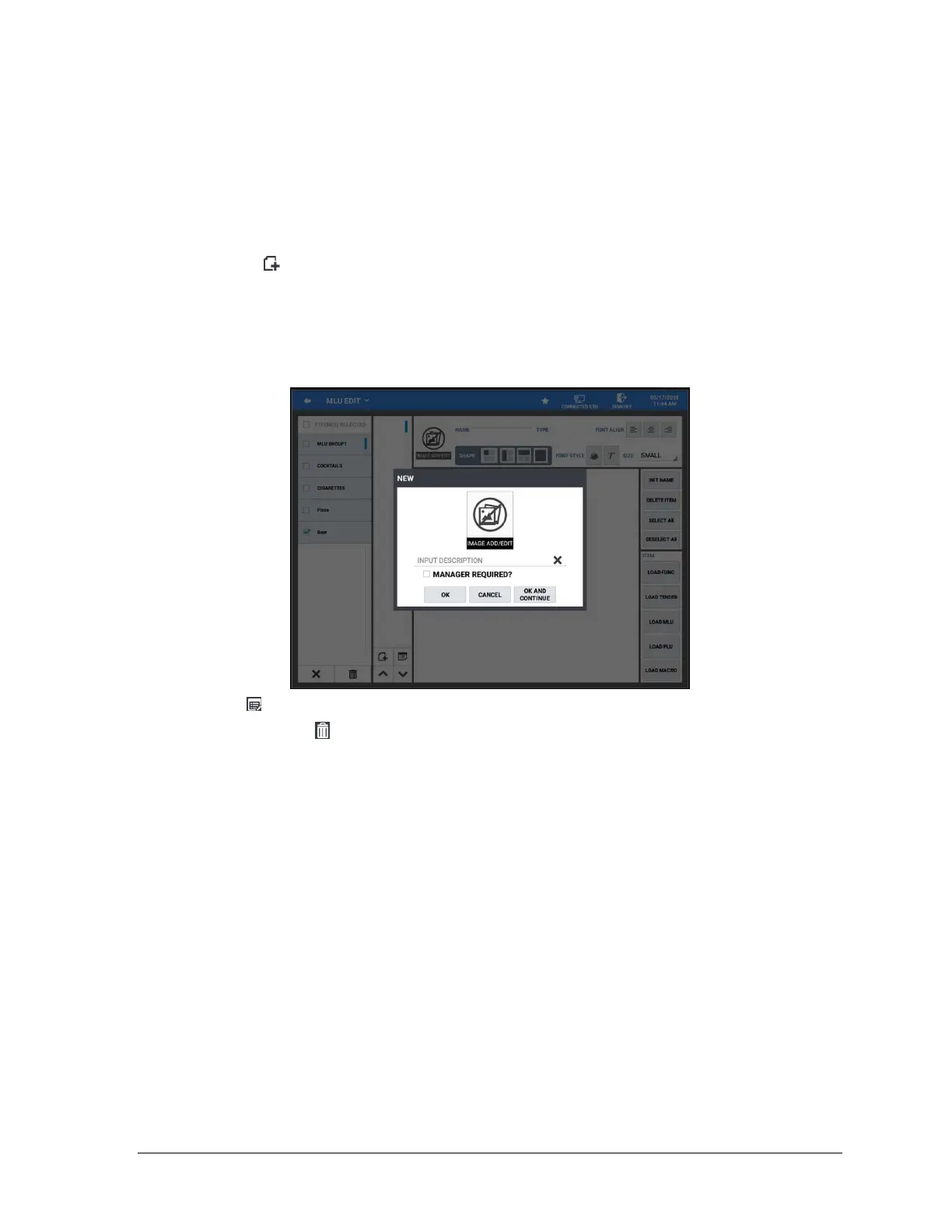Sam4POS Quick Start v1.1 Program Mode - 43 -
Add a New MLU
After creating MLU Groups, Individual MLU’s are created for each group. These MLU’s are the
screens that will appear in the register mode. Each MLU can be assigned up to 56 PLUs or functions
as necessary. The keys on the MLU screen can be assigned any PLU currently in the database.
Additionally, MLU keys can be assigned function keys, tender keys, MACRO’s or other MLU’s.
1. Touch the New MLU icon to add new MLU’s to the MLU Group.
2. Select an image for the MLU if desired, input the MLU description (up to 30 characters). If desired,
the MLU can be set for manager control. This restricts the use of this MLU to only those employees set
as Manager.
3. Press OK, to save the new MLU or select OK AND CONTINUE if you are adding additional MLU’s.
Pressing CANCEL will exit without adding any new MLU’s.
4. Use the icon to select MLU’s you want to delete from the list.
5. Press the trash can icon to delete the selected MLU’s.