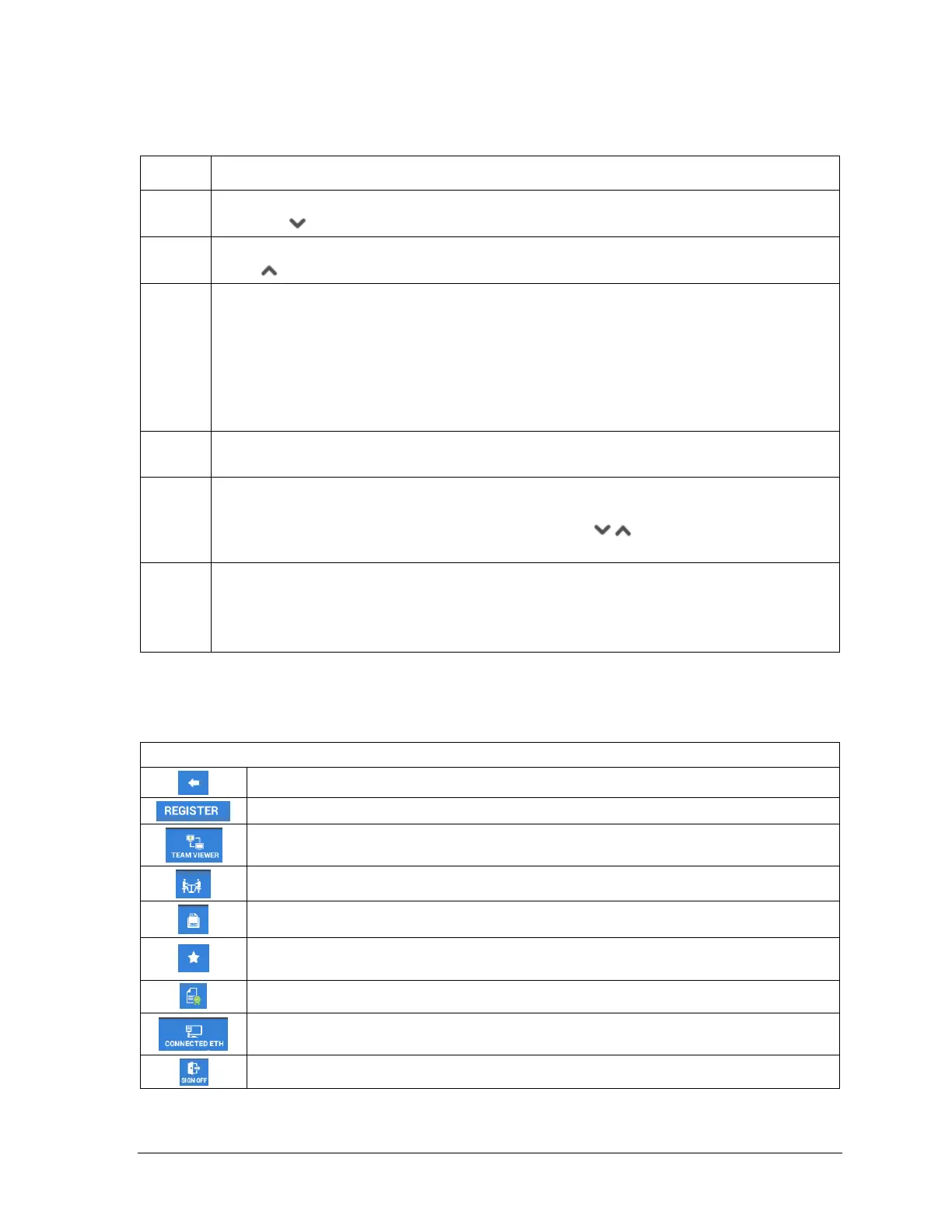Sam4POS Quick Start v1.1 Application Installation - 35 -
Operator Screen Zones
Zone Description
A
Transaction Detail – Displays the current sale information for the operator/cashier. You
can touch to hide the 10-Key pad and expand the receipt area.
B
10-Key pad – used to enter amounts into open items or enter tender amounts. You can
touch open the 10-Key pad if it is hidden.
C
MLU Selections – Menu Look Up keys are used to registering items or selecting
categories of items for registration in a sale. They can also be used to access specific
operations and functions. When more MLU’s than can be displayed are available, you
can scroll through the list to see the additional MLUs.
MLU’s can display any combination of PLU’s, Function keys, Tender keys, or other
MLU’s. When more MLU’s than can be displayed are available, scroll keys are provided
to see the additional MLUs.
D
Item Selection Area – Displays the items for sale, other MLU’s keys or functions
assigned to the selected MLU.
E
FLU’s – Function Look Up keys are used primarily for tendering operations but other
functions or MLU’s can be assigned here as well. We cannot assign PLU’s to an FLU.
When more FLUs than can be displayed are available, scroll keys are provided to
see the additional FLUs.
F
Header Bar – Top Row displays: Mode, Journal, Favorites, License Info and
Connection method.
- Bottom Row displays: System Identification, PLU Price/Stock display option, Price
Level, KP Time Period, Destination and Employee.
Operator Screen Header Icon Details
Header Icons - Top Row
Back Arrow – Used to exit the register mode
Mode – Indicated the current mode
Team Viewer – Allows access to team Viewer without having to exit the register mode.
Table Map – Open the Table map, see TABLE MAP programming for details.
Receipt On/Off – Turns receipt printing On and Off
Favorite – When selected, the register mode screen is added to the Error! Reference sourc
e not found. list.
License Info – Touch this icon to display the terminal License information.
Connection Method – Tap this icon to access the main Android, Wireless & Network settings.
The Manager Password is required for access.
Allows you to sign off the current employee and return to the main sign on screen.