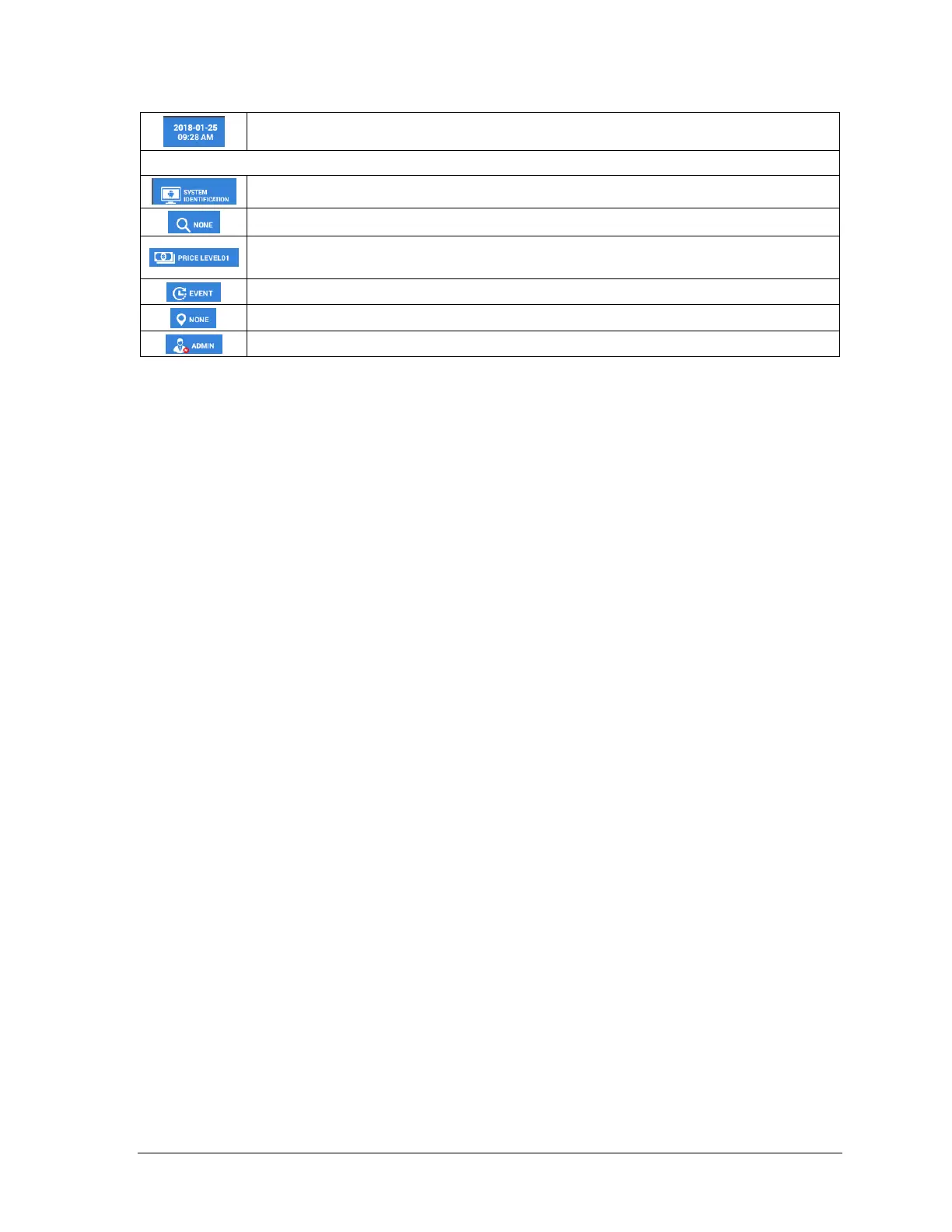- 36 - Application Installation Sam4POS Quick Start v1.1
Date/Time – Touch this icon to display the clock on the screen.
Header Icons - Bottom Row
System Identification displays the terminal information.
PLU Key Info – Select to display the PLU ‘Price’ or ‘Stock’ on PLUs or select ‘None’.
Price Level – displays the current Price Level, touch this icon to select or change to a different
price level.
KP Time Period – Allows the operator to select/change the KP Period.
Destination – Tap this icon to set the default destination or select None.
Employee – displays the currently signed on employee, touch this icon to display.