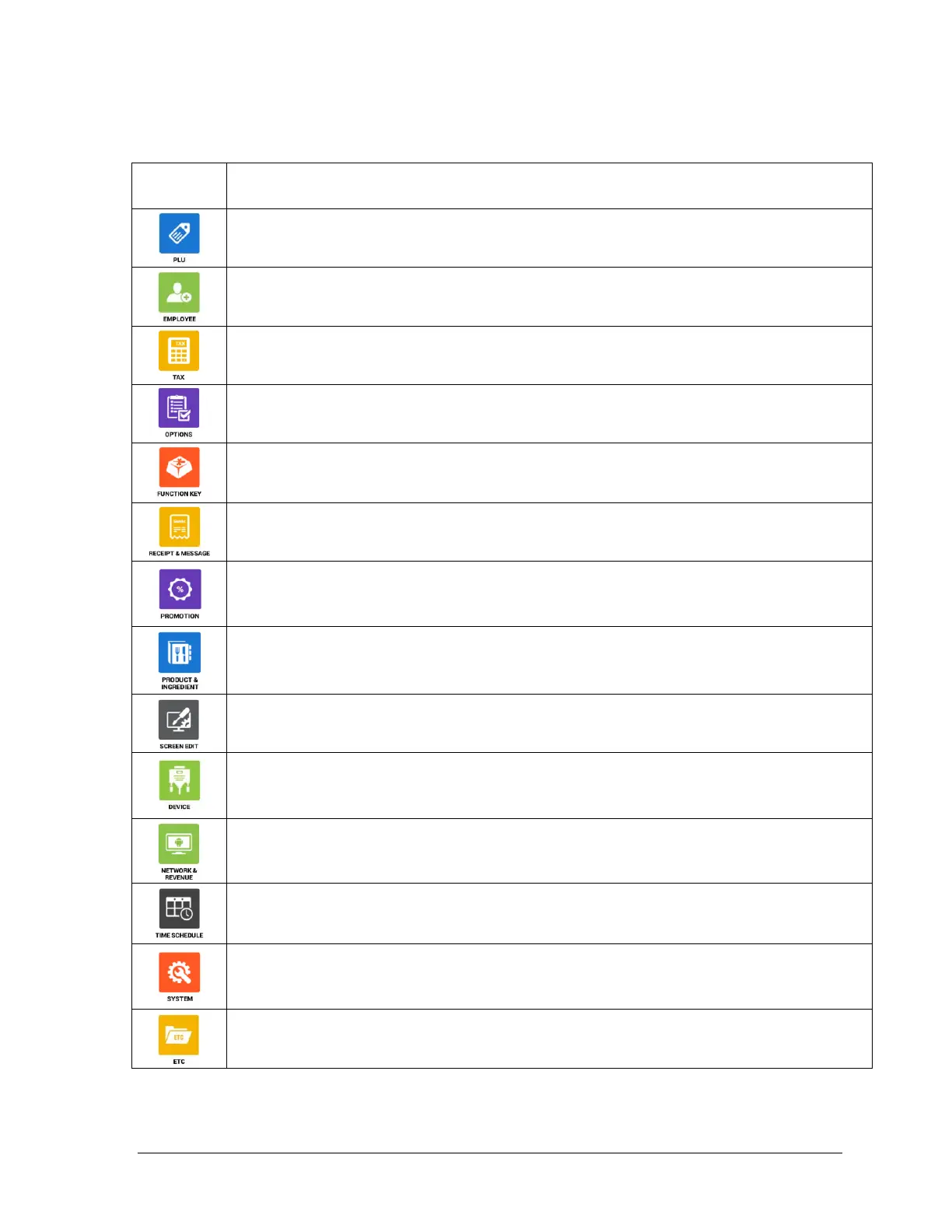- 38 - Program Mode Sam4POS Quick Start v1.1
Program Mode Menu Selection Definitions
Menu
Selection
Icon Definition
Set PLUs and related functions: PLU programming, PLU Status Groups, PLU Stock, MLU
Chains, Set Menu, Group programming, Non-PLU and Quick PLU.
Set up Employees, Employee Authority Levels, Job Codes & Pay Rates, and Station
programming.
Set tax rates and/or enter tax table information for one or more state or local taxes and
setup Tax Groups to assign in the PLU status group programming.
Set various system options that are organized in sub-categories such as Printing, Reports,
Training, etc. Program Rounding if used and Tare Weight programming.
Identify and set specific options for function keys and tender keys.
Customize receipt formats, select information will print on the receipt and where. As well
as set custom alpha text messages, report descriptors, and error messages.
Retailers often offer discounts when multiples of items are purchased. Here you can
choose different promotion formats such as discounts for specific combinations of specific
items or items from specific groups.
Set up ingredients and recipes for ingredient inventory and define product mix groups.
Add, design and edit Table Map, Menu Look-ups (MLU) and Function look-ups (FLU).
Identify peripheral devices and port settings, set up kitchen printer groups, define card
swipe data for employee cards and age verification, define ports where devices are located
and perform EFT operations.
Assign Revenue Center and define Terminal & Network information.
Set time activated options: Price Levels, Screen Levels, Kitchen Printer Time Periods and
Auto Reboot.
Access system utilities: Register License, Database Backup/Restore and Reset, Log
Backup, secure System Settings, review Super Macro data, Program Backup & Restore and
APK Installation.
Allows you to link SAM4POS to a web site.