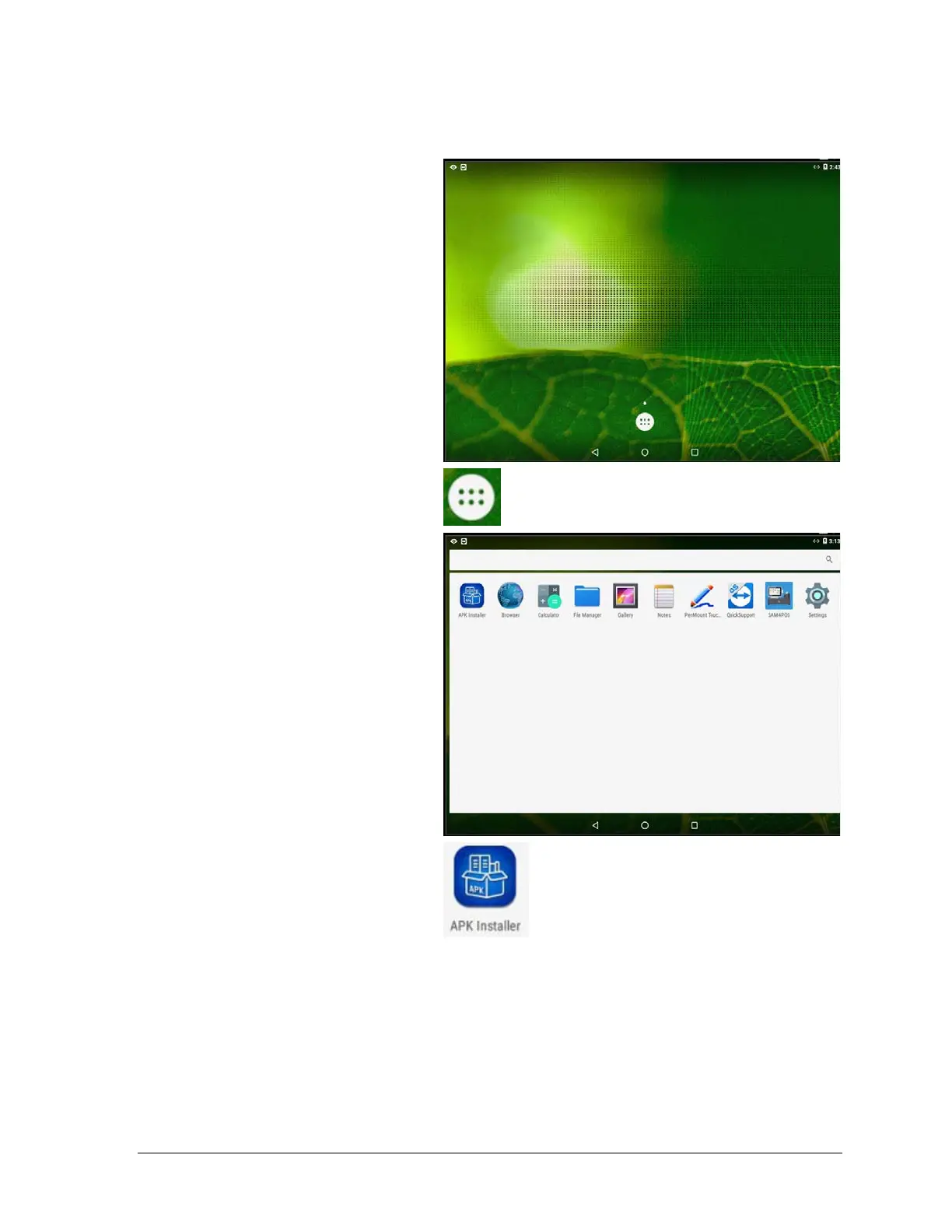- 22 - Application Installation Sam4POS Quick Start v1.1
Initial Installation
1. When the SAP-530/6600 terminal is
powered on, the main Android OS
screen is displayed:
2. Tap the “Android Applications
Icon” to view the installed Apps:
3. Select the “APK Installer” from the
available application selections:
4. Select the “APK Installed” to view
the APK files loaded on your USB
drive: