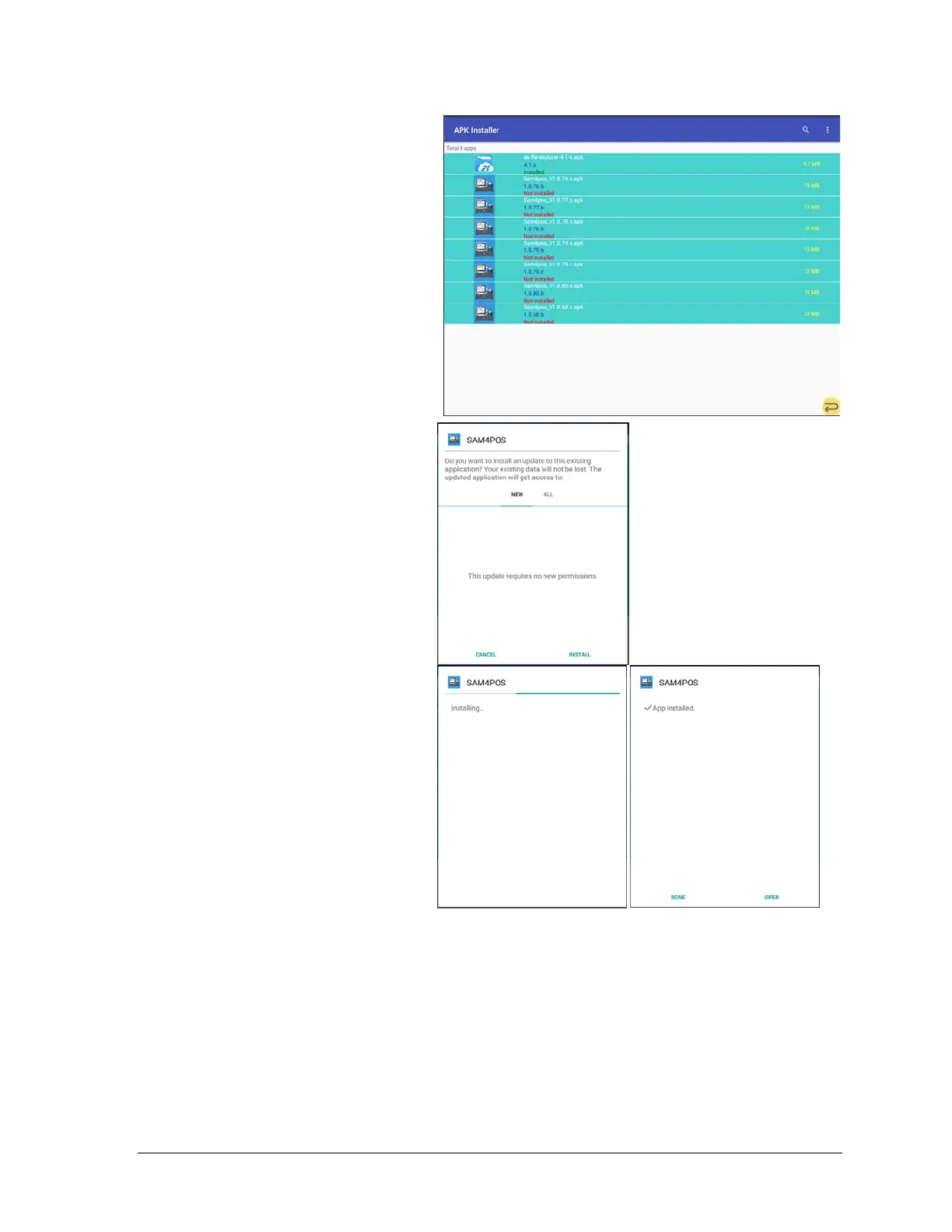Sam4POS Quick Start v1.1 Application Installation - 23 -
5. Tap the desired Sam4POS_.apk from
the list:
6. The installation dialog is displayed:
• Tap “INSTALL” to load the file.
• When complete, tap “OPEN” to
open the Sam4POS application:
