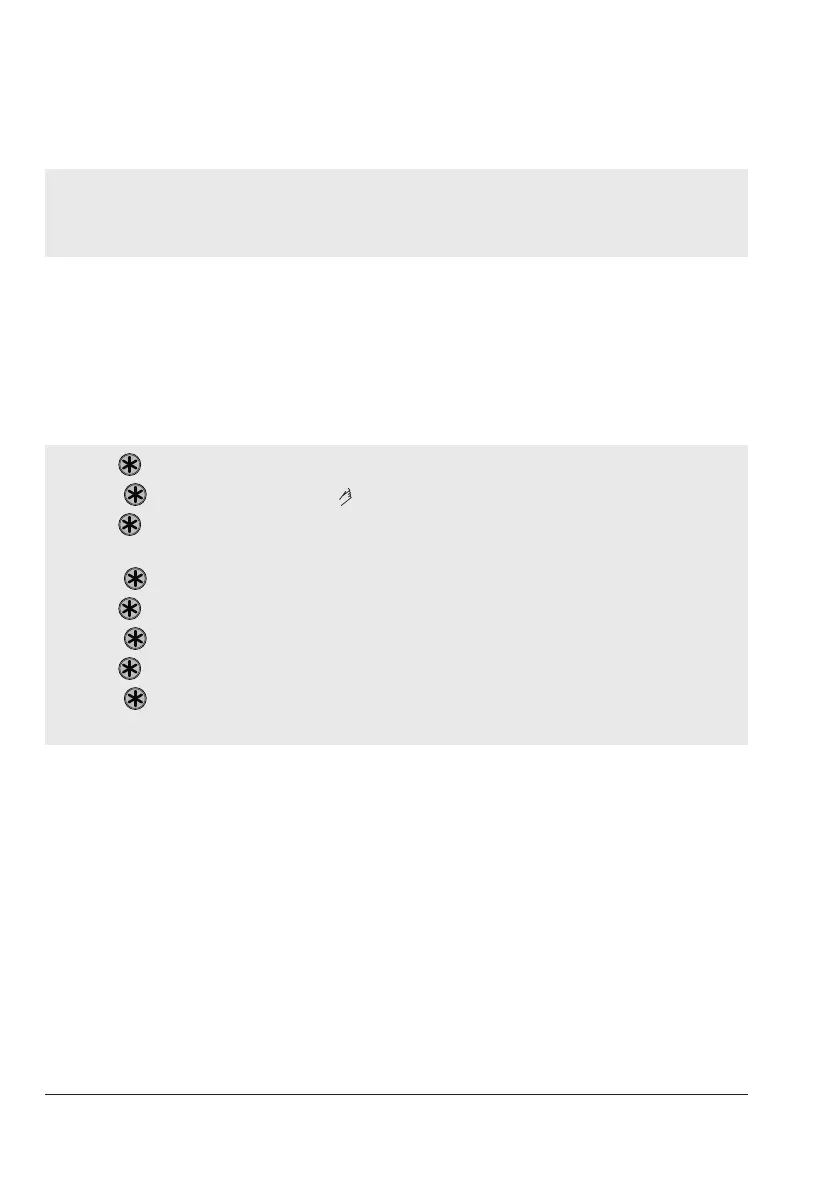110 EB 8384-2 EN
Operating the positioner
Start initialization:
Î Press INIT key.
The positioner switches to MAN mode.
The blocking position is indicated.
Sinceinitializationhasnotbeencompleted,theerrorcode76(noemergencymode)and
possiblyalsoerrorcode57(controlloop)mayappearonthedisplay.Thesealarmsdonot
inuencethepositioner’sreadinessforoperation.
Cancel the blocking position and change to automatic mode (AUTO):
For the positioner to follow its set point again, the blocking position must be canceled and
the positioner must be set to automatic mode as follows:
1. Turn untilCode1appears.
2. Press
, the code number 1 and icon blink.
3. Turn
to build up pressure in the positioner to move the valve slightly past the block-
ing position.
4. Press to cancel the mechanical blocking.
5. Turn
untilCode0appears.
6. Press
, the code number 0 blinks.
7. Turn
until AUtO appears.
8. Press
toconrm.Thepositionerswitchestoautomaticmode.Thecurrentvalveposi-
tionisindicatedin%.
Î If the positioner shows a tendency to oscillate in automatic mode, the parameters K
P
and
T
V
must be slightly corrected. Proceed as follows:
– Set T
V
(Code 18) to 4.
– If the positioner still oscillates, the gain K
P
(Code17)mustbedecreaseduntiltheposi-
tioner shows a stable behavior.
Zero point calibration
Î Finally, if process operations allow it, the zero point must be calibrated according to sec-
tion7.7.
