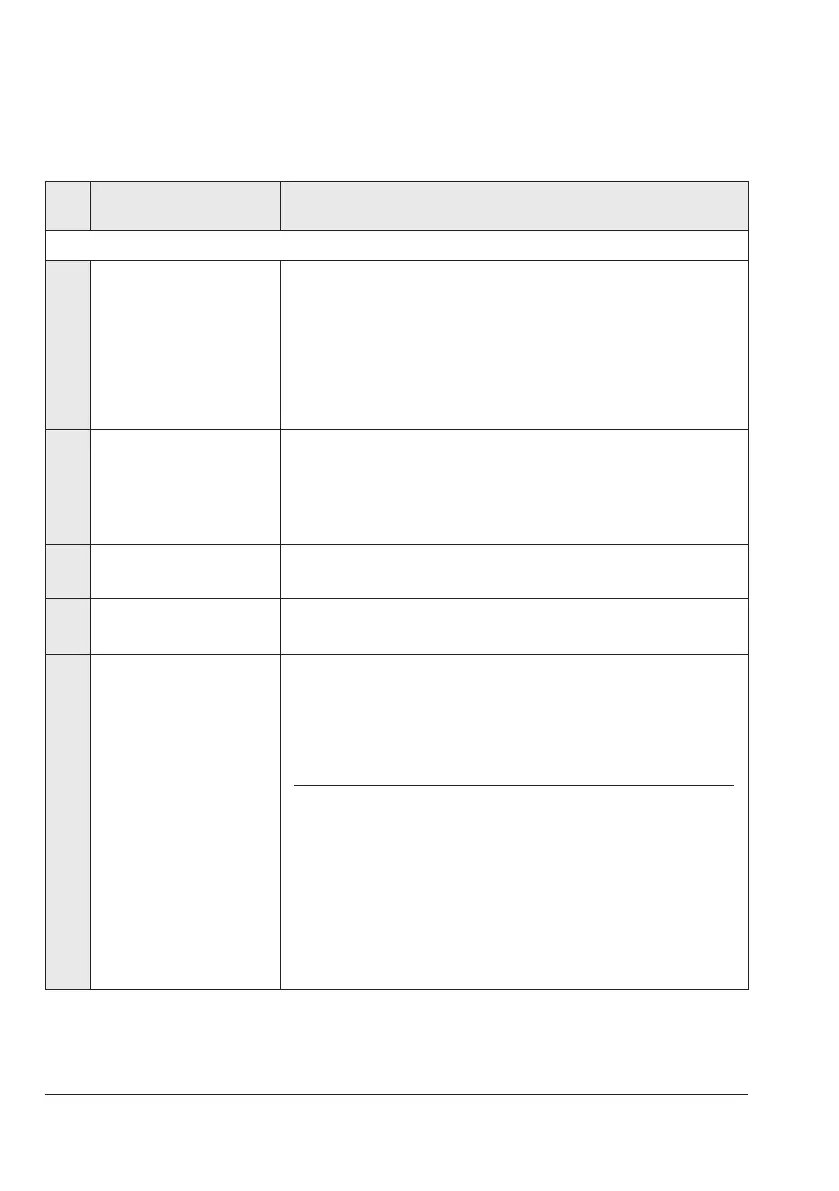126 EB 8384-2 EN
Appendix
11.3 Code list
Code
no.
Parameter–Readings/
values [default setting]
Description
Note: Codes marked with an asterisk (*) must be enabled with Code3 prior to conguration.
0 Operating mode
[MAN]
Manual mode
AUtO Automatic mode
SAFE Fail-safe position
ESC Stop
Switchover from automatic to manual mode is bumpless.
In fail-safe position, the S icon is displayed.
In MAN and AUtO mode, the system deviation is represented by the
bar graph elements.
Thereadingindicatesthevalvepositionorangleofrotationin%
when the positioner is initialized. If the positioner is not initialized,
the position of the lever in relation to the longitudinal axis is dis-
played in degrees (°).
1 Manual w
[0]to100%ofthenomi-
nal range
Adjust the manual set point with the rotary pushbutton. The current
travel/angleisdisplayedin%whenthepositionerisinitialized.If
the positioner is not initialized, the position of the lever in relation to
the longitudinal axis is indicated in degrees (°).
Note: can only be selected when Code 0 = MAN
2 Reading direction
1234,
1234
, ESC
The reading direction of the display is turned by 180°.
3 Enable conguration
[No], YES, ESC
Enables changing of data (automatically deactivated when the rota-
rypushbuttonhasnotbeenoperatedfor120s).
4* Pin position
[No], 17, 25, 35, 50, 70,
100,200,300mm,90°
with rotary actuators, ESC
Note: If you select a pin
position in Code 4 that is
too small, the positioner
switches to SAFE mode for
reasons of safety.
Follower pin must be mounted in the proper position depending on
thevalvetravel/openingangle.
Pin position must be entered for nominal (NOM) or substitute (SUb)
initialization.
Pin position Standard Adjustment range
Code4 Code5 Code5
17 7.5 3.6 to 17.7
25 7.5 5.0 to 25.0
35 15.0 7.0 to 35.4
50 30.0 10.0 to 50.0
70 40.0 14.0 to 70.7
100 60.0 20.0 to 100.0
200 120.0 40.0 to 200.0
90° 90.0 24.0 to 100.0
