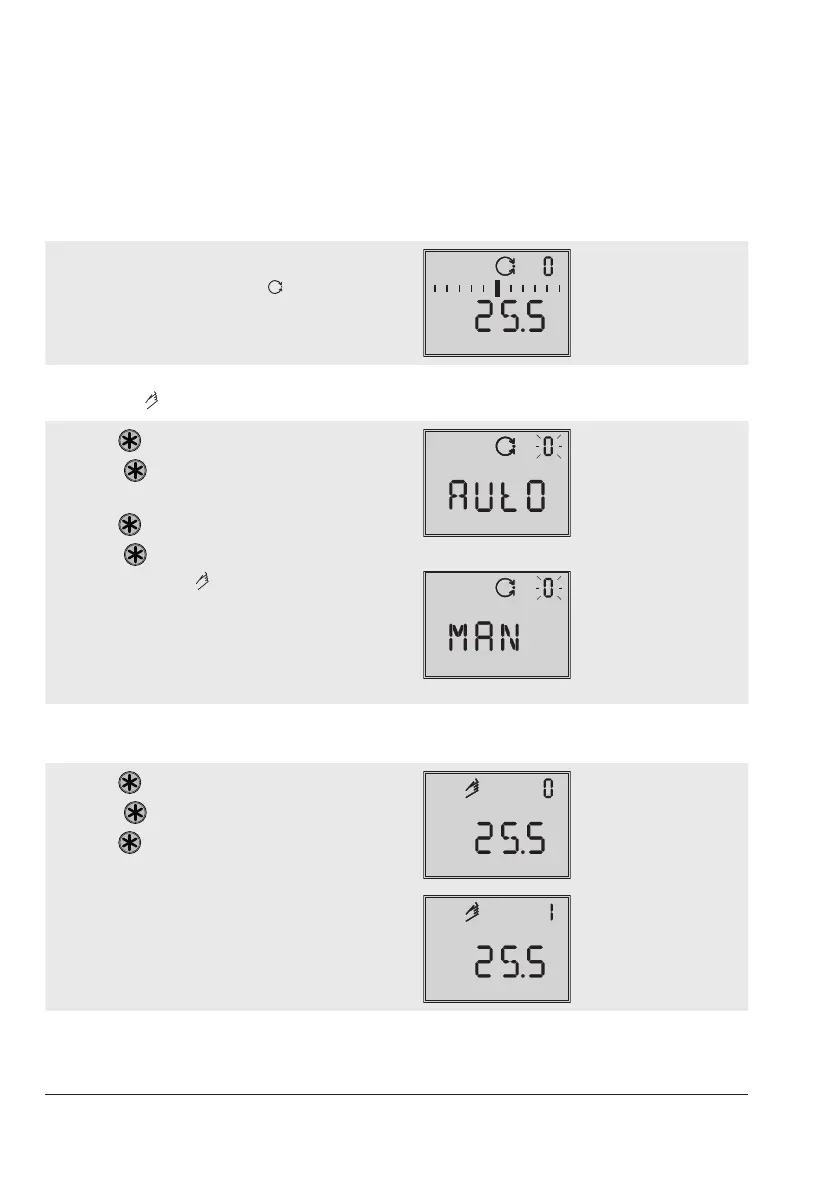116 EB 8384-2 EN
Operating the positioner
7.11 Operating modes
7.11.1 Automatic and manual modes
After initialization has been completed suc-
cessfully, the positioner is in
automatic mode
(AUTO).
%
Automatic mode
Switching to manual mode (MAN):
1. Turn untilCode0appears.
2. Press
, reading: AUtO, the code number
0 blinks.
3. Turn until MAN appears.
4. Press
. The positioner changes to the
manual mode (
).
The manual mode starts using the last set
point of the automatic mode, ensuring a
bumpless changeover. The current position
isdisplayedin%.
Automatic mode
Manual mode
Adjusting the manual set point:
1. Turn untilCode1appears.
2. Press
, the code number 1 blinks.
3. Turn
untilsufcientpressurehasbeen
built up in the positioner and the control
valve moves to the required position.
%
%
